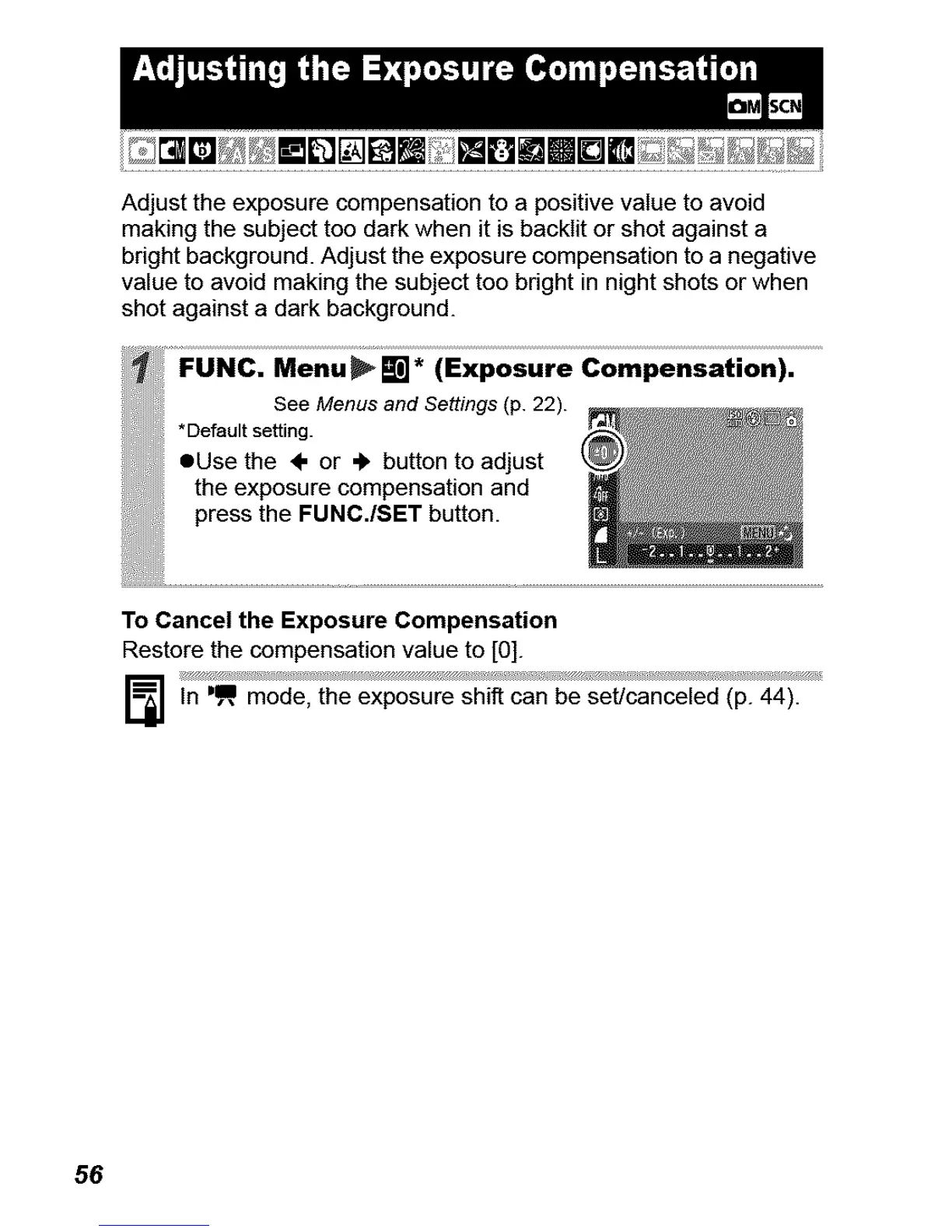Adjust the exposure compensation to a positive value to avoid
making the subject too dark when it is backlit or shot against a
bright background. Adjust the exposure compensation to a negative
value to avoid making the subject too bright in night shots or when
shot against a dark background.
To Cancel the Exposure Compensation
Restore the compensation value to [0].
In =,It mode, the exposure shift can be set/canceled (p. 44).
56
