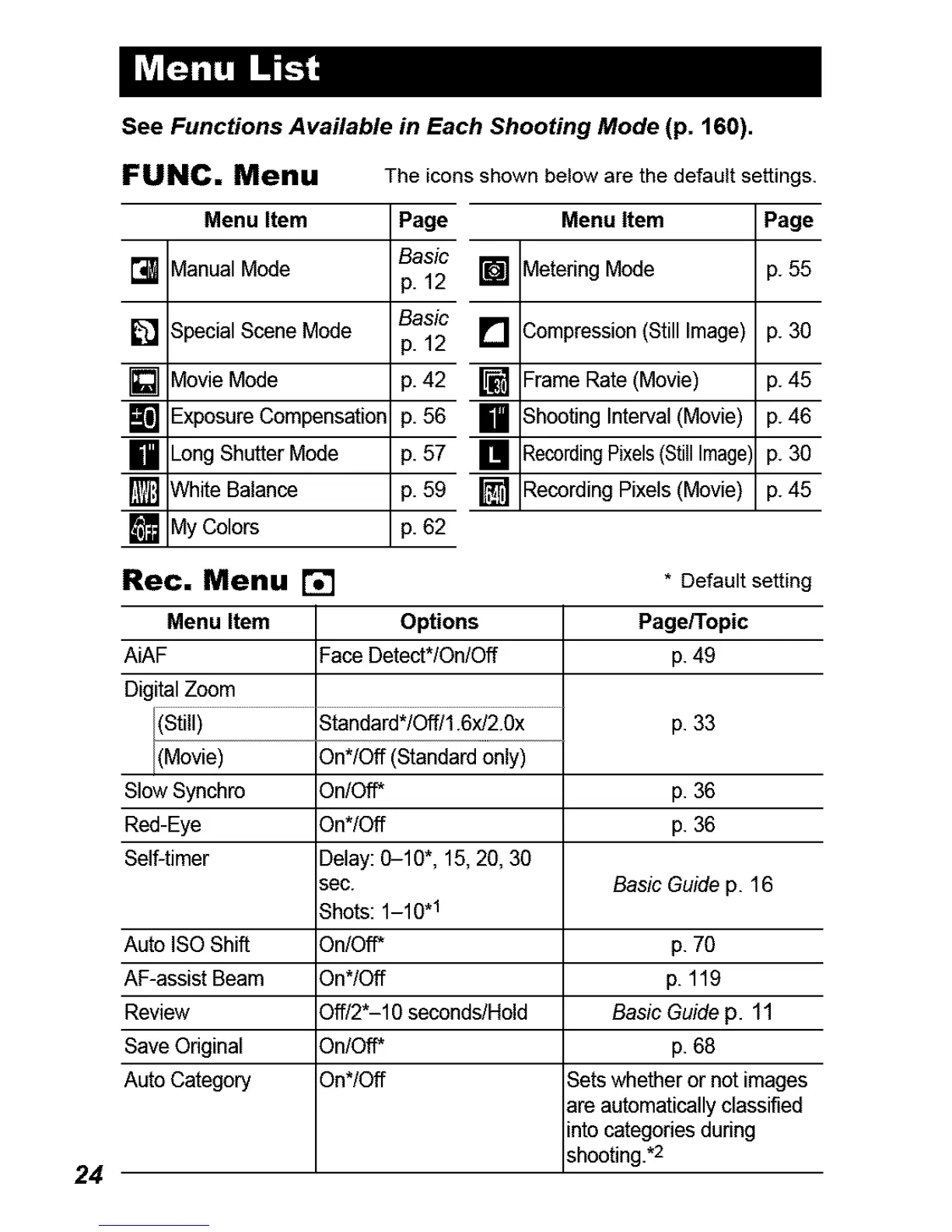24
See Functions Available in Each Shooting Mode (p. 160).
FUNC. Menu
Menu Item
[] VtanualMode
The icons shown below are the default settings.
Page Menu Item Page
Basic
p. 12 []
Basic
[] p.t2 []
[]
[]
[]
3pecialScene Mode
VlovieMode
-xposure Compensation
_ongShutter Mode
Nhite Balance
VlyColors
p.42 []
p.56
p.57
p.59 []
). 62
VleteringMode p. 55
3ompression(Still Image) p. 30
--rameRate (Movie) p.45
3hootingInterval(Movie) p.46
_ecordingPixels(StillImage',p. 30
:_ecerdingPixels (Movie) p. 45
Rec. Menu [] * Default setting
Menu Item Options PageFl'opic
AiAF Face Detect*IOn/Off p.49
DigitalZoom
(Still) Standard*/Off/1.6x/2.0x p.33
(Movie) On*lOft(Standardonly)
SlowSynchro On/Off* p.36
Red-Eye On*/Off p.36
Self-timer Delay:0-10", 15,20, 30
sec. BasicGuide p. 16
Shots:1-10.1
Auto ISOShift On/Off* p. 70
AF-assistBeam On*lOft p. 119
Review Off/2"-10 seconds/Hold Basic Guide p. 11
SaveOriginal OnlOff* p.68
AutoCategory On*lOft Setswhetheror not images
are automaticallyclassified
into categoriesduring
shooting.*2
