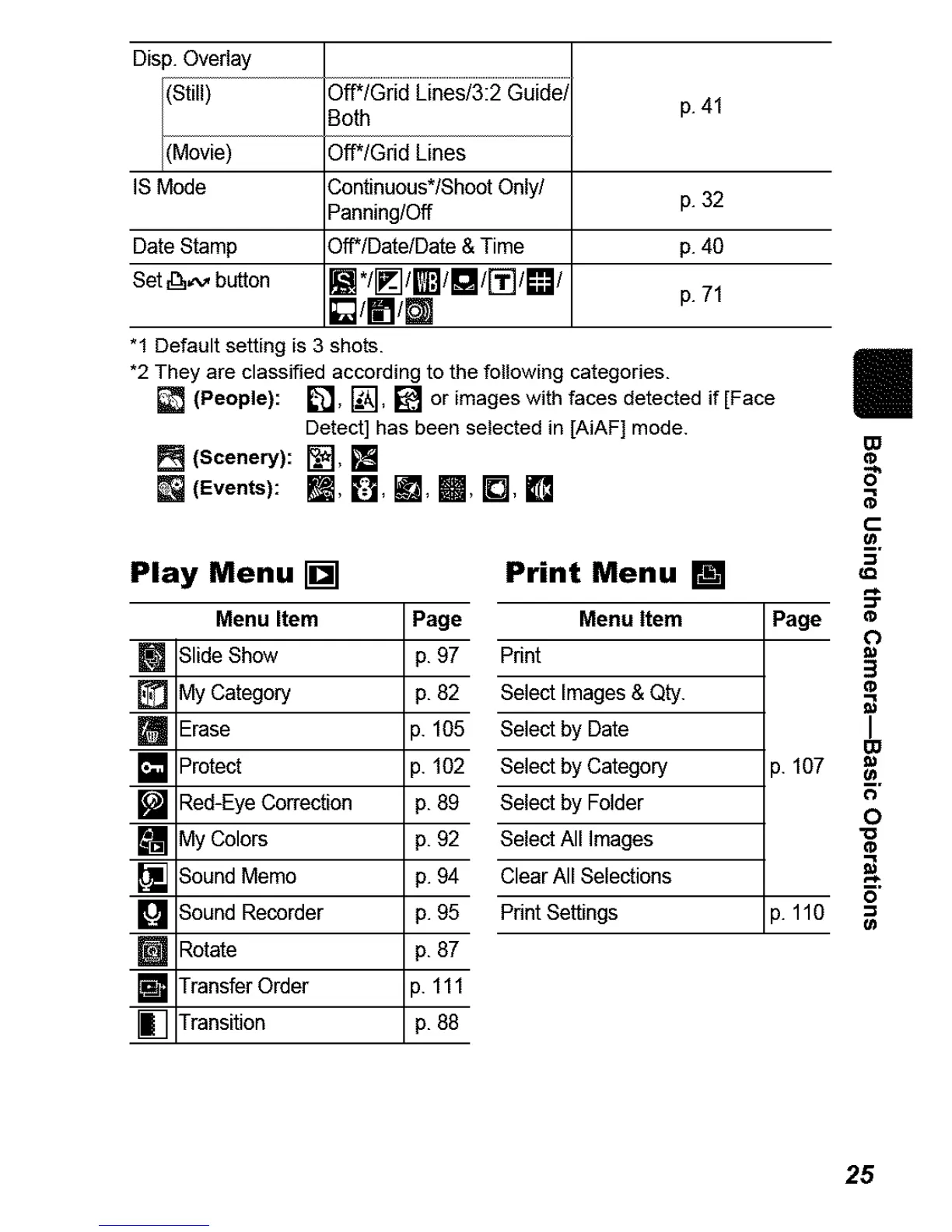Disp.Overlay
p.41
r_es
IS Mode 3ontinuous*/ShootOnly/ p.32
Panning/Off
Date Stamp 3ff*/Date/Date& Time p.40
Set _,'_ button []*/_]lml[]/["_l[]l p.71
[]/ITI/m
"1 Default setting is 3 shots.
*2 They are classified according to the following categories.
(People): L_, [_&'],[] or images with faces detectedif [Face
Detect]has been selected in [AiAF] mode.
(Scenery): _, []
[] (Events): _[_, B, I_, m, I_, []
Play Menu []
Menu Item Page
m SlideShow 3.97
MyCategory 3.82
[] Erase p. 105
[] Protect p. 102
[] Red-EyeCorrection 3.89
[] MyColors 3.92
[] SoundMemo 3.94
[] SoundRecorder 3.95
[] Rotate 3.87
[] TransferOrder p. 111
[] Transition 3.88
Print Menu []
Menu Item
Print
SelectImages& Qty.
Select by Date
Select by Category
Select by Folder
Select All Images
ClearAll Selections
PrintSettings
Page
p. 107
p. 110
I
m
5"
t-
f.Q
o
3
I
m
O
"o
25
