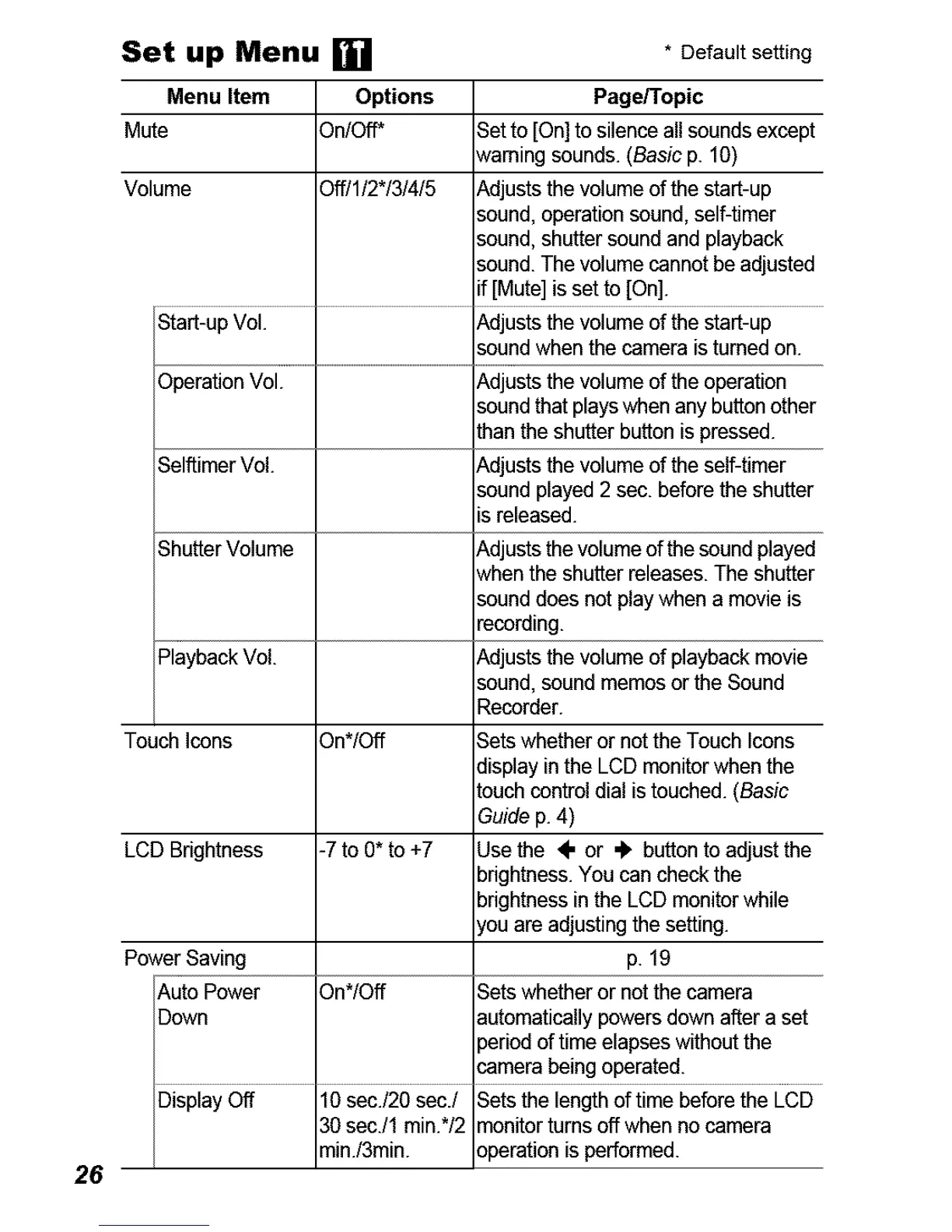26
Set up Menu []
Menu Item Options
Mute On/Off*
Volume Off/1/2"/3/4/5
* Default setting
Page/Topic
Setto [On]tosilenceallsounds except
_vamingsounds.(Basic p. 10)
_,djuststhe volumeofthe start-up
sound,operationsound,self-timer
sound,shuttersoundand playback
sound.The volumecannotbeadjusted
f [Mute]is set to[On].
................I...........................................................................................
. _,djuststhe volumeof the operation
soundthat playswhen anybuttonother
Lhanthe shutterbutton ispressed.
SelftimerVoL t_djuststhe volumeof the self-timer
soundplayed2 sec.beforethe shutter
s released.
ShutterVolume t_djuststhe volumeof the soundplayed
,vhenthe shutterreleases.The shutter
sounddoesnot playwhena movie is
oecording
_laybackVoL _,djuststhe volumeof playbackmovie
sound,soundmemosorthe Sound
Recorder.
Touch Icons On*/Off Setswhetheror not the Touch Icons
Jisplayinthe LCDmonitorwhen the
Louchcontroldial istouched.(Basic
Guide p.4)
LCDBrightness -7 to 0* to +7 Usethe ÷ or _ button to adjust the
Ddghtness.You can checkthe
brightnessinthe LCDmonitorwhile
_,ouare adjustingthe setting.
PowerSaving p.19
Auto Power On*/Off Setswhetheror not the camera
Down _utomaticallypowersdown after aset
periodof time elapseswithoutthe
_mera_ ngopera!e_:
Display Off 10 sec./2Osec./ Setsthe lengthof time beforethe LCD
3gsecJ1 min.*/2 _nitor tums offwhennocamera
min./3min. _perationisperformed.
