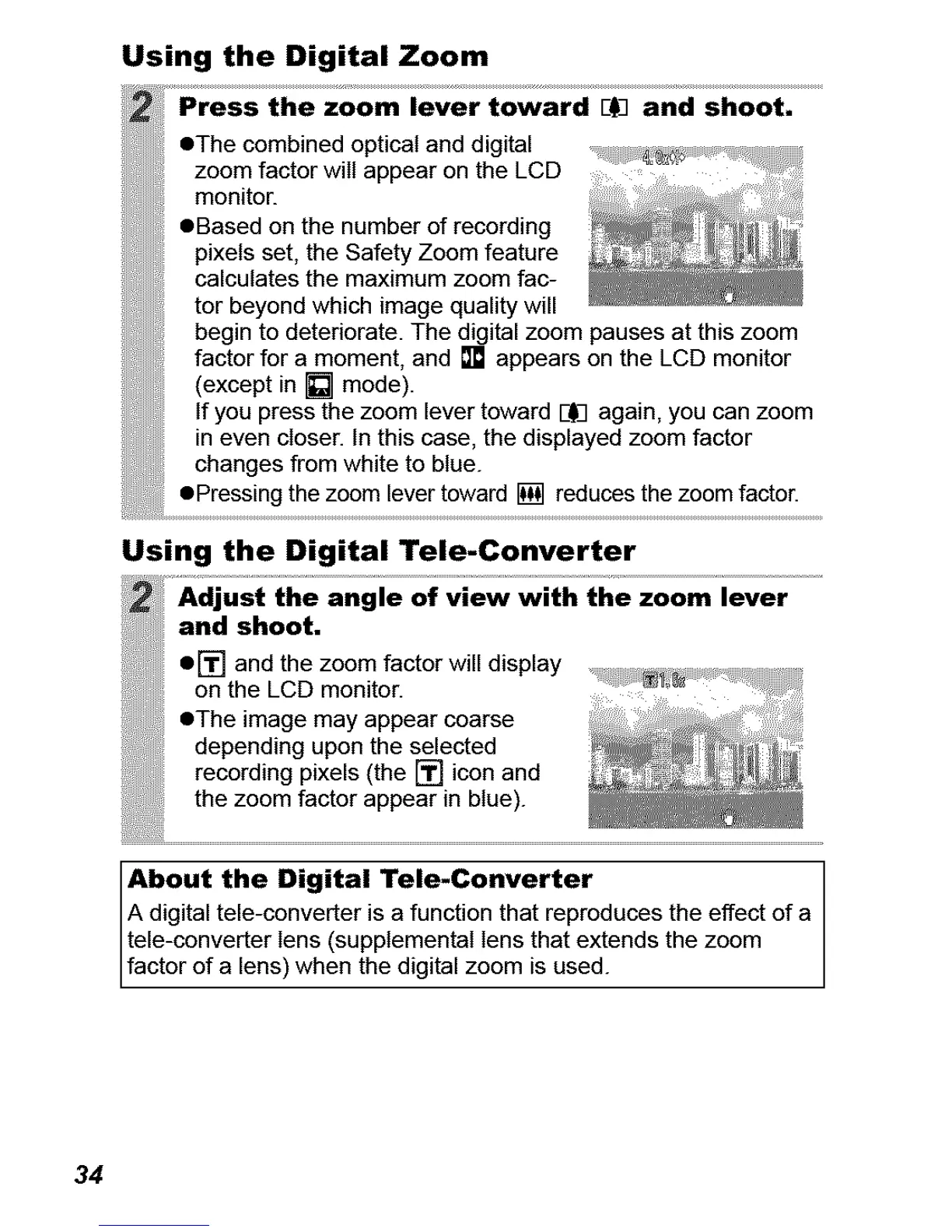Using the Digital Zoom
Using the Digital Tele-Converter
Adjust the angle of view with the zoom lever
and shoot.
e[¥] and the zoom factor will display
on the LCD monitor.
OThe image may appear coarse
depending upon the selected
recording pixels (the [] icon and
the zoom factor appear in blue).
About the Digital Tele-Converter
A digital tele-converter is a function that reproduces the effect of a
tele-converter lens (supplemental lens that extends the zoom
factor of a ens) when the d g ta zoom s used.
34
