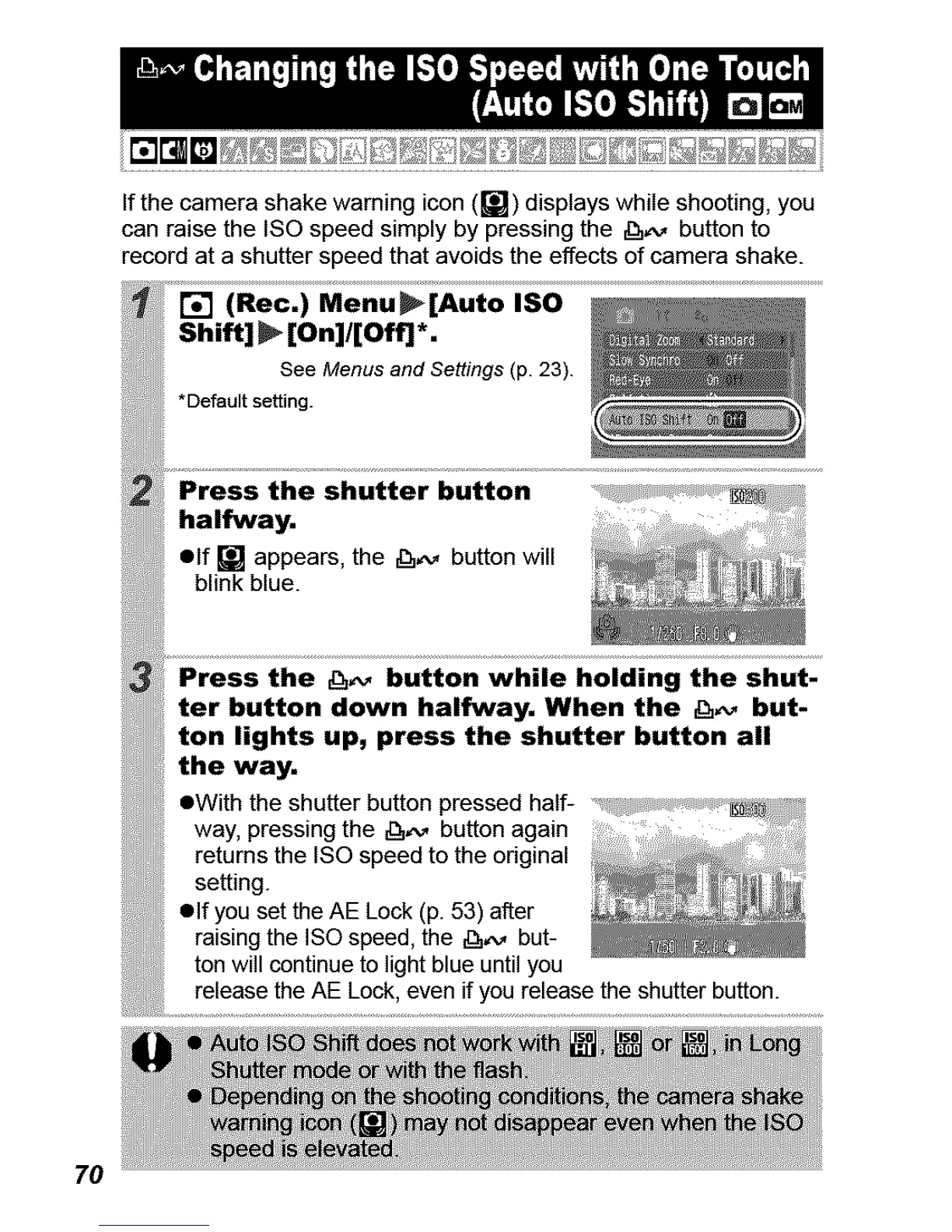If the camera shake waming icon ([]) displays while shooting, you
can raise the tSO speed simply by pressing the _,,v button to
record at a shutter speed that avoids the effects of camera shake.
[] (Rec.) Menu_[Auto ISO
Shift] _ [On]/[Off]*.
See Menus and Settings (p. 23).
* Default setting.
Press the shutter button
halfway.
etf [] appears, the _,._ button will
blink blue.
Press the _ button while holding the shut-
ter button down halfway. When the _ but-
ton lights up, press the shutter button all
the way.
eWith the shutter button pressed half-
way, pressing the _,_ button again
returns the ISO speed to the original
setting.
elf you set the AE Lock (p. 53) after
raising the ISO speed, the _,,M but-
ton will continue to light blue until you
release the AE Lock, even if you release the shutter button.
7O
