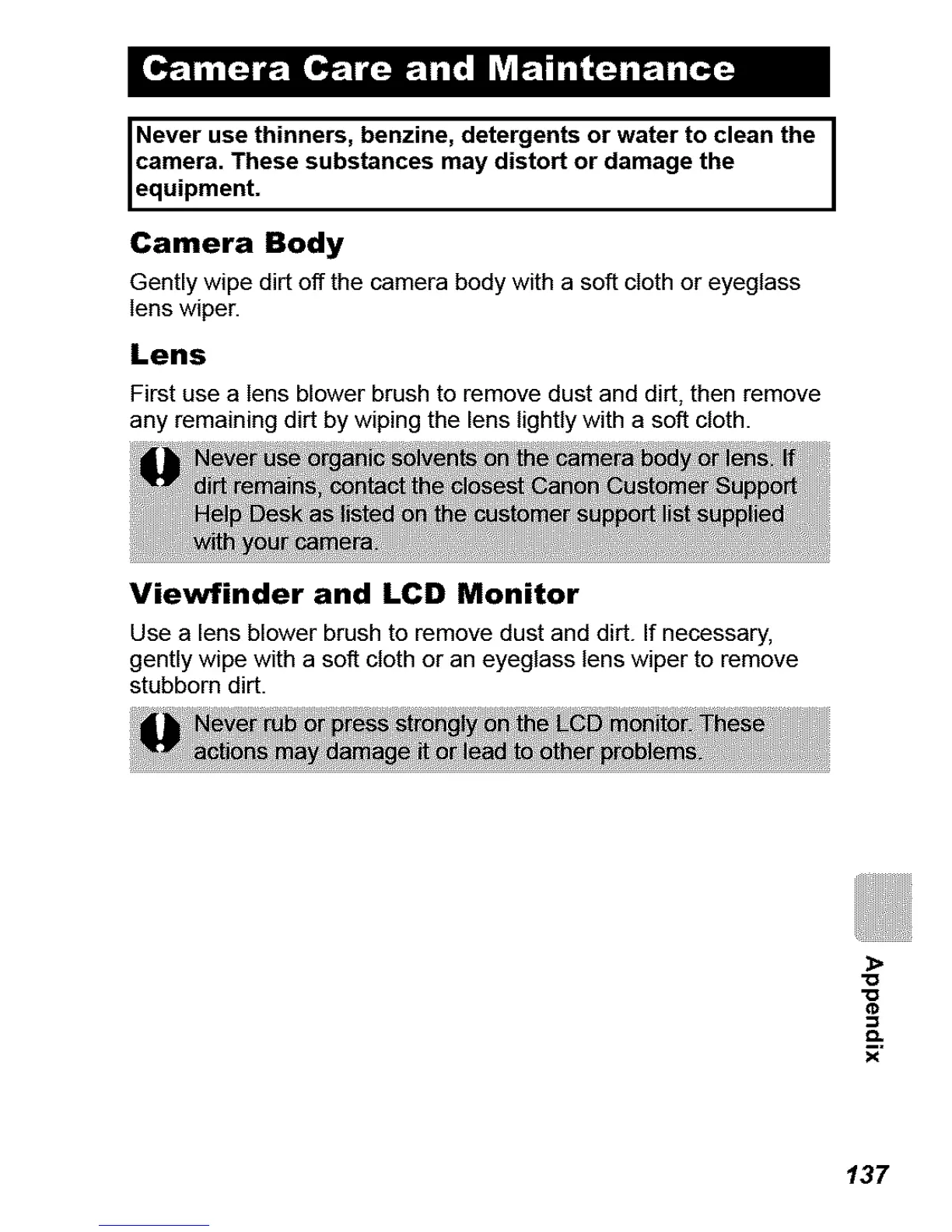INever use thinners, benzine, detergents or
water to clean the
camera. These substances may distort or damage the
equipment.
Camera Body
Gently wipe dirt off the camera body with a soft cloth or eyeglass
lens wiper.
Lens
First use a lens blower brush to remove dust and dirt, then remove
any remaining dirt by wiping the lens lightly with a soft cloth.
Viewfinder and LCD Monitor
Use a lens blower brush to remove dust and dirt. If necessary,
gently wipe with a soft cloth or an eyeglass lens wiper to remove
stubborn dirt.
137
