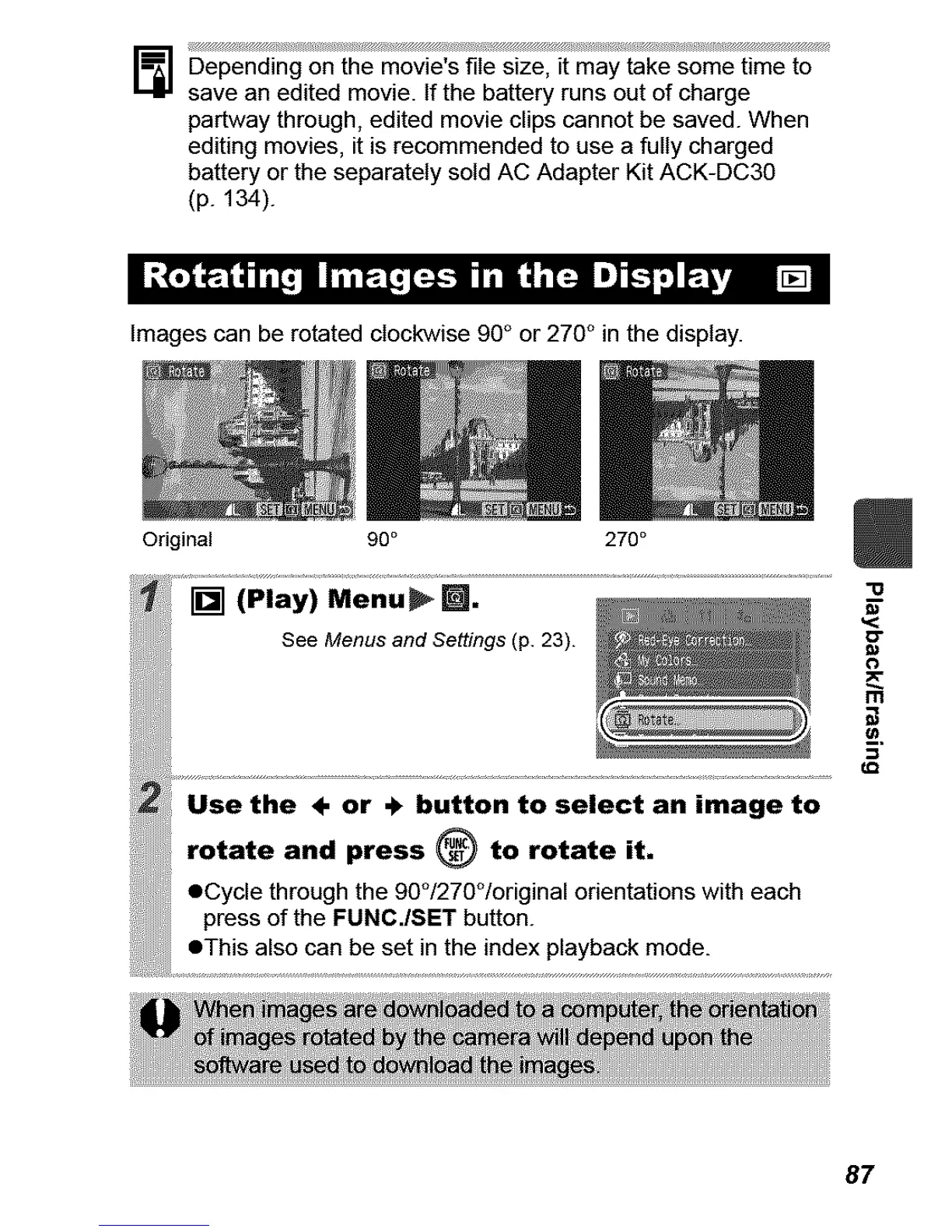Dependingonthemovie'sfilesize,itmaytakesometimeto
saveaneditedmovie.Ifthebatteryrunsoutofcharge
partwaythrough,editedmovieclipscannotbesaved.When
editingmovies,itisrecommendedtouseafullycharged
batteryortheseparatelysoldACAdapterKitACK-DC30
(p.134).
Imagescanberotatedclockwise90°or270°inthedisplay.
Original 90 ° 270 °
[] (,,ay)Me.u ". ....
iiiiii]liiiiiii!iii
Use the ÷ or + button to select an image to
rotate and press _ to rotate it.
• Cycle through the 90°/270°/original orientations with each
press of the FUNC./SET button.
i[ ,This also can be set in the index playback mode.
o=
87
