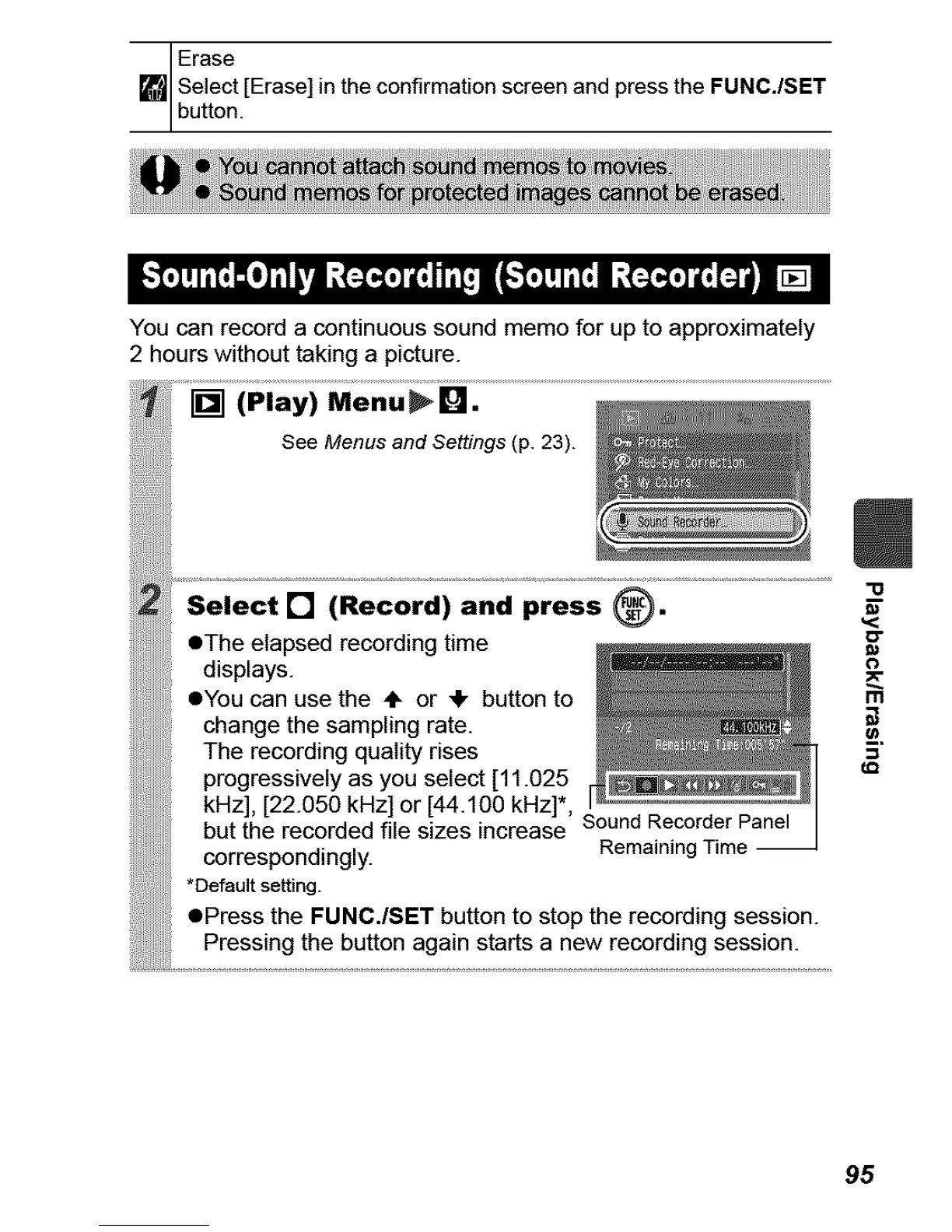IErase
[] Select[Erase]intheconfirmationscreenandpressthe FUNC.ISET
button.
You can record a continuous sound memo for up to approximately
2 hours without taking a picture.
[] (Play) Menu_ 1_.
See Menus and Settings (p. 23).
OThe elapsed recording time _
displays.
eYou can use the ÷ or 41, button to
change the sampling rate.
The recording quality rises
progressively as you select [11.025
kHz] [22.050 kHz] or [44.100 kHz]*
but the recorded file sizes increase S_u_Rec°rdTerPanel _
correspondingly. Rerna,n,ngT,me
*Default setting.
OPress the FUNC.ISET button to stop the recording session.
Pressing the button again starts a new recording session.
o=
2
95
