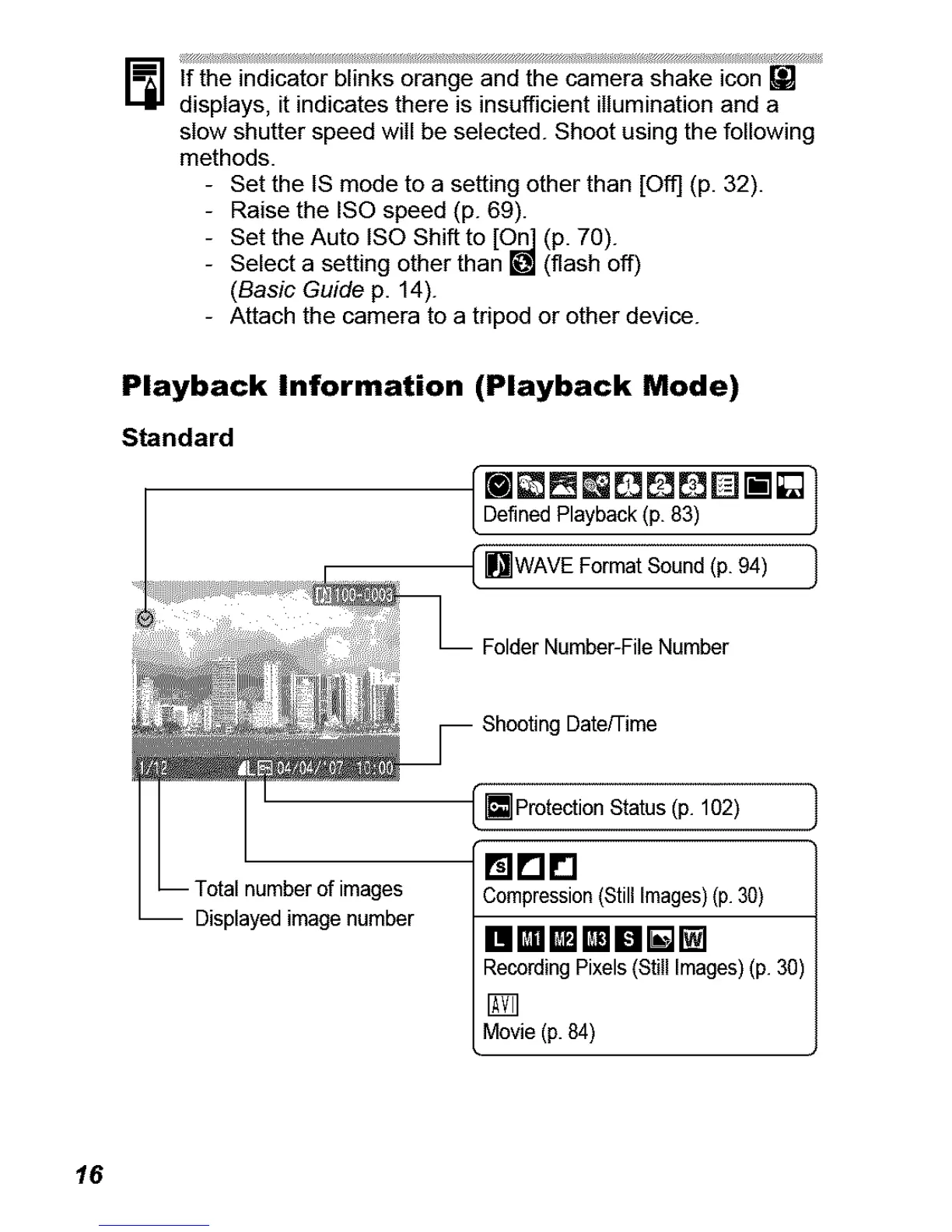J_z_,z _y -: _m_i_i_m_,?_ ....... i - _i_i_¸ •:_,,••t_,y_,z _i_•?_,y_,•_
If the indicator blinks orange and the camera shake icon []
displays, it indicates there is insufficient illumination and a
slow shutter speed will be selected. Shoot using the following
methods.
- Set the IS mode to a setting other than [Off] (p. 32).
- Raise the ISO speed (p. 69).
- Set the Auto tSO Shift to [Oo_ (p. 70).
Select a setting other than [O] (flash off)
(Basic Guide p. 14).
- Attach the camera to a tripod or other device.
Playback Information
Standard
(Playback Mode)
[I_LgLg_DI;_ }
DefinedPlayback(p. 83) j
(HwAwFormatSound/P.94/ "]
FolderNumber-FileNumber
Shooting Date/Time
Displayedimagenumber
[] ProtectionStatus(p. 102)
mrlr'l
Compression(StillImages)(p.30)
RecordingPixels(Still Images)(p. 30)
[]
Movie (p.84)
16
