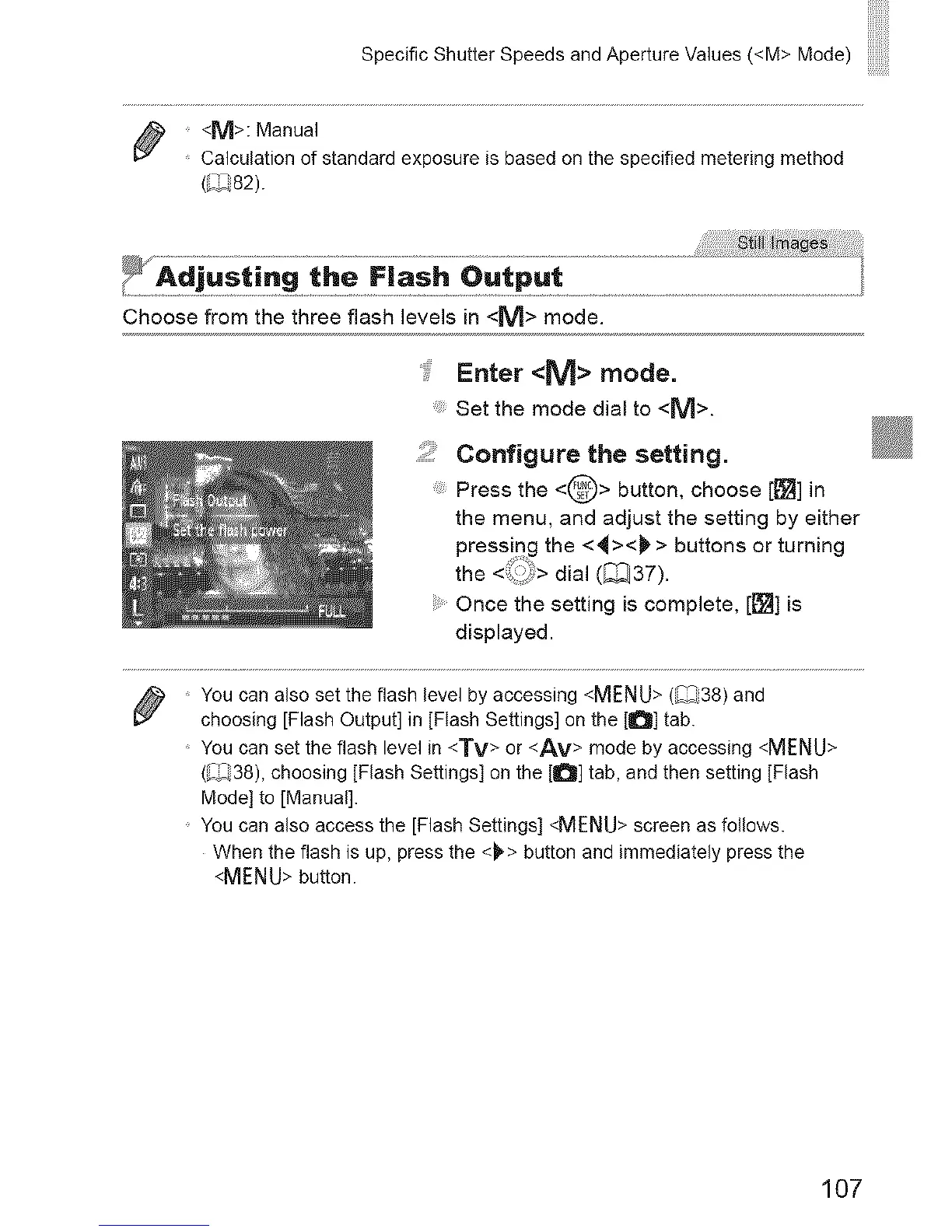Specific Shutter Speeds and Aperture Values (<M> Mode)
<M>: Manual
Calculation of standard exposure is based on the specified metering method
(_82).
Choose from the three flash levels in <M> mode.
Enter <_W> mode.
Set the mode dial to <_/_>.
Configure the setting.
Press the <@> button, choose [[:_] in
the menu, and adjust the setting by either
pressing the <,_><_> buttons or turning
the <_;_;_> dial (_37).
Once the setting is complete, [_J_J]is
displayed.
You can also set the flash level by accessing <MENU> (_38) and
choosing [Flash Output] in [Flash Settings] on the [O] tab.
You can set the flash level in <mv > or <Av> mode by accessing <MENU>
(S_38), choosing [Flash Settings] on the [O] tab, and then setting [Flash
Mode] to [Manual].
You can also access the [Flash Settings] <MENU> screen as follows.
When the flash is up, press the <_> button and immediately press the
<MENU> button.
107
