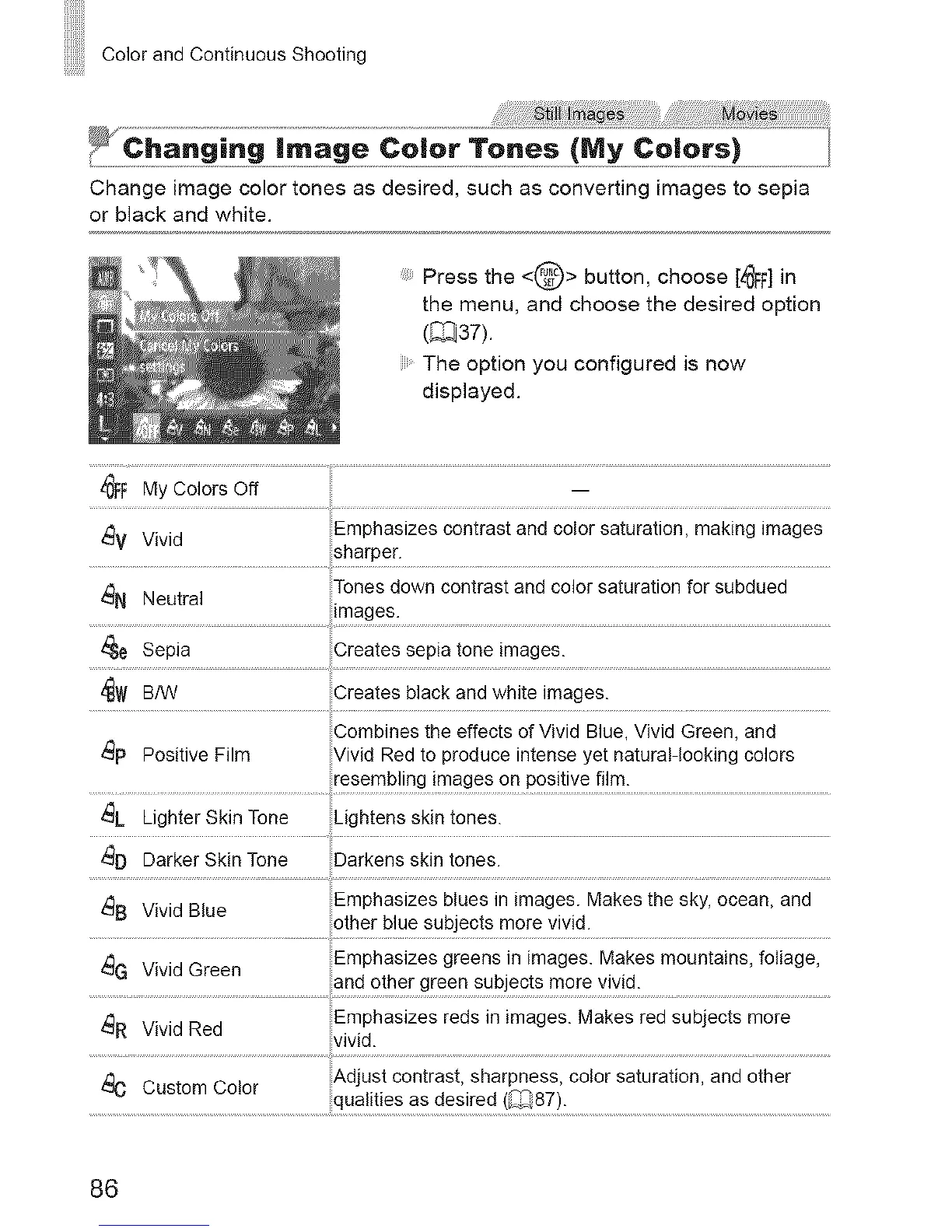Color and Continuous Shooting
Change image color tones as desired, such as converting images to sepia
or black and white.
Press the <@> button, choose [_FF]in
the menu, and choose the desired option
(_37).
The option you configured is now
displayed.
z_V Vivid Emphasizes contrast and color saturation, making images
sharper.
_N Neutral Tones down contrast and color saturation for subdued
!mages.
_e Sepia Creates sepia tone images.
4_W B/W Creates black and white images.
Combines the effects of Vivid Blue, Vivid Green, and
_p Positive Film Vivid Red to produce intense yet natura!-looking colors
resembling images on positive film.
_L Lighter Skin Tone Lightens skin tones.
H
_D Darker Skin Tone Darkens skin tones.
_E} Vivid Blue Emphasizes blues in images. Makes the sky, ocean, and
other blue subjects more vivid.
_G Vivid Green Emphasizes greens in images. Makes mountains, foliage,
and other green subjects more vivid.
Z_R Vivid Red Emphasizes reds in images. Makes red subjects more
vivid.
_C Custom Color Adjust contrast, sharpness, color saturation, and other
qualities as desired (_-_87).
86
