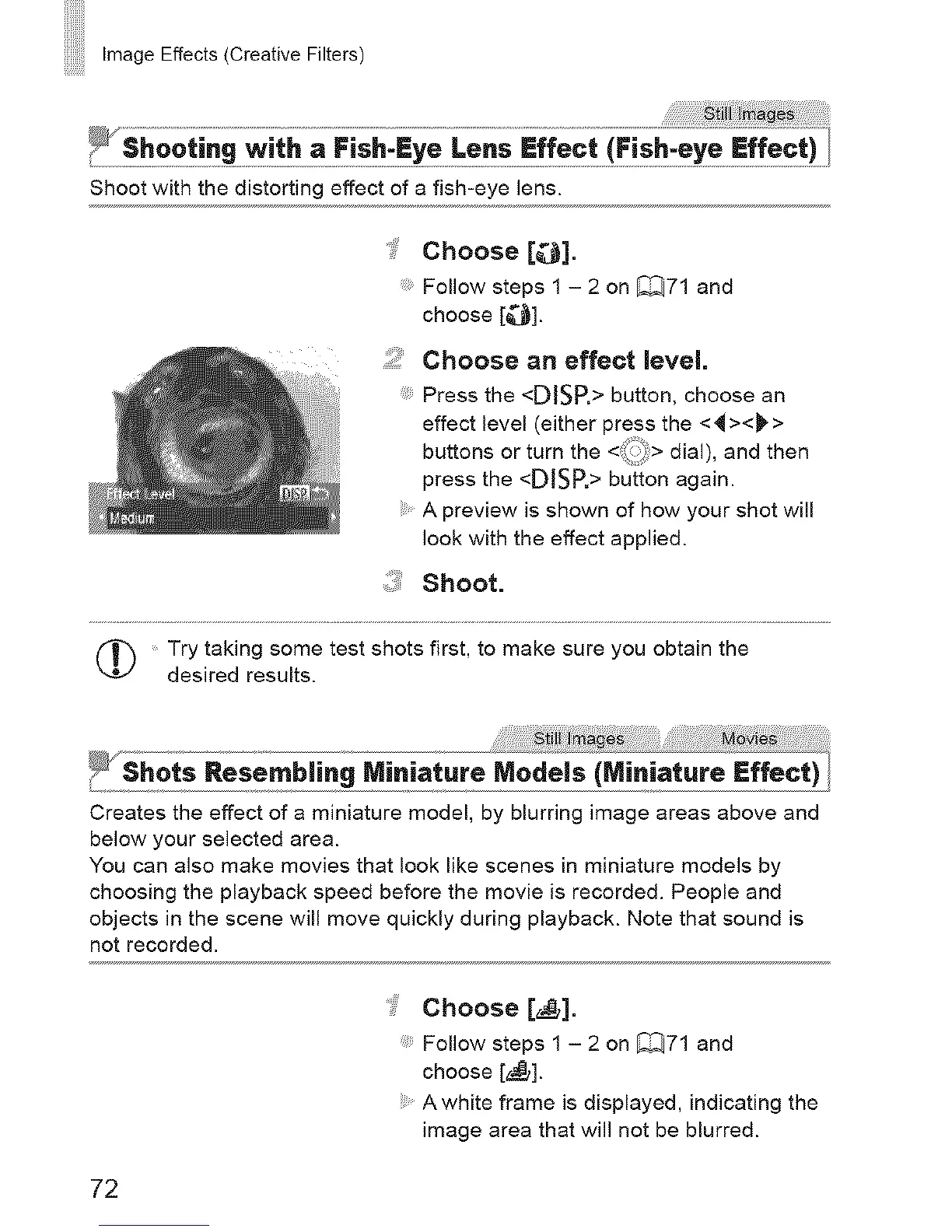Image Effects (Creative Filters)
Shoot with the distorting effect of a fish-eye lens.
J
, Choose [_j].
Follow steps 1 - 2 on _71 and
choose [_].
Choose an effect level.
Press the <DISP.>button, choose an
effect level (either press the <_><_>
buttons or turn the <_i:_ > dial), and then
press the <D!SR> button again.
A preview is shown of how your shot will
look with the effect applied.
Shoot.
(_) Try taking some test shots first, to make sure you obtain the
desired results.
Creates the effect of a miniature model, by blurring image areas above and
below your selected area.
You can also make movies that look like scenes in miniature models by
choosing the playback speed before the movie is recorded. People and
objects in the scene will move quickly during playback. Note that sound is
not recorded.
, Choose [__,].
Follow steps 1 - 2 on _71 and
choose [_].
Awhite frame is displayed, indicating the
image area that will not be blurred.
72
