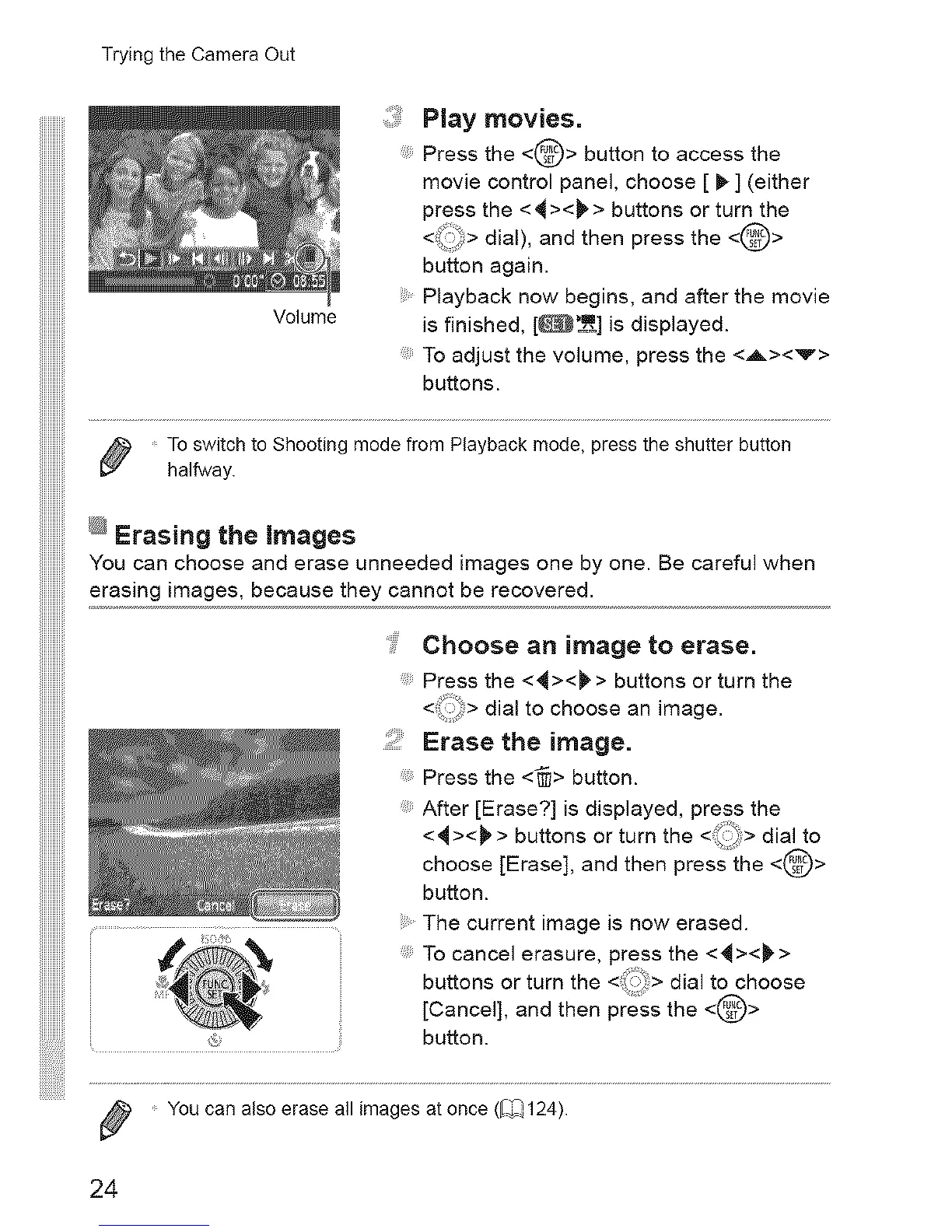Trying the Camera Out
Volume
Play movies.
Press the <@> button to access the
movie control panel, choose [ I_] (either
press the < 4 ><I_ > buttons or turn the
<_iii_:> dial), and then press the <@>
button again.
Playback now begins, and after the movie
is finished, [_'=_] is displayed.
To adjust the volume, press the <,A=><v>
buttons.
To switch to Shooting mode from Playback mode, press the shutter button
halfway.
_ Erasing the Images
You can choose and erase unneeded images one by one. Be careful when
erasing images, because they cannot be recovered.
O
, Choose an image to erase.
Press the <4><_> buttons or turn the
<!i_:_:>dial to choose an image.
Erase the image.
Press the <_> button.
After [Erase?] is displayed, press the
<4 ><_ > buttons or turn the <¢_!/_> dial to
choose [Erase], and then press the <@>
button.
The current image is now erased.
To cancel erasure, press the <4><t_>
buttons or turn the <;_iii!;> dial to choose
[Cancel], and then press the <@>
button.
You can also erase all images at once ([F_ 124).
24
