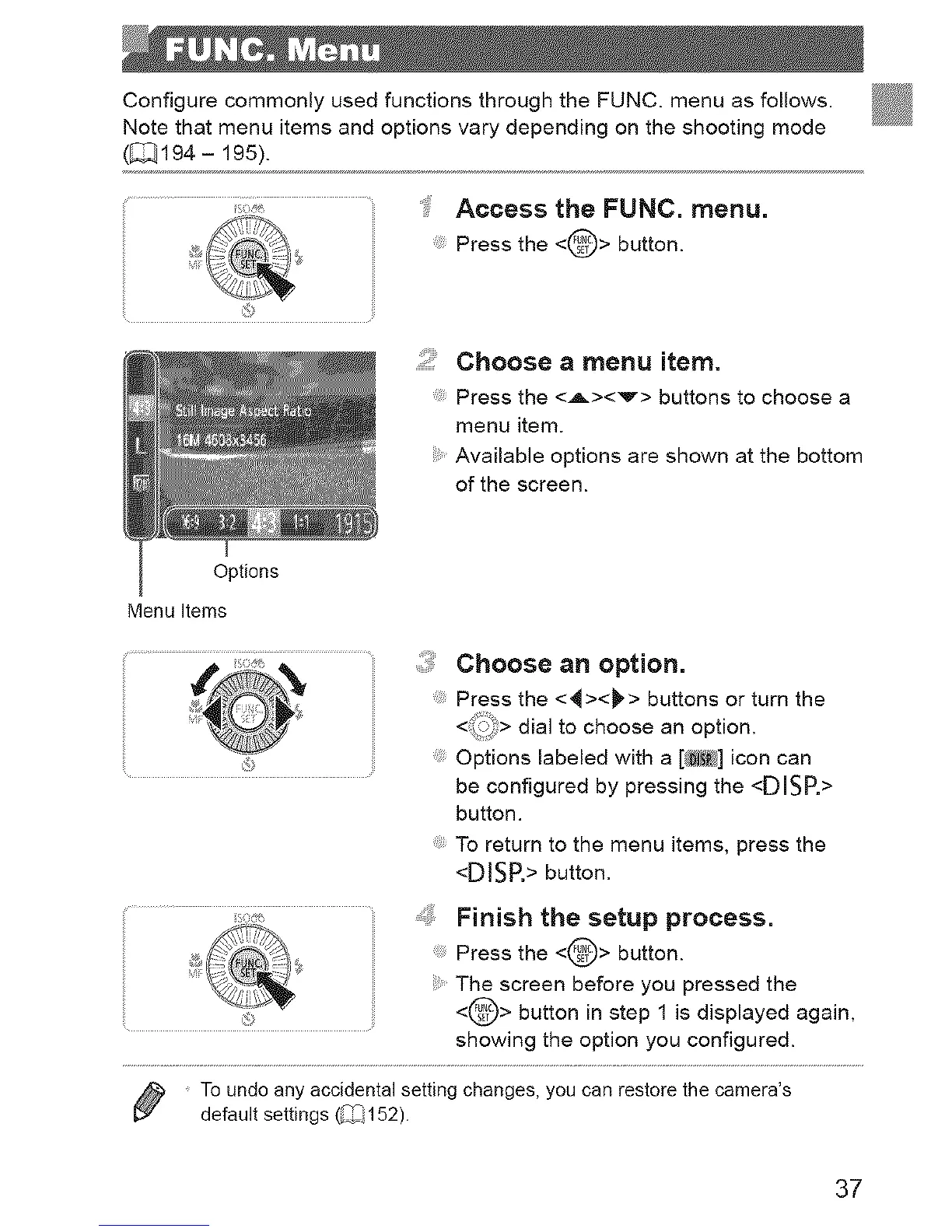Configure commonly used functions through the FUNC. menu as follows.
Note that menu items and options vary depending on the shooting mode
(_194- 195).
[
Options
Menultems
Access the FUNC. menu.
Press the <@> button.
Choose a menu item.
Press the <A><v> buttons to choose a
menu item.
Available options are shown at the bottom
of the screen.
...................................... Choose an option.
Press the <_><_> buttons or turn the
<_i,_'> dial to choose an option.
Options labeled with a [_] icon can
be configured by pressing the <DISR>
button.
To return to the menu items, press the
<DISR> button.
......Finish the setup process.
Press the <@> button.
The screen before you pressed the
<@> button in step 1 is displayed again,
showing the option you configured.
To undo any accidental setting changes, you can restore the camera's
default settings (_152).
37
