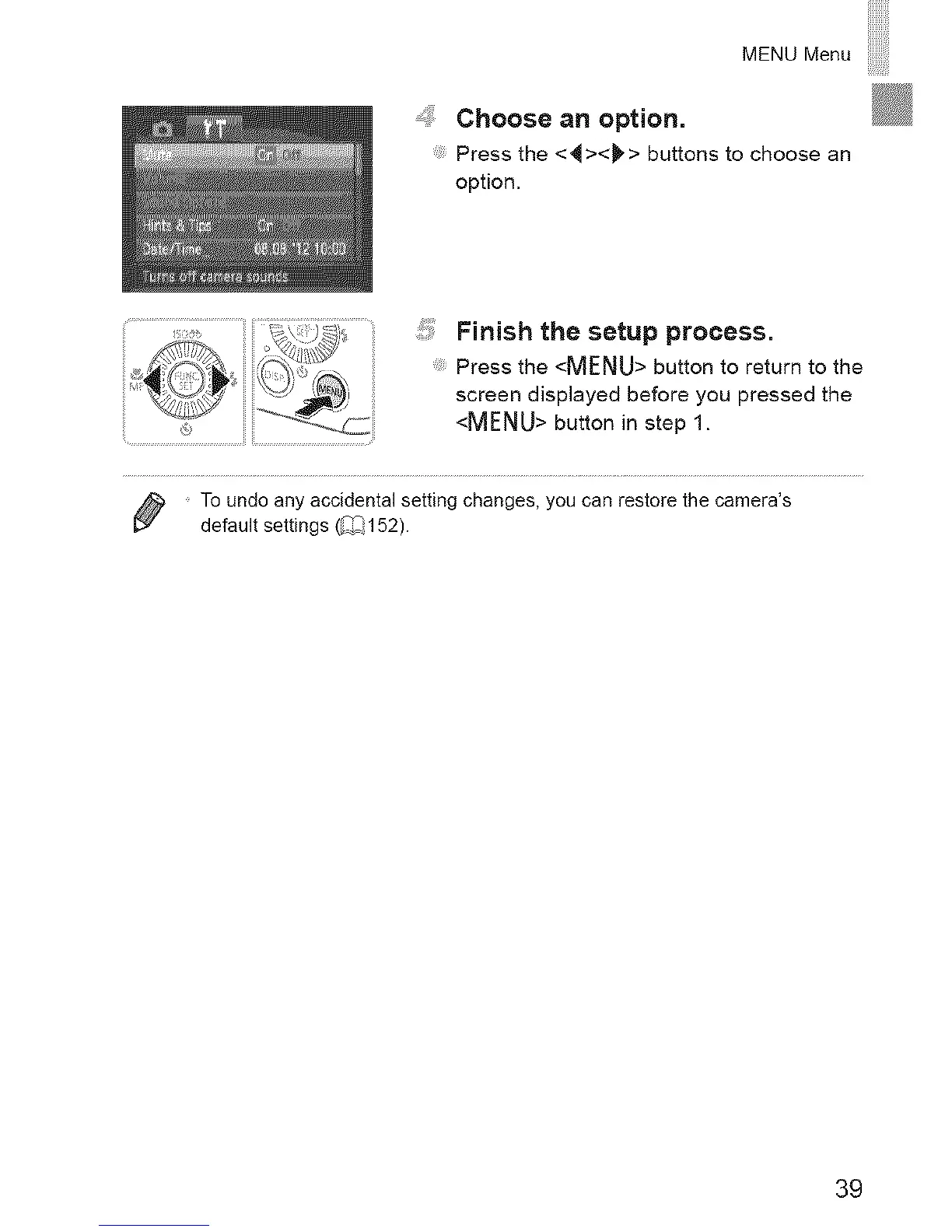MENU Menu
......Choose an option.
Press the <'_><_ > buttons to choose an
option,
Finish the setup process.
Press the <MENU>button to return to the
screen displayed before you pressed the
<MENU>button in step 1.
To undo any accidental setting changes, you can restore the camera's
default settings (S_152).
39
