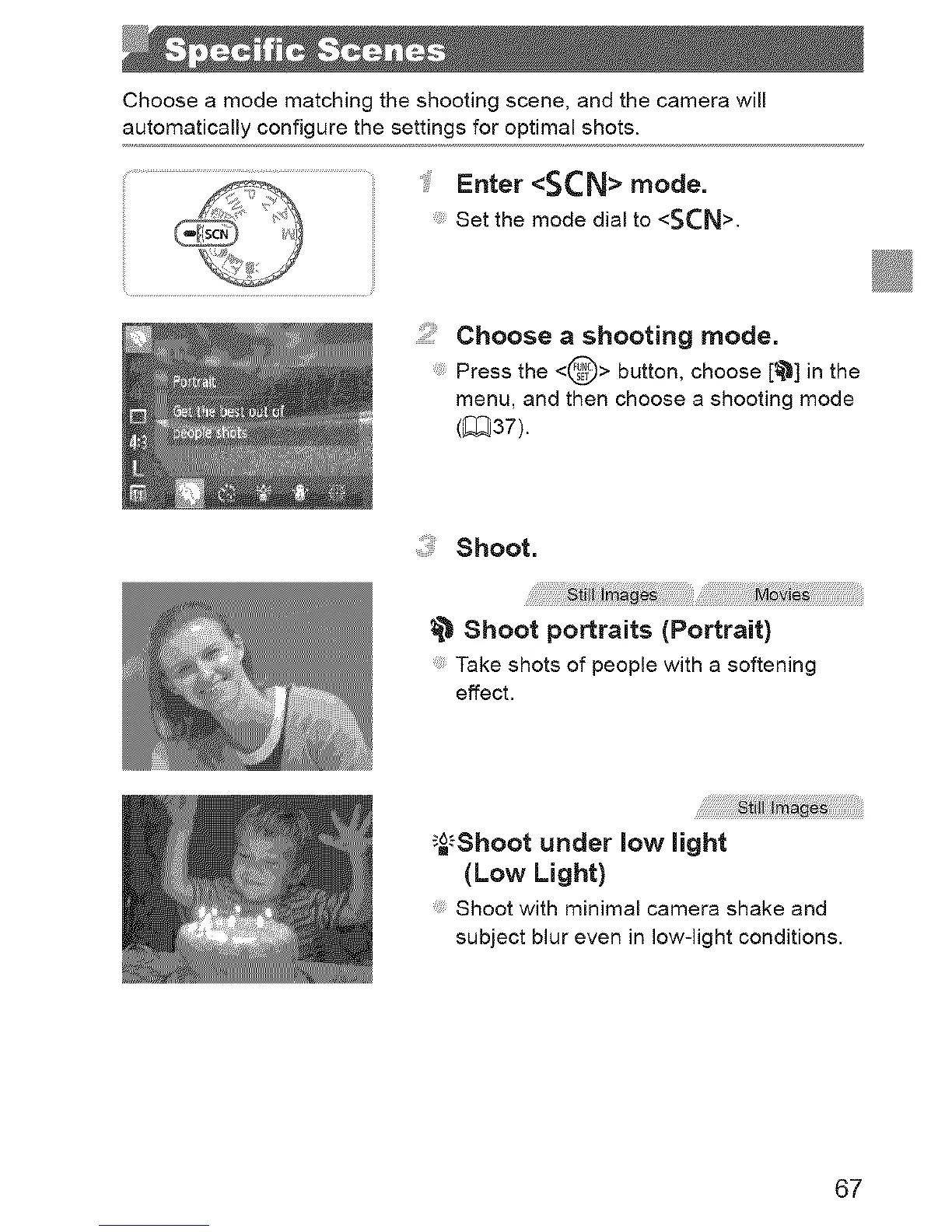Choose a mode matching the shooting scene, and the camera will
automatically configure the settings for optimal shots.
Enter <SCN> mode.
Set the mode dial to <SCN >.
Choose a shooting mode.
Press the <@> button, choose [_'_] in the
menu, and then choose a shooting mode
(_[_37).
;;: Shoot.
_'_Shoot portraits {Portrait)
Take shots of people with a softening
effect.
"_-'-Shoot under low light
(Low Light)
Shoot with minimal camera shake and
subject blur even in low-light conditions.
67
