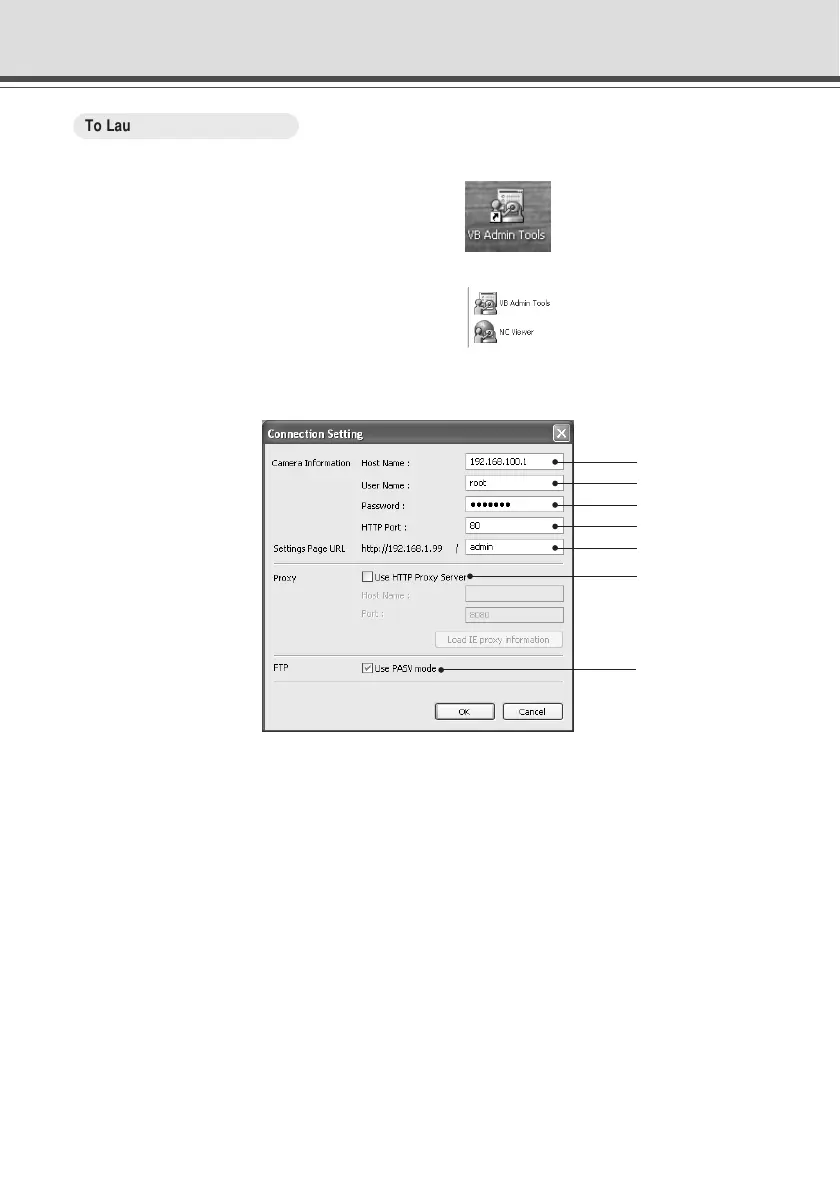2-2
Starting the VBAdmin Tools
○○○○○○
To Launch the VBAdmin Tools
1. Double-click the VB Admin Tools
desktop icon or select “VBAdmin
Tools” from the Start menu bar to
launch the VBAdmin Tools.
2. The Connection Setting dialog appears.
Enter connection settings and click “OK”.
1 Host Name (→ P.1-7)
Specify the IP address or host name of the VB-C300.
2 User Name
Enter the default Administrator account “root” for the VB-C300.
3 Password (→ P.1-6)
Enter the Administrator password (factory default setting is “VB-C300”).
4 HTTP Port (→ P.1-12)
Default setting is “80”.
5 Setting Page URL
The Setting Page URL for the VB-C300 is “admin” and cannot be changed.
6 Proxy
The VB-C300 cannot be connected via a proxy server.
7 FTP
Invalid for the VB-C300.
1
2
3
4
5
6
7
Starting up from the desktop icon
Starting up from the Start menu bar