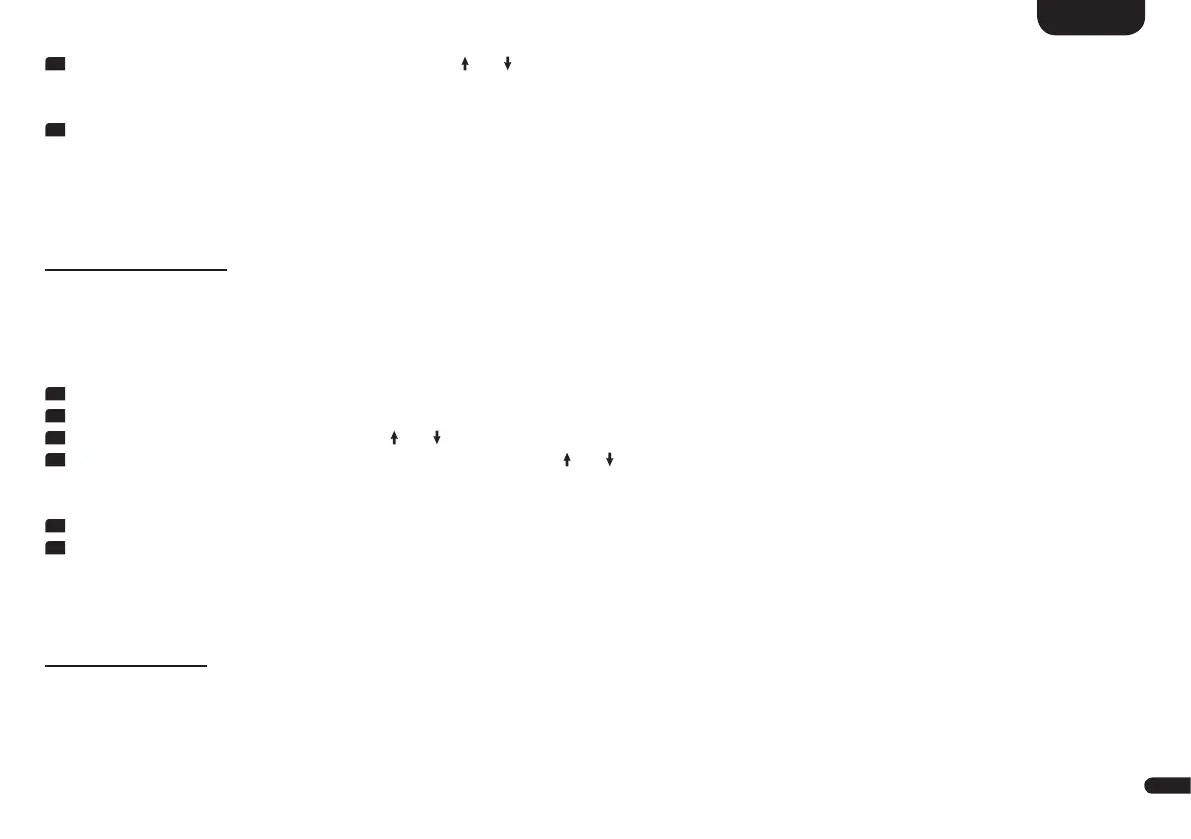3
19
English
9
The speaker selected in the list of speakers by using the " " or " " button plays back the test tone� At your listening position, all speakers should have
approximately the same volume level� It is difficult to find the correct volume level for a subwoofer, because of the different frequency band� Therefore, adjust
the Subwoofer value to your preferred level�
10
To exit the menu item, press the "M" button� The test tone generator will be deactivated automatically�
Note: Speakers marked as "Virtual" are physically not available� The corresponding channel is generated by the physically available speakers and
therefore the gain is only "virtually" adjusted�
Speaker Distance [DST]
An adjustment of the distance between the speakers and listening position is needed for a perfect spatial effect, especially in case of multichannel
input signals� Measure and enter the distance between the speakers and your listening position� The distance is adjustable between 0�0m and 9�9m,
in steps of 0�1m, where 3�0m is the factory setting�
To adjust the distance please do as follows:
1
To enter the menu, press the "M" button�
2
Enter the first menu item Speaker Setup [SPS] and press the "OK" button�
3
Enter the menu item Distance [DST] using the " " or " " button and confirm with the "OK" button�
4
Select the speaker that you want to adjust the distance of by using the " " or " " button and press the "OK" button�
All deactivated speakers are greyed out and cannot be adjusted�
You can find additional information in the description in the "Sub output" and "Wireless speaker pairing" part�
5
You can adjust the distance by using the "+" and "–" buttons� To go back to the speaker list press the "OK" button�
6
Press the "M" button to exit this menu item�
Note: If the distance to a speaker is bigger than 9,9m, set the difference values of the individual distances in relation to 3m� Decisive for the calculation of the
spatial effect are the differences between the channels, not the absolute distance values�
Voice Clarity [VOI]
Use the “Voice Clarity” function to improve the speech intelligibility� This allows you to better understand dialogues (speech) in films with loud
effects, for example�
