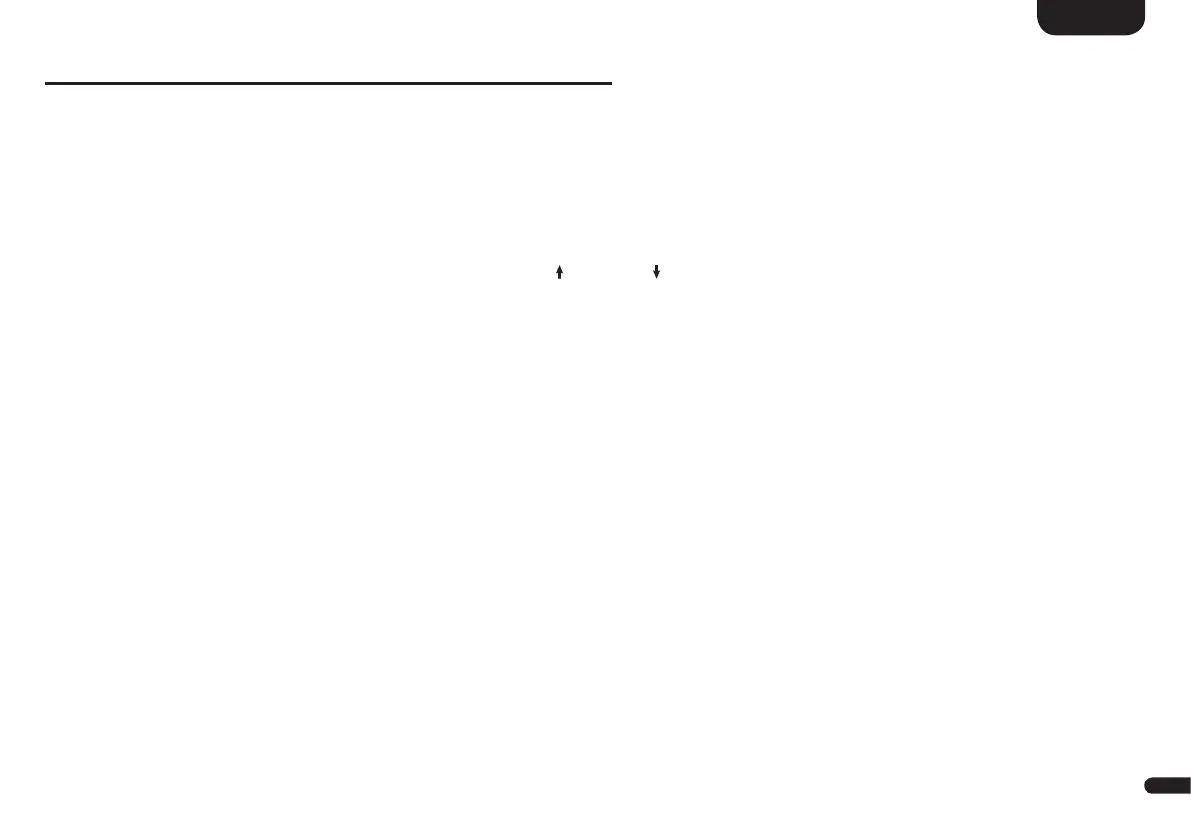3
17
English
Menu Structure and Navigation
Overview
Most settings of the Sound M are included into the main menu� This settings menu is controlled by the infrared remote control delivered with the
device� The settings menu is displayed by the OSD (On Screen Display)� The LED display in the Soundbar shows the respective function in the form
of an abbreviation when the menu is activated� This means that the Soundbar can also be adjusted without a screen� Below, please find an instruc-
tion how to navigate through the menu:
• To enter the menu, press the "M" button�
• To enter the next menu level, press the "OK" button�
• To navigate upwards or downwards in the menu, press the Up " " or Down " " key�
• To change the value of a parameter, press the "+" (Volume +) or "–" (Volume -) button�
• To enter the previous menu level, press the "M" button�
• To exit the menu:
a) Either press and hold the "M "button until the selected input (e�g� TV) is displayed, or
b) wait for 30sec without pressing any button on the remote control�
Practical tip:
To change the language of the On-screen display from German to English, please go to the main menu by pressing the button „M“�
Under „Systemeinstellung“ [SYS] select the menu item „Display setup“ [UI] and change the language under the menu item „Sprache“ [LAN]�
