
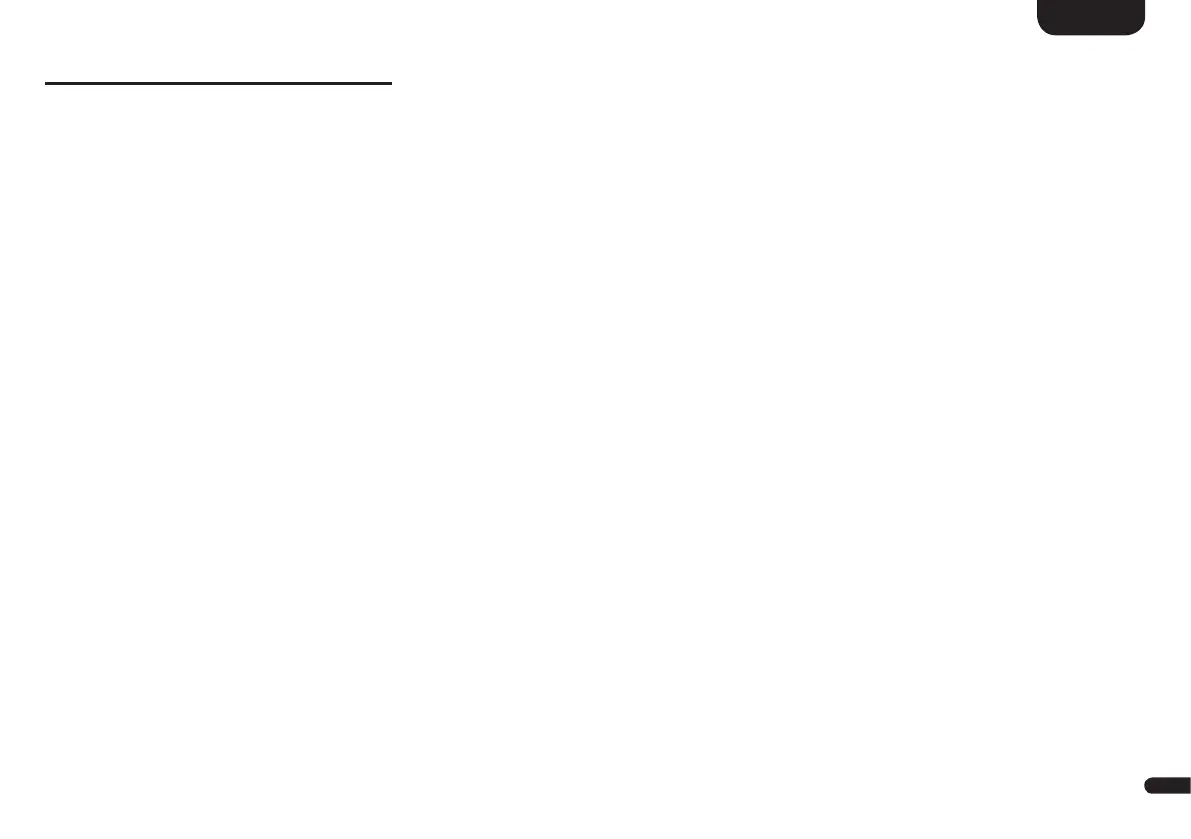 Loading...
Loading...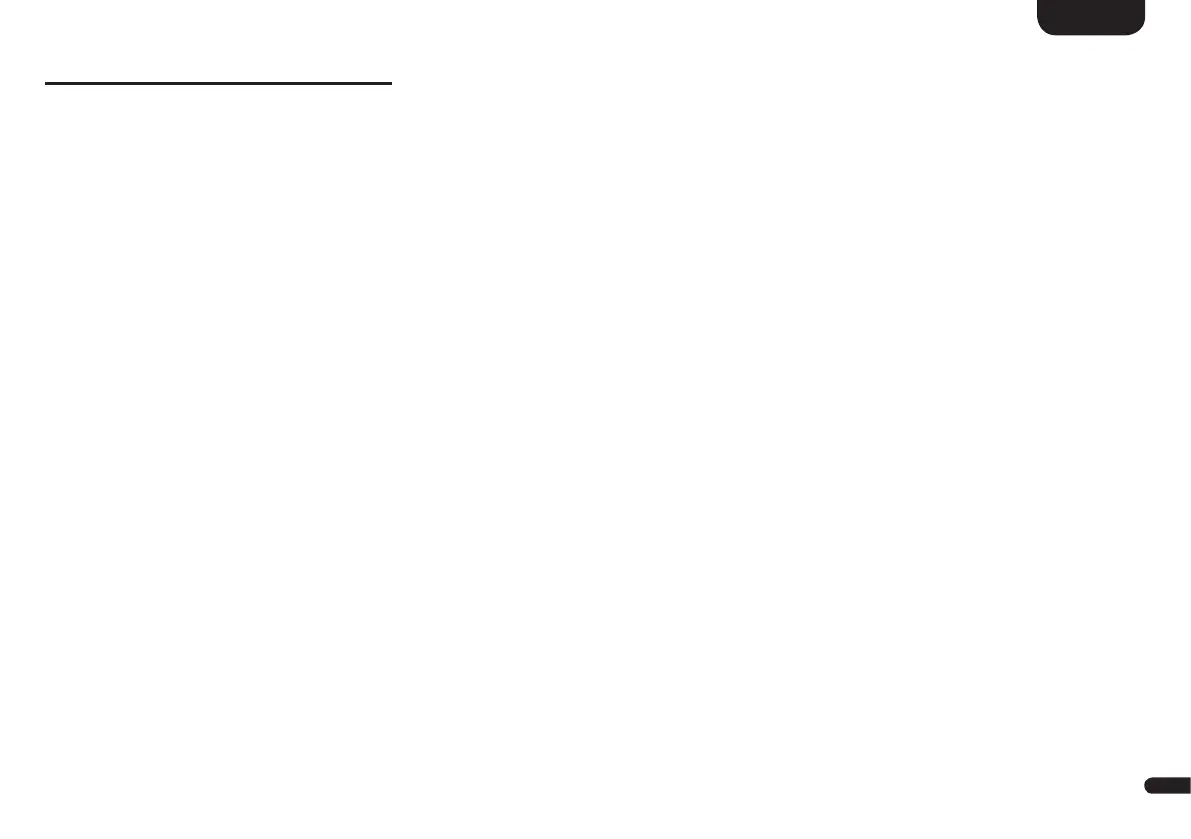
Do you have a question about the Canton Sound M and is the answer not in the manual?
| Audio decoders | DTS Digital Surround, Dolby Digital |
|---|---|
| RMS rated power | 300 W |
| Audio output channels | 2.1 channels |
| Audio Return Channel (ARC) | Yes |
| Wi-Fi | - |
| HDMI in | 3 |
| Bluetooth version | 5.0 |
| HDMI ports quantity | 4 |
| Number of HDMI outputs | 1 |
| Connectivity technology | Wired & Wireless |
| Woofer diameter | 50 mm |
| Tweeter diameter | 19 mm |
| Crossover frequency | 3000 Hz |
| Woofer diameter (imperial) | 2 \ |
| Tweeter diameter (imperial) | 0.75 \ |
| Cables included | AC, HDMI, Optical |
| Display type | LED |
| Product color | Black |
| Power consumption (standby) | 0.4 W |
| Depth | 100 mm |
|---|---|
| Width | 725 mm |
| Height | 65 mm |
| Soundbar weight | 4000 g |











