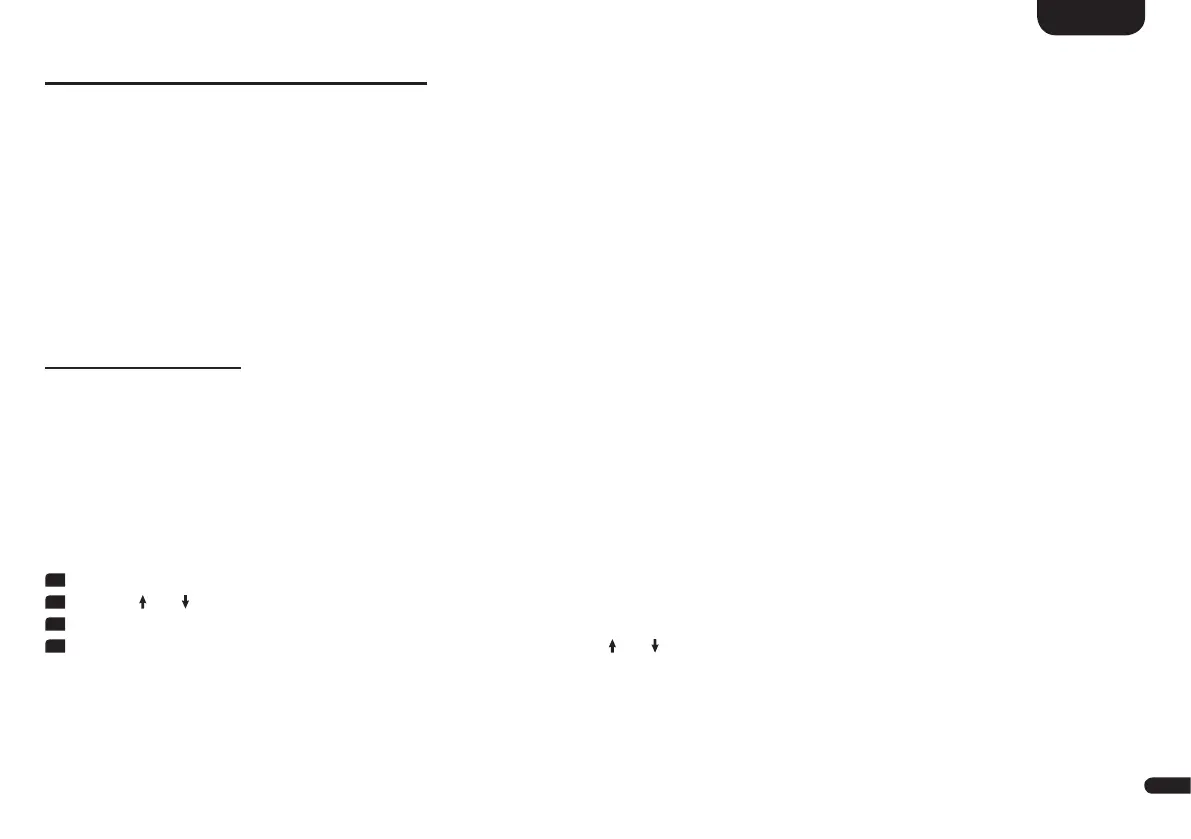3
33
English
3. Wireless Setup [WIS]
The third item of the Main Menu is the Wireless Setup which contains all settings of the integrated wireless audio module and
Bluetooth
®
wireless technology� It contains the items:
• Wireless Pairing [WSP]
• Wireless Reset [WRE]
• RF Power [TXP]
• RF Channel [CHN]
• Bluetooth [BT]
– Pair Mode [BTP]
– Bluetooth Reset [BRE]
– Autoplay [ATP]
Wireless Pairing [WSP]
The Sound M offers you the ability to connect (wireless-)speakers from the Canton Smart series wirelessly to build a multichannel home cinema
system with many possibilities of expansion� With the built-in wireless audio module you can, for example, connect two surround speakers and/or a
subwoofer� With the wireless module you can expand the Sound M to a full 4�1 home cinema system�
The pairing of wireless-speakers is made in the Wireless Pairing [WSP] menu� In such a (wireless) loudspeaker configuration,
the Soundbar is always the “master speaker”, other speakers will be defined as “slave speakers”�
Caution: Before starting the pairing process, the speaker to be paired (slave speaker) must have been disconnected from the mains for at least 30 seconds�
For pairing slave speakers, proceed as follows:
1
To enter the menu, press the "M" button.
2
Use the " " or " " button to navigate into the menu Wireless Setup [WIS] and confirm with the "OK" button�
3
Select the function Wireless Pairing [WSP] and confirm with the "OK" button�
4
Surr. Left [SL] is selected� Please confirm the surround left speaker or use the " " or " " button to select the speaker you want to pair ("Surr� Right [SR] or
"Subwoofer [SUB]) and confirm with the "OK" button� The following speakers are selectable:
• Surr� Left und Surr� Right: The paired surround speaker will play the surround channels of a multichannel signal, instead of being played as virtual
speakers from the Soundbar or the front speakers�
• Subwoofer: If a subwoofer has been paired, the lower frequencies will not be played by the Soundbar anymore, but by the subwoofer� In case of
pairing a Canton Smart subwoofer the crossover frequency is adjusted automatically to the optimal value� You can find additional information in the
description in the "Sub Output" and "Wireless Speaker Pairing" part�
