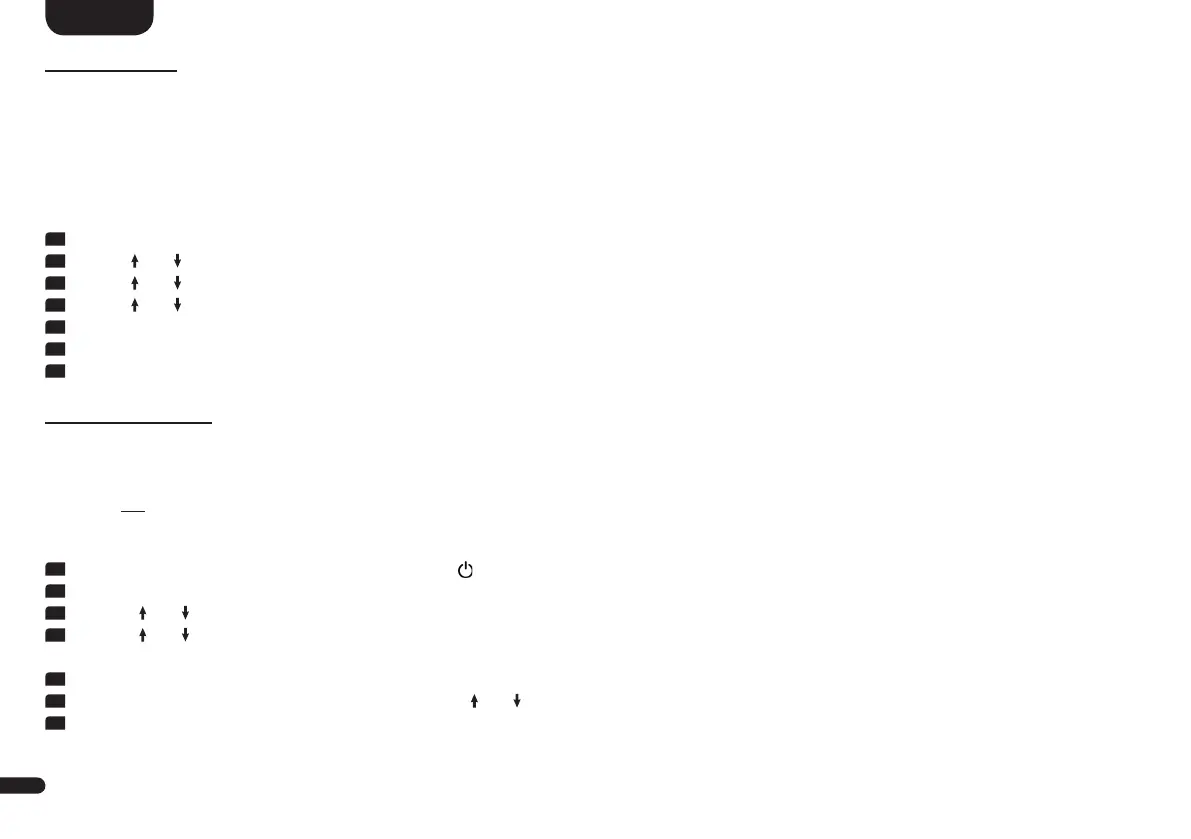32
English
Playmode [PLM]
In this menu you can activate additional playmodes that can then be used and selected in addition to the 3 standard playmodes Stereo, Movie and
Music with the PLAYMODE button on the Smart remote� These playmodes are:
• Discrete: Surround sound for movies, music, etc� without a virtualizer�
• Party: Plays the front channels (L+R) additionally on the surround speakers�
To activate or deactivate an additional playmode please do as follows:
1
To enter the menu, press the "M" button�
2
Use the " " or " " button to navigate to the menu System Setup [SYS] and confi rm with the "OK" button�
3
Use the " " or " " button to select the menu item Playmode [PLM] and confi rm with the "OK" button�
4
Use the " " or " " button to select the desired playmode and press the "OK" button�
5
Use the "+" button to activate (On / [ON]) resp� the "–" button to deactivate(Off / [OFF]) the desired playmode and confi rm by pressing the "OK" button�
6
To activate or deactivate a different playmode please repeat the steps 4 and 5�
7
Exit the menu item by pressing the "M" button�
Factory Reset [RES]
With this function you can reset the Sound M to its factory settings� In case the Sound M has a mailfunction or does not connect to a network any-
more, please perform such a reset and repeat the installation process before you contact the customer support�
Caution: ALL settings you have made, learned IR codes, paired (mobile) devices and speakers will be deleted!
To perform the reset using the Smart remote please do as follows:
1
Power up your Sound M by pressing the Power button " " on the remote�
2
To enter the menu, press the "M" button�
3
Use the " " or " " button to navigate into the menu System Setup [SYS] and confi rm with the "OK" button�
4
Use the " " or " " button to select the function Factory Reset [RES] and confi rm with the "OK" button.
The OSD shows the menu Factory Reset and "No" is selected, the display shows [NO]�
5
If you want to cancel the reset precedure, press the "OK" button, or press the "M" button�
6
If you want to perform the reset, select "Reset all" using " " or " " key and press the "OK" button� The display shows [YES]�
7
The OSD shows “Please Wait”, the display still shows [YES]� After about 10 seconds the Sound M turns off and starts up again�
