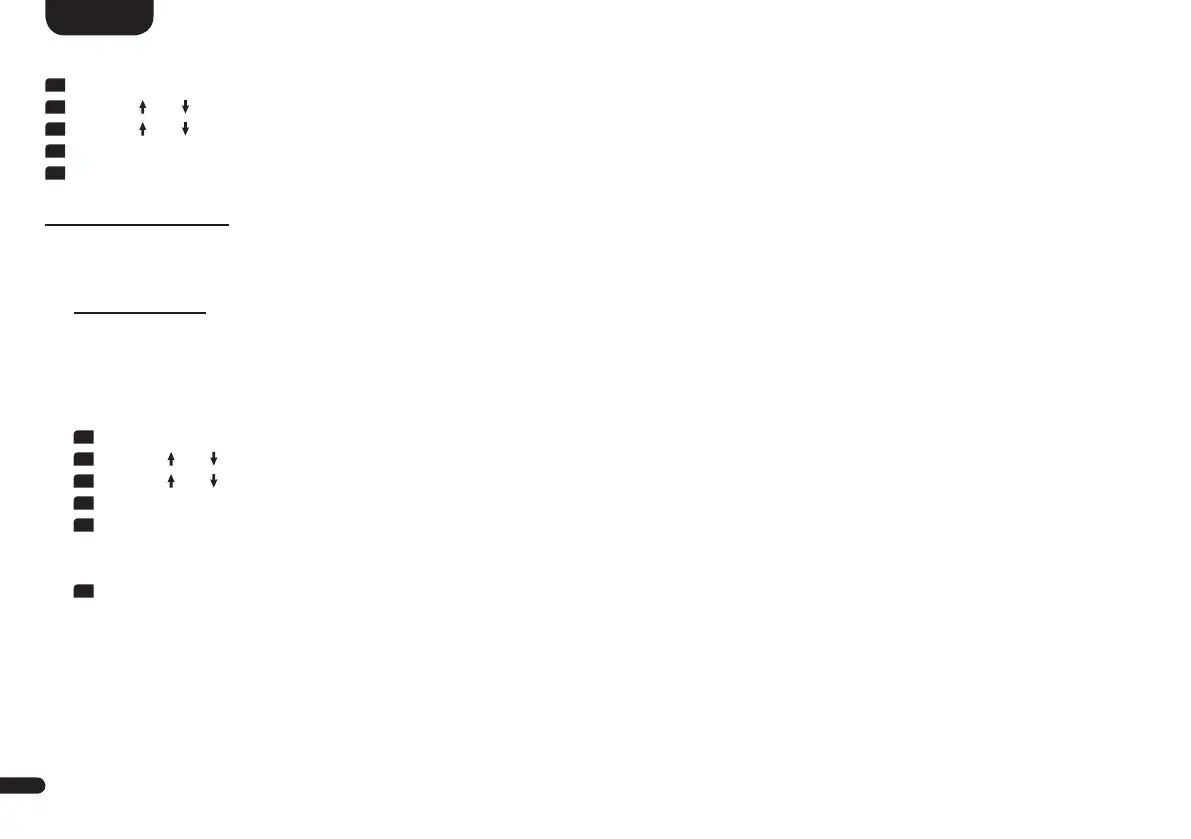36
English
To set the radio channel of the wireless audio module to a fix channel or to automatic selection please do as follows:
1
To enter the menu, press the "M" button.
2
Use the " " or " " button to navigate into the menu Wireless Setup [WIS] and confirm with the "OK" button�
3
Use the " " or " " button to select the item RF Channel [CHN] and confirm with the "OK" button�
4
Select the desired channel number (see above) using the "+" or "–" button and confirm your selection by pressing the "OK" button�
5
Press the "M" button to exit this menu item�
Bluetooth Setup [BT]
At this menu you can set all features relating to the Bluetooth
®
wireless technology module integrated into the Sound M�
The Bluetooth Setup menu includes three submenus, as follows:
Pair Mode [BTP]
This menu allows you to set whether the Sound M sends a pairing request to (mobile) devices permanently at the mode Auto [AUT], or whether
this has to be done manually via the Bluetooth pairing button on the remote control when using the mode Manual [MAN] to avoid unwanted
pairings�
To change the way in which the paring process is initiated please proceed as follows:
1
To enter the menu, press the "M" button�
2
Use the " " or " " button to navigate to the menu Wireless Setup [WIS] and confirm with the "OK" button�
3
Use the " " or " " button to select the menu item Bluetooth Setup [BT] and confirm with the "OK" button�
4
Select the menu item Pair Mode [BTP] and confirm with the "OK" button�
5
Select the desired parameter [MAN] resp� [AUT] using the "+" or "–" button, then press the"OK" button, again�
[AUT] = The device permanentely sends pairing requests (Auto mode)�
[MAN] = The pairing process is only activated by pressing the "Bluetooth Pairing" button on the Smart-remote�
6
Press the "M" button to exit this menu item�
Notes: • If a signal is being transmitted via Bluetooth® wireless technology, the Soundbar 10 does not send a pairing request to a second (mobile) device,
even if the automatic mode Auto [AUT] is selected�
• Please find the requirements for a successful pairing in the chapter "Playback via Bluetooth® wireless technology"�
