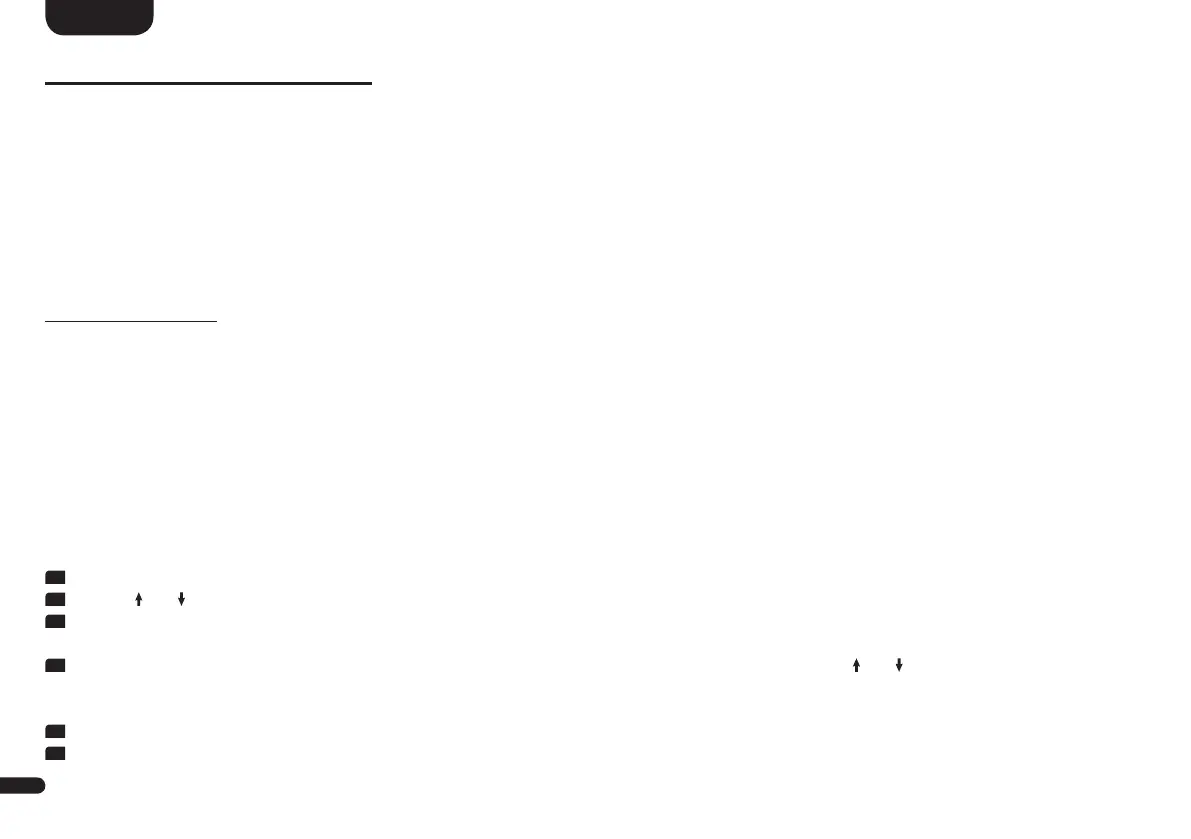38
English
4. System Info [INF]
The last menu item of the Main Menu is the System Info� It contains the following items:
• Firmware Info [FWI]
– MCU Host [MCU]
– STS Wireless [STS]
– DSP Audio [DSP]
– OSD Fonts [OSD]
– Bluetooth [BT]
• USB Logging [LOG]
Firmware Info [FWI]
This feature helps you to check and verify the firmware installed on the Sound M� Before doing a service request, please check and note the indica-
ted version numbers�
The listed items have the following meanings:
• MCU Host [MCU]: The firmware version of the main control processor of the Soundbar 10 (like the OS on a computer)�
• STS Wireless [STS]: The firmware version of the wireless audio module�
• DSP Audio [DSP]: The firmware version of the digital sound and signal processor�
• OSD Fonts [OSD]: The version of the On-Screen display fonts and display indications�
• Bluetooth [BT]: The firmware version of the Bluetooth
®
wireless technology module�
To view the firmware information, do the following:
1
To enter the menu, press the "M" button�
2
Use the " " or " " button to navigate into the menu System Info [INF] and confirm with the "OK" button�
3
Select the menu item Firmware Info [FWI] and confirm with the "OK" button� All firmware versions will the be displayed as a list in case you have have TV
connected�
4
In case you do not have a TV connected to the Sound M you can select the specific firmware version by using the " " or " " buttons and
press the "OK" button to confirm� The information about the firmware version will then be shown as scroll text in the display�
To exit the selected info press the "M" button�
5
Repeat step 4 until you have all needed informations�
6
To leave the menu item Firmware Info, press the "M" button�
