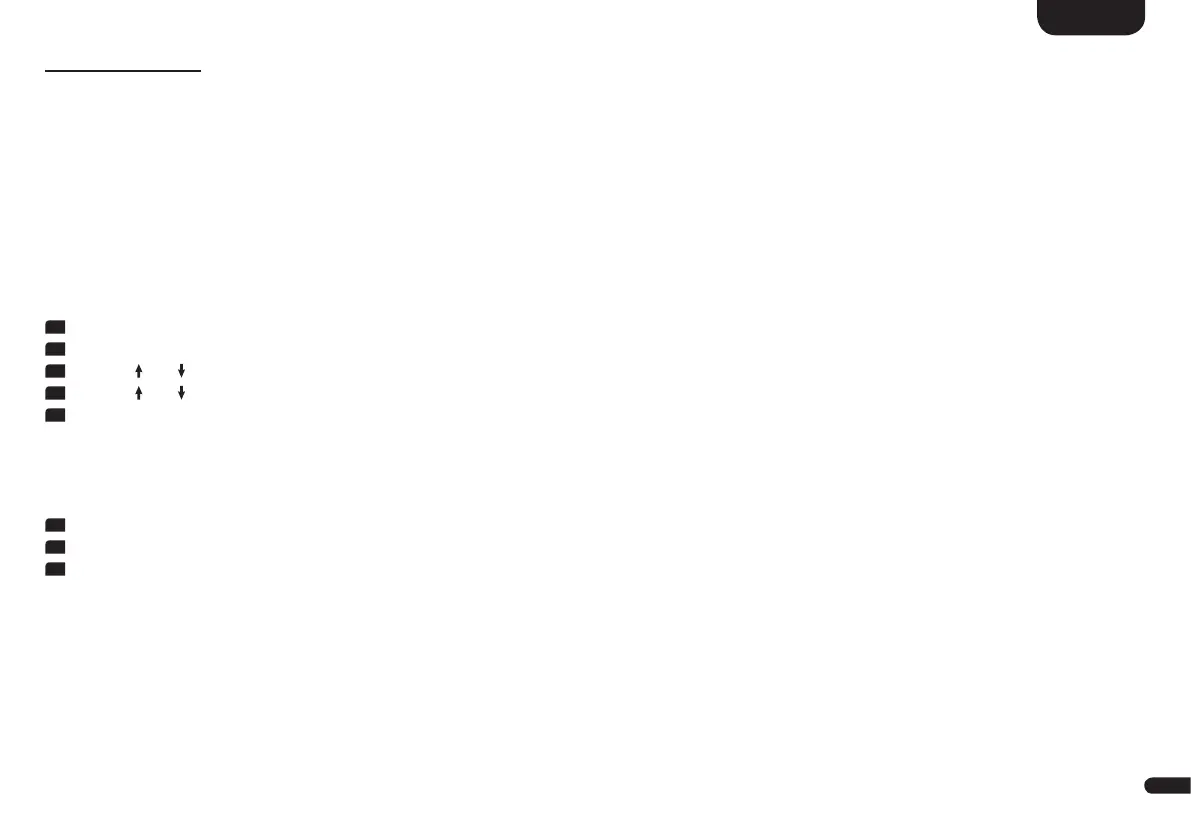3
39
English
USB Logging [LOG]
In this menu item you can activate resp� deactivate the logging-function of the Sound M� With active logging-function informations about the ope-
rating status as well as incoming data streams are collected in a log-file� The log-files are needed to analyse and, in case, fix potential problems or
defects during the operation of the Sound M� The collected informations in the log-file do not contain personal data and therefore can not be used
to draw conclusions of usage behaviour or of the user�
Caution: •
The collected informations in the log-file do not contain personal data and therefore can not be used to draw conclusions of usage
behaviour or of the user�
Note: • To activate the logging-function an empty FAT32-formatted USB-Memorystick (USB-A) is required�
To activate the USB logging-function, please do the following:
1
Insert the USB stick into the USB connector on the rear panel of the Sound M�
2
To enter the menu, press the "M" button�
3
Use the " " or " " button to navigate into the menu System Info [INF] and confirm with the "OK" button.
3
Use the " " or " " button to navigate into the menu USB Logging [LOG] and confirm with the "OK" button.
4
Activate [ON] the logging-function using the "+" or "–" button and confirm with the "OK" button�
From now on the input streams and the operating status of the Sound M are logged in real time and written into the log-file�
Caution: • Leave the USB stick connected with the Sound M as long as agreed with the Canton customer support!
5
Deactivate [OFF] the logging-function using the "+" or "–" button and confirm with the "OK" button�
6
Remove the USB stick from the Sound M�
7
Leave the menu item by pressing the "M" button�
Note: • Please do only create a log-file after consultation with the Canton customer support�
