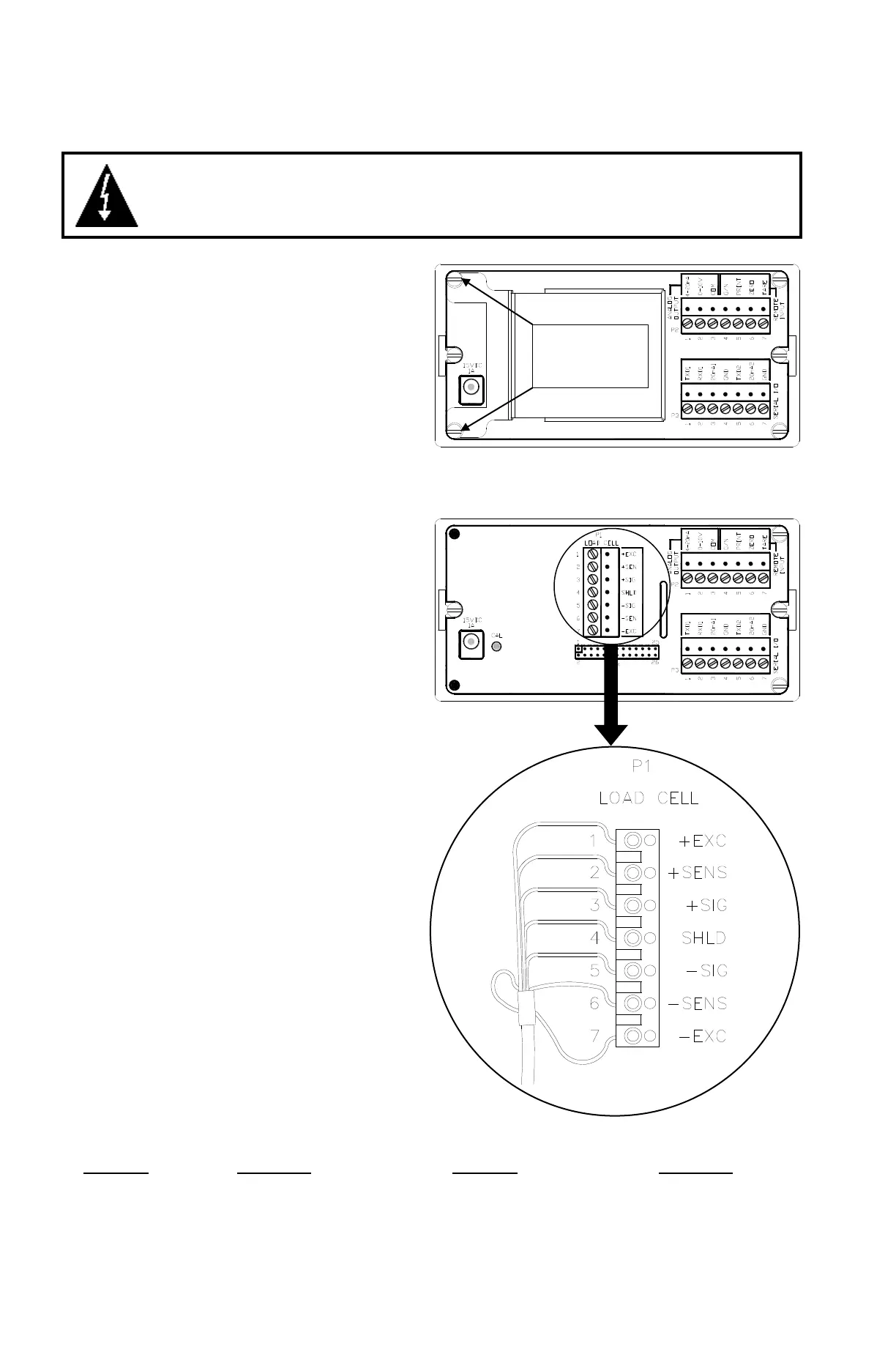8200-M035-O1 Rev C 200 Installation & Technical
WARNING! Disconnect any external load cell power supply before
connecting load cells to the indicator. Failure to do so will result in
permanent damage to the indicator.
INSTALLATION, CONT.
Load Cell Connection
1. Remove the 2 screws securing the
calibration switch access cover on the
rear panel and remove the cover to
expose the load cell connector. See
Figure No. 5.
2. The LOAD CELL wires are to be
connected to the P1 terminal block on the
rear panel of the indicator. Refer to
Figure No. 6 for the location of P1.
3. Remove 2" of the outer insulation jacket
then remove 1/4" of insulation from each
of the 4 wires and shield (without sense
leads) or 6 wires and shield with sense
leads.
4. Connect each of the wires to terminal
block P1 referring to the labels on the rear
panel and the P1 detail view for terminal
connections.
5. Loosen the screws in the terminal block,
then slip the wire into the terminal opening
and tighten the screw to lock the wire in
place. Repeat the procedure until all
wires are in place.
6. Replace the calibration switch access
cover on the rear panel and secure using
the 2 screws removed in step 1.
NOTE: If the sense leads are NOT used, you
must install plug-in jumpers at J4 and J5 on
the main PC board. See Figure No. 7 for
location of the jumpers. These jumpers
attach the sense leads to the excitation
leads. If sense leads ARE used (as in motor
truck scales), these plug-in jumpers should
be positioned on one plug-in pin only or
removed and stored for later use.
P1 Detail View
LOAD CELL CONNECTOR P1
Calibration
Access Cover
Screws