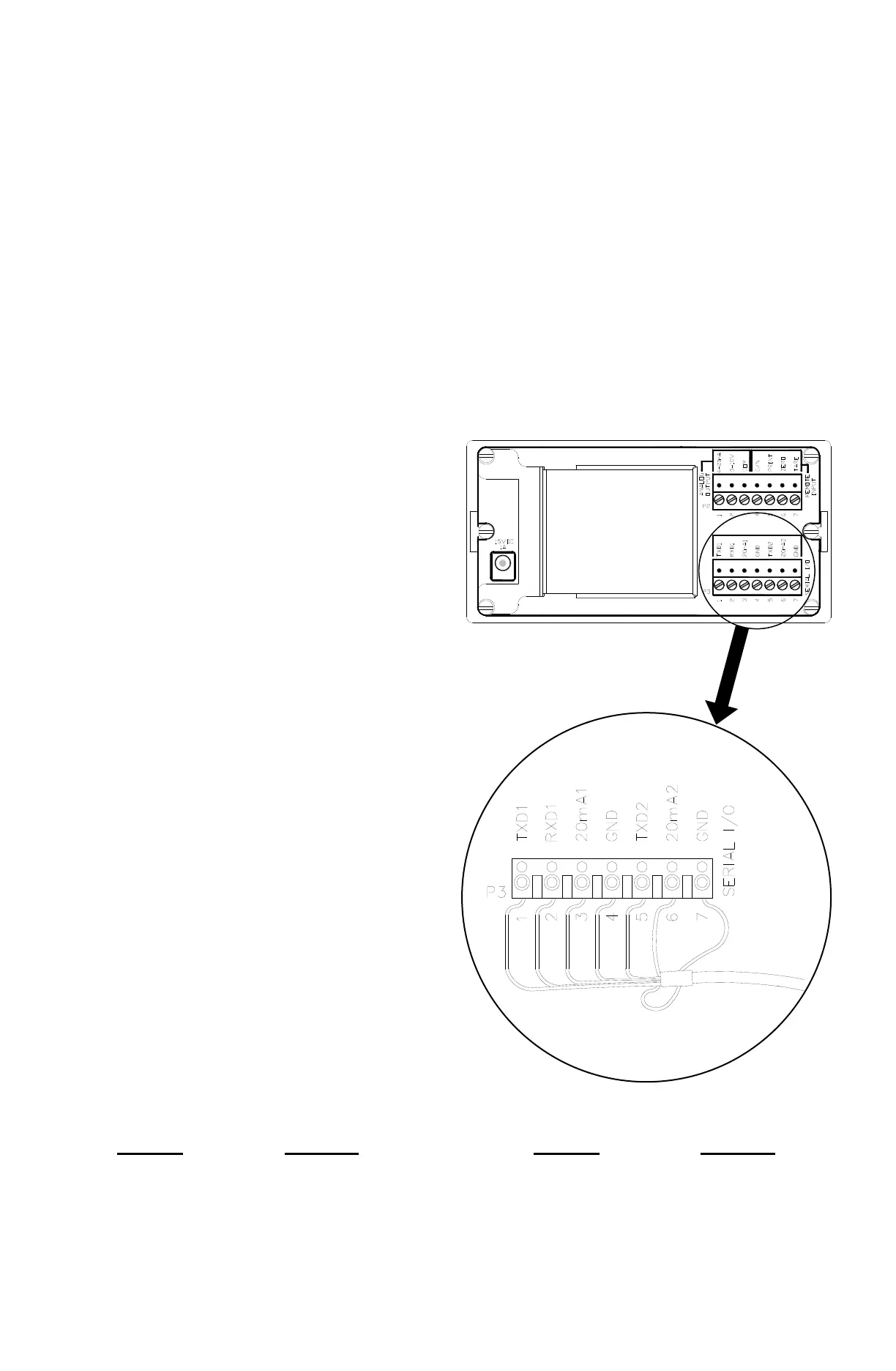8200-M035-O1 Rev C 200 Installation & Technical
INSTALLATION, CONT.
Load Cell Connections With Over 30 Feet Of Cable
For installations with over 30 feet of cable between the indicator and the load cells, sense
wires should be used. The sense wires must be connected between the +SENS, -SENS
terminals on the indicator and the +EXCITATION, -EXCITATION wires of the load cells or the
+SENS, -SENS terminals of the load cell trim board or the section seal trim board. For the
indicator to use the sense wires, the +SENS jumper J4 and the -SENS jumper J5 must be
open (see Figure No. 9).
Serial I/O Cable Installation
The 200 indicator may be connected to a printer to record weight and associated data or it may
be connected to a remote display or even to a computer for transmission of weight data. The
weight data may be transmitted on demand (pressing the PRINT key or on receipt of a
command from the computer). Refer to the Setup, SIO Serial I/O section of this manual.
1. The SERIAL I/O cable is connected to the
P3 terminal block on the rear panel of the
indicator. Refer to Figure No. 7 for the
location of P3.
2. Remove 2" of the outer insulation jacket
then remove 1/4" of insulation from each
of the wires.
3. Connect each of the wires to terminal
block P3 referring to the labels on the rear
panel and the P3 detail view for terminal
connections for terminal connections.
4. Loosen the screws in the terminal block,
then slip the wire into the terminal
opening and tighten the screw to lock the
wire in place. Repeat the procedure until
all wires are in place.
P3 Detail View
BI-DIRECTIONAL SERIAL INTERFACE SERIAL OUTPUT