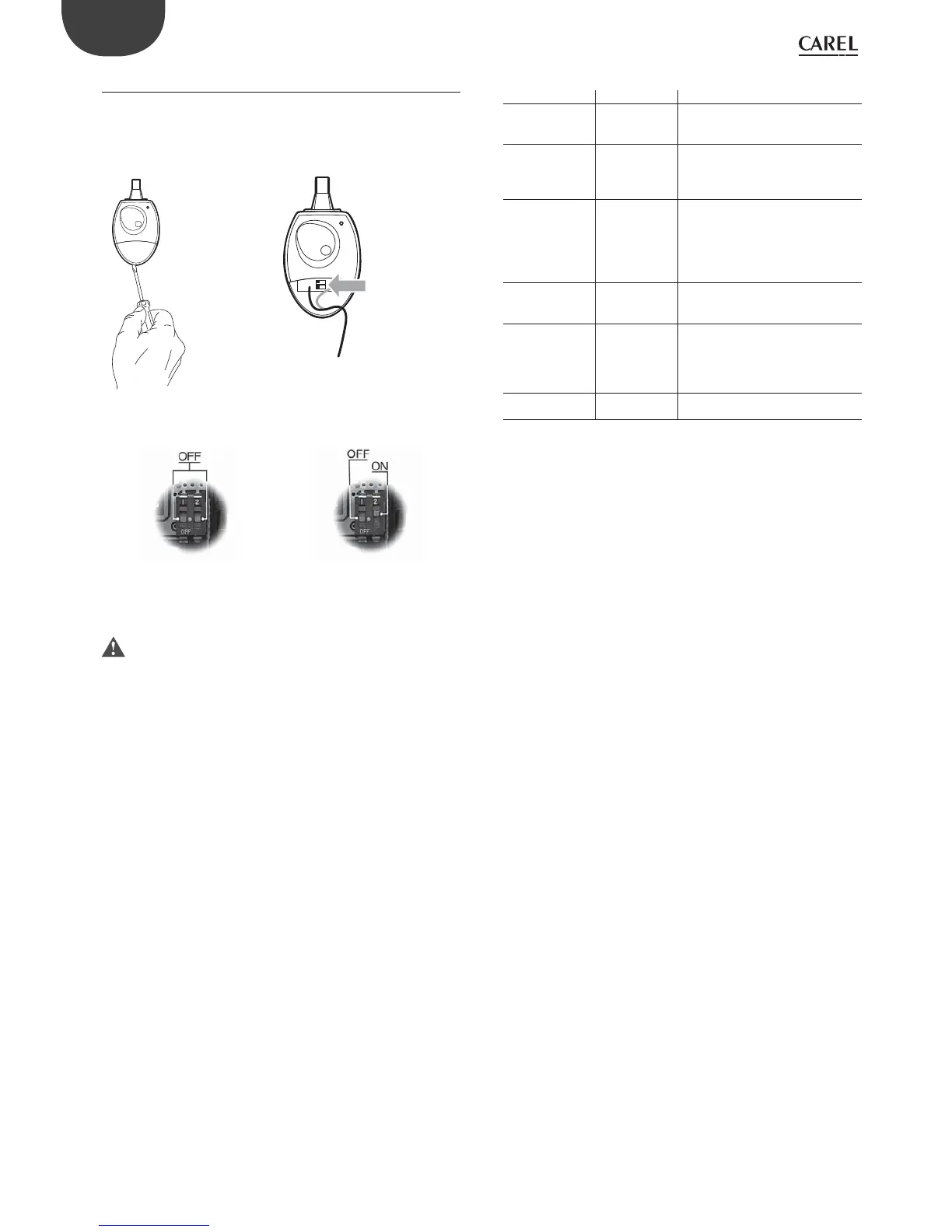18
ENG
ir33 universale +030220801 - rel. 2.1 - 21.06.2011
2.8 Programming key
The keys must be connected to the connector (4 pin AMP) tted on the
controllers. All the operations can be performed with the controller o .
The functions are selected using the 2 dipswitches, accessed by removing
the battery cover:
Fig. 2.f Fig. 2.g
UPLOAD DOWNLOAD
Fig. 2.h Fig. 2.i
• load the parameters for a controller onto the key (UPLOAD - Fig. 2.h);
• copy from the key to a controller (DOWNLOAD - Fig. 2.i);
The parameters can only be copied between controllers with the
same code. The UPLOAD operation can, however, always be
performed.
2.8.1 Copying and downloading the parameters
The following operations are used for the UPLOAD and/or DOWNLOAD
functions, simply by changing the settings of the dipswitches on the key:
1. open the rear cover on the key and position the 2 dipswitches
according to the desired operation;
2. close the rear cover on the key and plug the key into the connector
on the controller;
3. press the button and check the LED: red for a few seconds, then
green, indicates that the operation was completed correctly.
Other signals or the ashing of the LED indicates that problems
have occurred: refer to the table;
4. at the end of the operation, release the button, after a few seconds
the LED goes OFF;
5. remove the key from the controller.
LED signal Error Meaning and solution
Red LED ashing Batteries
discharged at
start copy
The batteries are discharged, the
copy operation cannot be performed.
Replace the batteries.
Green LED
ashing
Batteries
discharged
during copy or
at end of copy
During the copy operation or at the end
of the operation the battery level is low.
Replace the batteries and repeat the
operation.
Red/green LED
ashing
(orange signal)
Instrument not
compatible
The parameter set-up cannot be copied
as the connected controller model is
not compatible. This error only occurs
for the DOWNLOAD function; check the
code of the controller and run the copy
only for compatible codes.
Red and green
LED on
Error in data
being copied
Error in the data being copied. The data
saved on the key are partly/completely
corrupted. Reprogram the key.
Red LED on
steady
Data transfer
error
The copy operation was not comple-
ted due to a serious error when tran-
sferring or copying the data. Repeat
the operation, if the problem persists
check the key connections.
LEDs o Batteries discon-
nected
Check the batteries.
11
22
