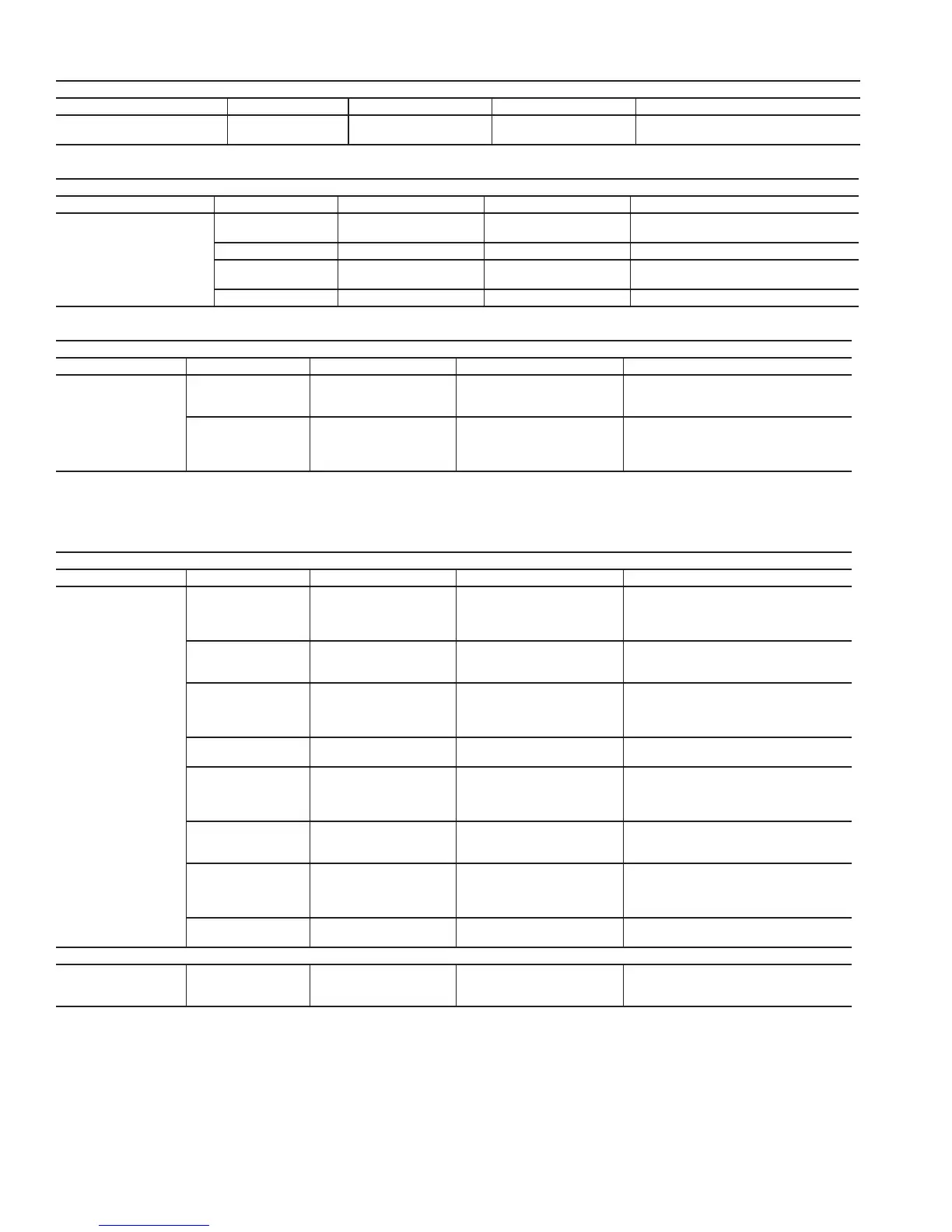60
Table 16 — Time Required Configuration
Table 17 — Day and Date Required Configurations
Table 18 — Broadcast Required Configurations
*Only the time and date broadcaster can perform daylight savings
time adjustments. Even if the unit is stand-alone, the user may want
to set this to ON to accomplish the daylight savings function.
Table 19 — Daylight Savings Required Configurations
Control Methods — This term refers to how the
machine is started and stopped. Several control methods are
available to enable and disable the unit. Machine On/Off con-
trol is determined by the configuration of the Control Method,
Configuration
OPT2
CTRL.
ENABLE-OFF-REMOTE CONTROL — With the control
method set to Enable-Off-Remote Contact, CTRL=0 (Switch) ,
simply switching the Enable/Off/Remote Control switch to the
Enable or Remote Control position with external contacts
closed will place the unit in an occupied state.
Under normal operation, the Control Mode (Run Sta-
tus
VIEW
STAT ) will be 1 (Off Local) when the switch is
in the Off position or in the Remote Control position with ex-
ternal contacts open, and will be 5 (On Local) when in the En-
able position or Remote Control position with external contacts
closed. If the machine is ON, the Control Type Configura-
tion
OPT2
C.TYP=5 (SPT Multi) is used, and the space
TIME CLOCK MODE
SUBMODE ITEM DISPLAY ITEM DESCRIPTION COMMENT
TIME HH.MM XX.XX Hour and Minute
24-hour format
Range: 00.00 to 23.59
TIME CLOCK MODE
SUBMODE ITEM DISPLAY ITEM DESCRIPTION COMMENT
DATE
MNTH XX Month of Year
Range: 1-12
(1=January, 2=February, etc.)
DOM XX Day of Month Range: 1-31
DAY X Day of Week
Range: 1-7
(1=Monday, 2=Tuesday, etc.)
YEAR XXXX Year of Century
CONFIGURATION MODE
SUBMODE ITEM DISPLAY ITEM DESCRIPTION COMMENT
BCST
T.D.BC ON/OFF CCN Time/Date Broadcast
Default: Off
Must be set to ON to enable automatic
Daylight Savings Time correction.*
BC.AK ON/OFF CCN Broadcast Ack'er
Default: Off
One unit on the network must be set to
ON. The broadcast unit cannot be the
acknowledger.
TIME CLOCK MODE
SUBMODE ITEM DISPLAY ITEM DESCRIPTION COMMENT
DST
STR.M XX Month
Daylight Savings Start Month
Default: 4 (April)
Range: 1 to 12
(1=January, 2=February, etc.)
STR.W X Week
Daylight Savings Start Week
Default: 1
Range: 1 to 5
STR.D X Day
Daylight Savings Start Day
Default: 7 (Sunday)
Range: 1 to 7
(1=Monday, 2=Tuesday, etc.)
MIN.A XX Minutes to Add
Default: 60
Range: 0 to 99
STP.M XX Month
Daylight Savings Stop Month
Default: 10 (October)
Range: 1 to 12
(1=January, 2=February, etc.)
STP.W X Week
Daylight Savings Stop Week
Default: 5
Range: 1 to 5
STP.D X Day
Daylight Savings Stop Day
Default: 7 (Sunday)
Range: 1 to 7
(1=Monday, 2=Tuesday, etc.)
MIN.S XX Minutes to Subtract
Default: 60
Range: 0 to 99
CONFIGURATION MODE
BCST T.D.BC ON/OFF CCN Time/Date Broadcast
Default: Off
Must be set to ON to enable automatic
Daylight Savings Time correction.
