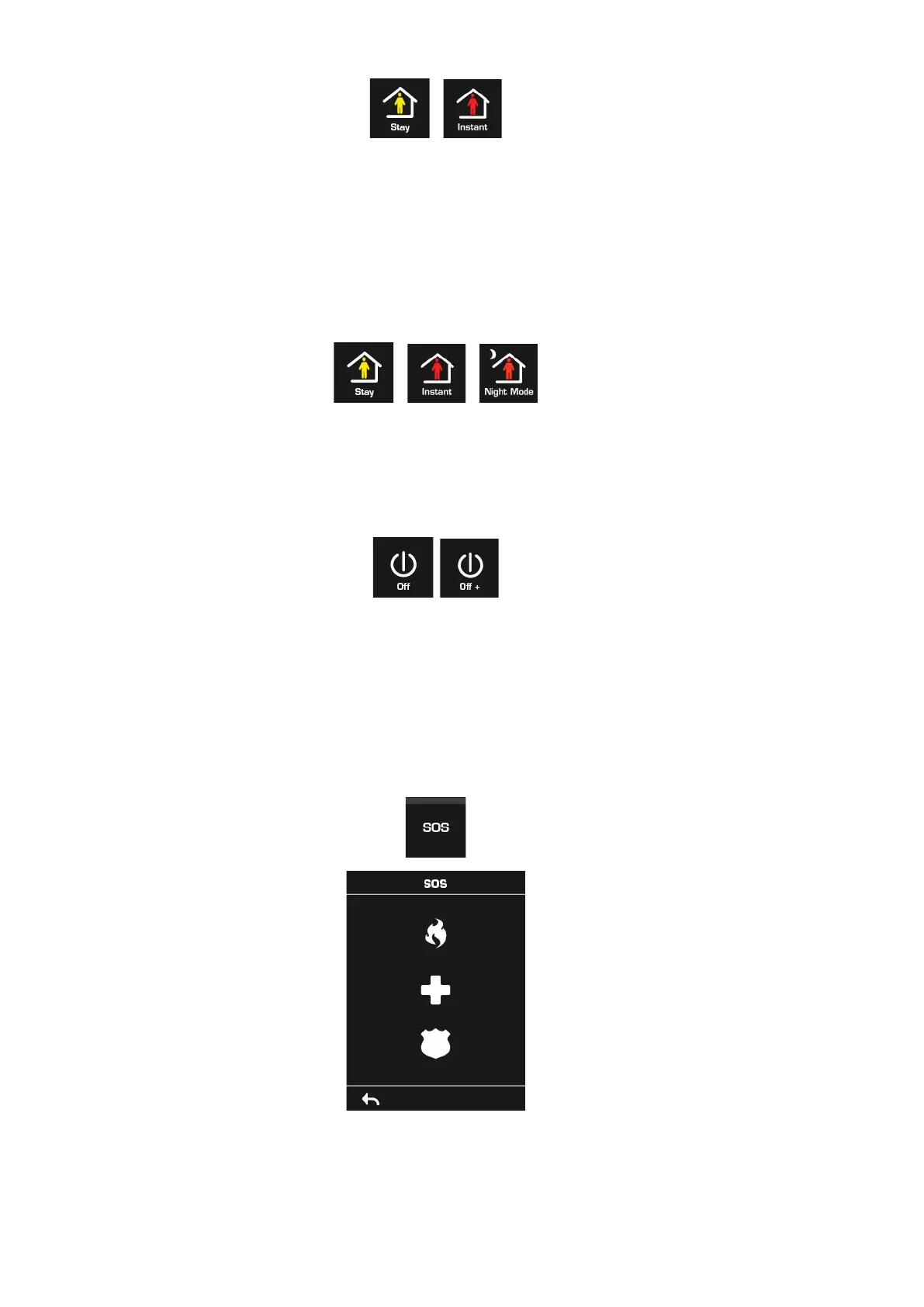132 Installation and Programming Guide
This indicates the alarm system is set in Instant Stay Mode.
Arm Your System In Night Mode
Enter a valid PIN code with Stay permissions to unlock the screen.
To arm in Night Mode touch the Stay or Stay + button a total of three times until the icon is
red and displays “Night Mode”:
Touching the Night Mode button again will cycle the system back to Stay Mode.
Disarm One Or More Areas
Touch the Off or Off + button to disarm your system:
If your system has multi-Area control enabled, the Off + button will be displayed.
A valid PIN code will need to be entered to determine what permissions they have, this
includes which Areas and at what time/day that user has access.
Activate SOS Feature
Touch the SOS button to display the SOS feature:
On this screen touch and hold the appropriate button for 2 seconds to activate Manual Fire
Alarm, Manual Auxiliary Alarm, or Manual Panic Alarm. These buttons can be enabled and
disabled in the Area Options menu.
