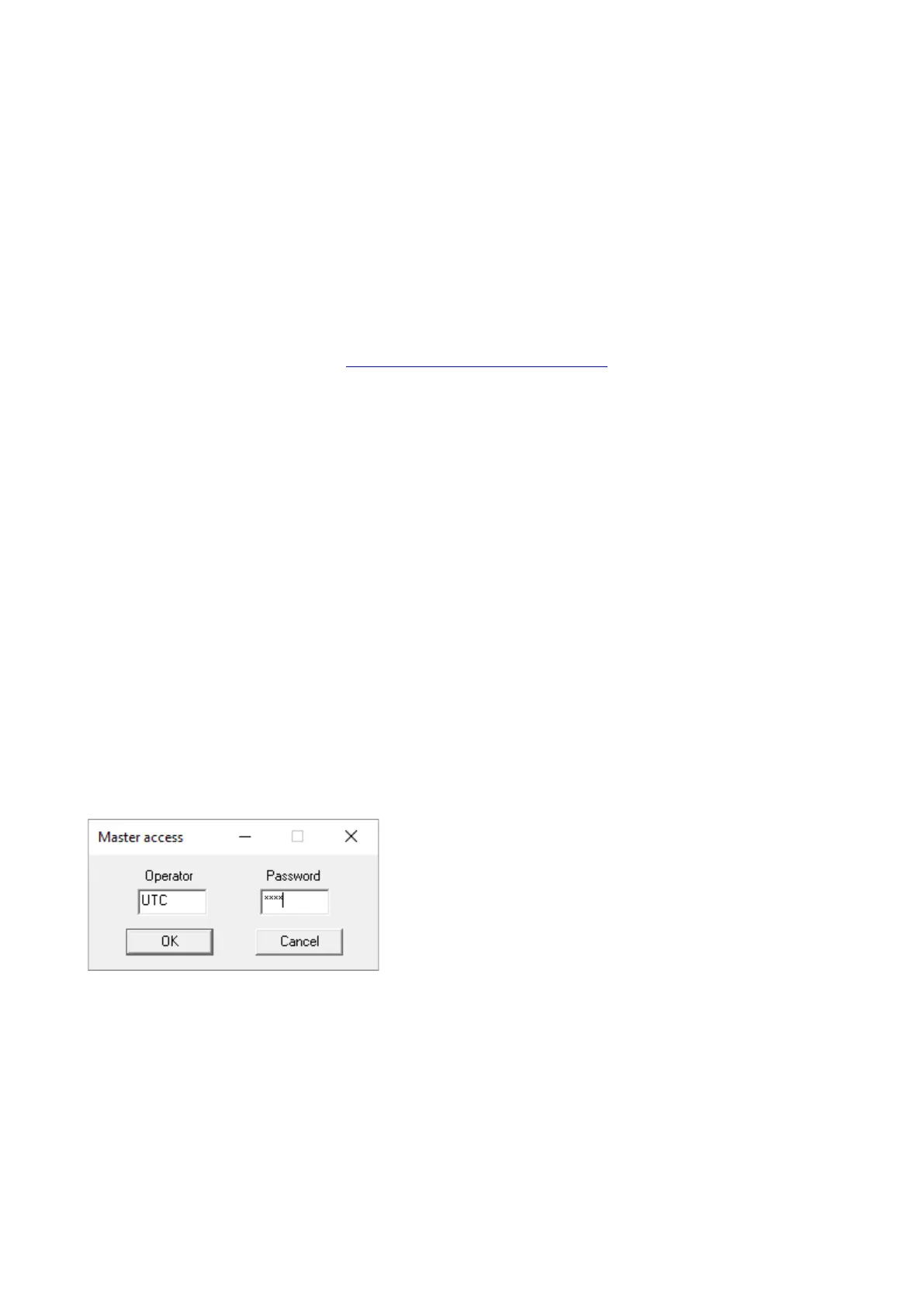64 Installation and Programming Guide
DLX900 Software
DLX900 is a tool for programming Aritech Reliance XR systems. This software is installed on
a PC with Microsoft Windows 7, 8, or 10. It features a graphical interface, allowing installers
and Central Monitoring Stations to program and manage complex sites.
Customer details and all panel programming are stored in a local database on the
computer. This allows companies to create standard templates for quicker programming of
customer panels.
Installing DLX900
Download the latest version from https://www.ARITECH.com/library
You will need administrator privileges to install DLX900.
Double click the installation file and select the correct region. This will affect the panels the
software will support.
Upgrading from DL900
DLX900 in Australia supports legacy NetworX panels.
If DL900 has been installed previously, DLX900 can automatically import and upgrade the
database. It is recommended you save a backup of your database and ensure you have a
copy of DL900 in case you need to revert.
Once DLX900 is installed, right click the icon, click “More”, and select “Run as
Administrator”
Login to DLX
Default username and password for DLX900 is UTC 1234.
Enter this twice (once for master access, once for operator access) to login.
You must change the password. To change the default accounts and passwords: click
Program – Setup – Add/change Operators. Click the user then “Set Password”.
