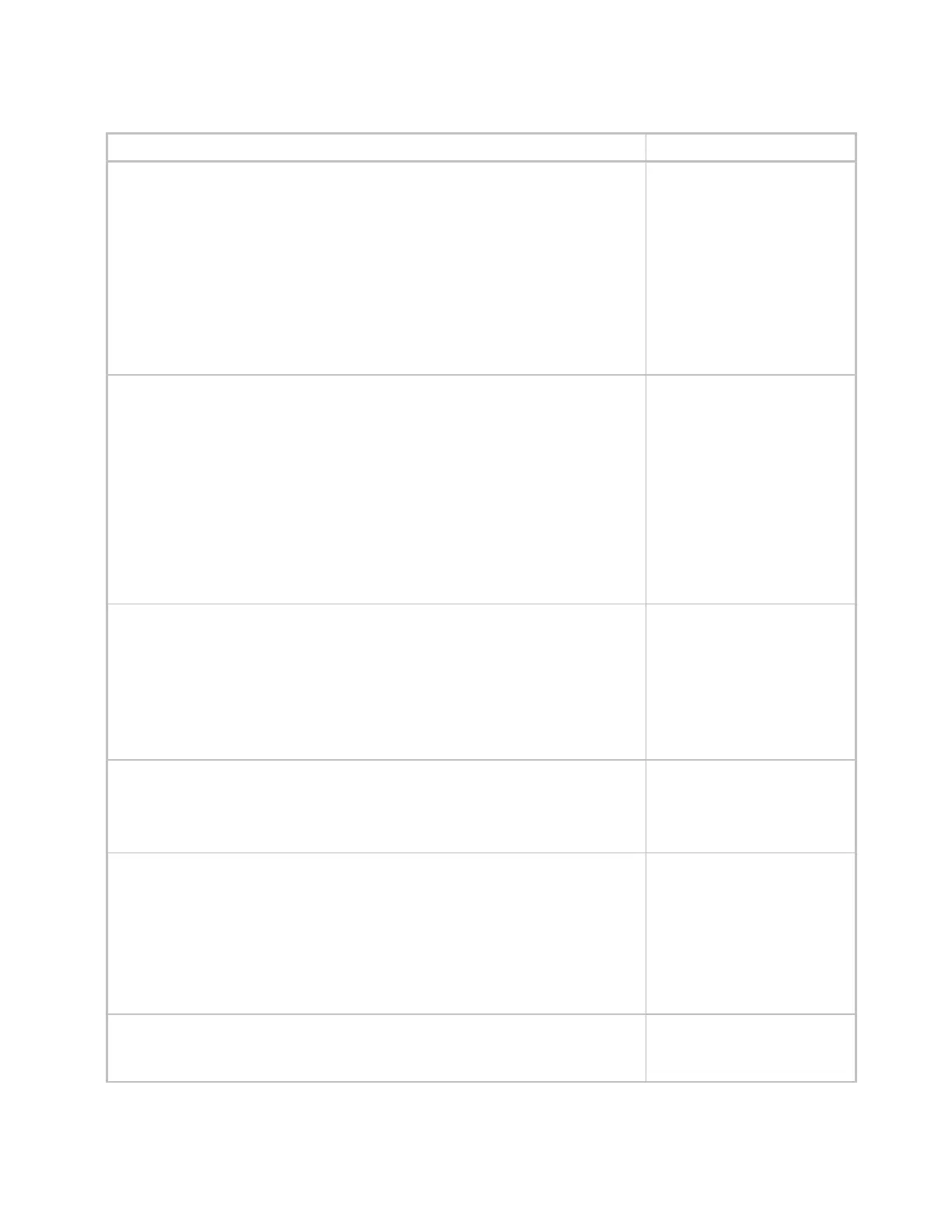Using installer settings
Carrier Connect™ Wi-Fi Thermostat 33CONNECTSTAT43FX CARRIER CORPORATION ©2021
Installation Guide All rights reserved
37
AIR FILTER REMINDER—Sets a value that specifies the number of equipment run hours
before a FILTER REMINDER message is displayed on the home and dormant screen
banners to remind the user to change the indoor air filter.
No message is displayed to the user if the setting is OFF. Decrements to the timer occur
each hour total equipment runtime is accumulated. Minute counts within each hour are
not stored in non-volatile memory, so a power reset clears out the minutes within each
hour of run time. The filter reset reminder hour timer value is stored in non-volatile
memory.
The top line in this screen scrolls to display AIR FILTER REMINDER HRS x 100
NOTE If the REMOTE SENSOR is set to FLTR to detect a dirty filter, this setting is
disabled and not available to the installer.
3000 hours
OFF
500 to 15,000 hours
(100 hour increments)
OCCUPANCY OUTPUT—Select which output relay to use for the Occupancy Output. The
choices only include outputs that are not already assigned to another function.
The output that you select (Y3, O/B, or W2) is energized when in the occupied state and
de-energized when in the unoccupied state.
NOTE The occupancy output option is not available if the Y3, O/B, and W2 relays are
already being used for other functions. The Y3 output is used for 3 stages of cooling, the
humidifier, and the dehumidifier setting of HumidiMiZer™. The O/B output is used for
heat pump equipment, the humidifier, and the dehumidifier setting of HumidiMiZer™.
The W2 output is used for 2 stages of heating, the humidifier, and the dehumidifier
setting of HumidiMiZer™.
Any output that is already being used is not shown in the OCCUPANCY OUTPUT
selections.
OCCUPANCY INPUT—Select what to do when a short on the remote temperature sensor is
detected.
The OCC (occupied) setting changes the current heat and cool setpoints to the occupied
setpoints for the current time range for the maximum hold time when a short is detected
on the remote temperature sensor for the duration of 2 to 5 seconds.
The UNOCC (unoccupied) setting changes the current heat and cool setpoints to the
unoccupied setpoints for the current time range for the maximum hold time when a short
is detected on the remote temperature sensor for the duration of 2 to 5 seconds.
HUMIDITY SOURCE—Select the source for the humidity value.
STAT – use the temperature/humidity chip on the thermostat
RMT – use the remote humidity sensor connected to the H and C terminals of the
thermostat.
REMOTE HUM SCALING—Specify the type of electrical signal that is output by the remote
duct humidity sensor. If the humidity source is set to STAT (thermostat) then this setting
is not available.
The top line in this screen displays REMOTE HUM SCALING.
Range
• 0 to 10 - When using a 0-10 V signal from sensor
• 2 to 10 - When using a 4-20ma signal with 500 ohm resistor
HUIDITY OFFSET—Set an offset to the displayed humidity. This functionality offers the
end user the convenience of matching the actual sensed humidity to a different
perceived humidity or a different humidity measuring device.
