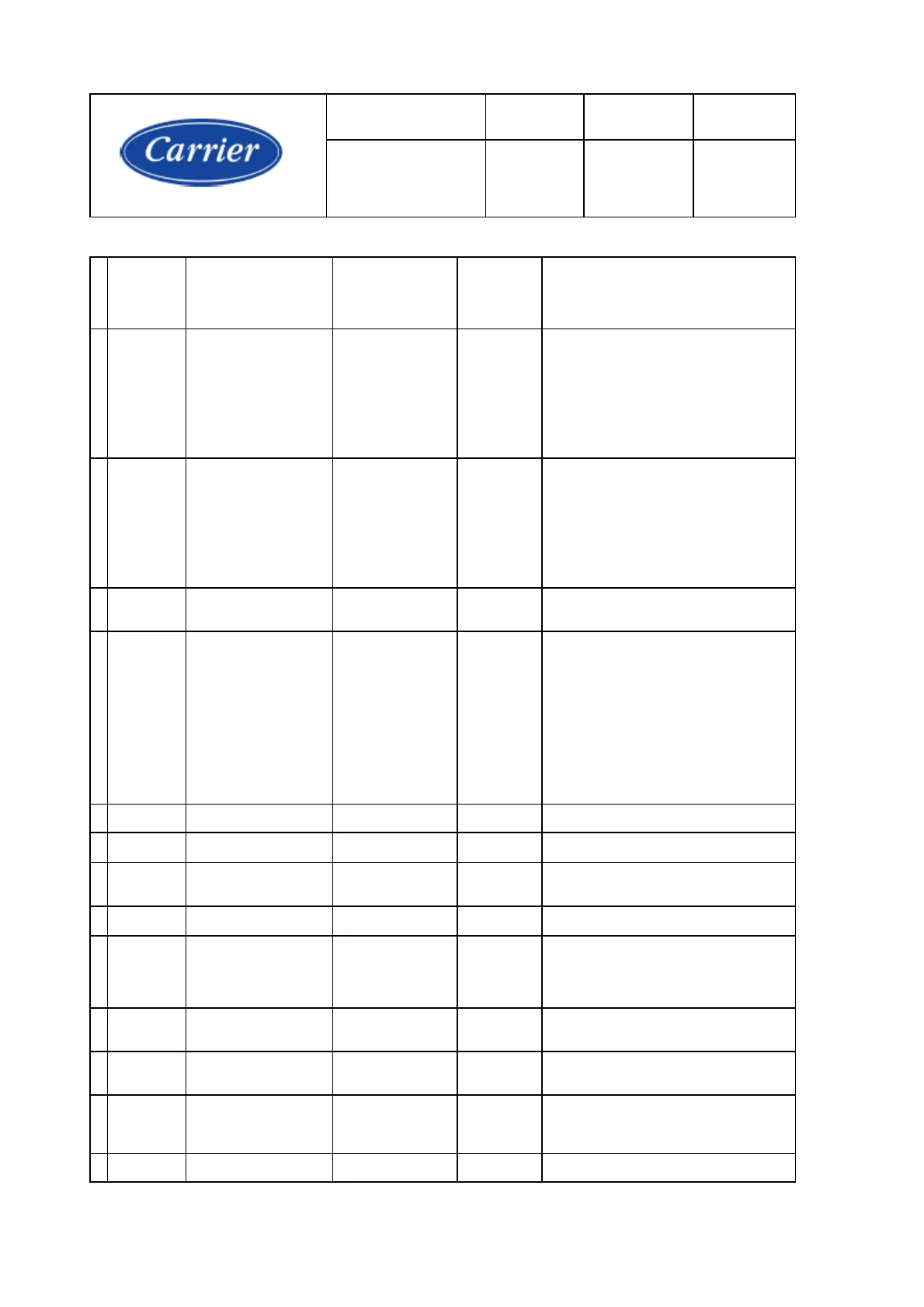19 Series Carrier®
SmartVu
TM
–
Controls IOM
OPTION in SETUP 2 screen. Check for
wiring of current transformers to the J4
ISM terminals. Check if main circuit
breaker has tripped. Check ISM_HIST
screen.
ALM-418 ISM Fault -
Excessive Acceleration
Time
Any line current remains high for an
excessive time duration following 1M aux
and either 2M aux or transition contact
closure. Check that inlet guide vanes are
fully closed at start up. Check ISM_HIST
screen.
Check Motor Rated Load Amps in
ISM_CONF screen. Reduce condenser
pressure if possible.
ALM-419 ISM Fault -
Excessive Motor Amps
AVERAGE LINE CURRENT > 110% for
an excessive amount of time. Check
MOTOR RATED LOAD AMPS and
MOTOR CURRENT CT RATIO in
ISM_CONF time. Check ISM_HIST
screen. Check for conditions that cause
excessive lift. Check guide vane actuator
for proper operation. Confirm that guide
vanes will fully close prior to start-up.
ALM-420 ISM Fault -
Start Transition
Contact Fault
Check 1M and 2M dry contact inputs
ALM-421 ISM Fault -
Motor Amps When
Stopped
High line current measured on any phase
after power up or STOP command. Check
the MOTOR CURRENT CT RATIO and
the MOTOR RATED LOAD AMPS in the
ISM_CONF screen. Check VFD OPTION
in SETUP 2 screen. Check ISM_HIST
screen. Check for high inrush current
during power-up. Confirm that the starter
de-energizes the motor when the ISM
removes 115V from ISM J9-2. Confirm
that the correct STARTER TYPE has been
selected in the ISM_CONF screen.
ALM-422 ISM Fault -
Starter Module Failure
ALM-423 ISM Fault -
Calibration Factor Error
Check ISM Calibration Values
ALM-424 ISM Fault -
Invalid Configuration
Error
ALM-425 VFD Fault -
Single Cycle Dropout
Temporary loss of voltage. Disable Single
Cycle Dropout in CFGUMVFD screen.
ALM-426 VFD Fault -
Line Current Imbalance
Check phase to phase and phase to
ground power distribution bus voltage.
Check Line Current Imbalance% in
CFGUMVFD screen. Consult power
company.
ALM-427 VFD Fault -
High Line Voltage
Check phase to phase and phase to
ground distribution bus voltage. Consult
power company.
ALM-428 VFD Fault -
Low Line Voltage
Check phase to phase and phase to
ground distribution bus voltage. Consult
power company.
ALM-429 VFD Fault -
Low DC Bus Voltage
Verify phase-to-phase and phase-to-
ground line voltage. VFD Circuit Board
malfunction.
Call Carrier Service.
ALM-430 VFD Fault -
High DC Bus Voltage
Verify phase to phase and phase to
ground line voltage. Monitor AC line for