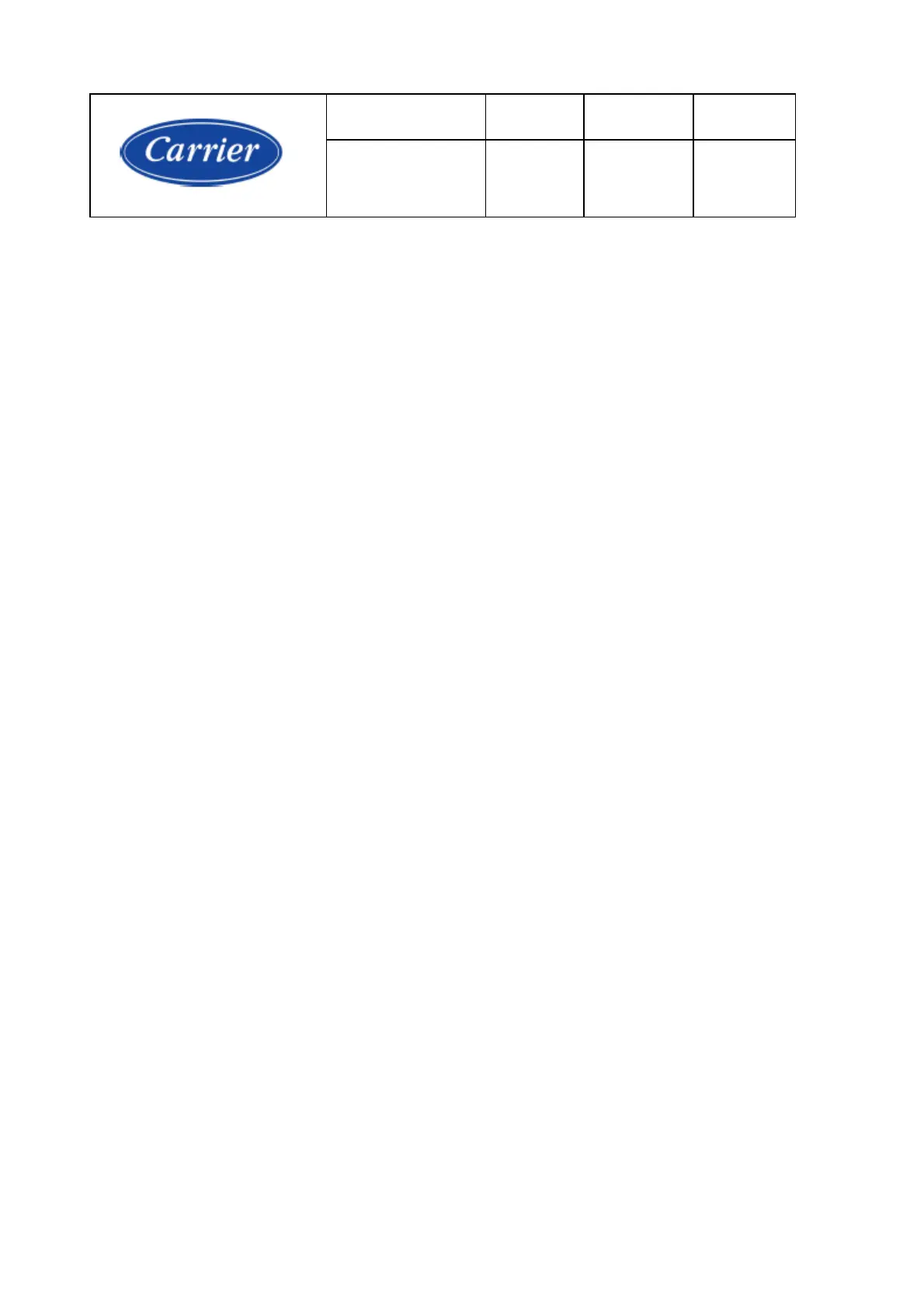88
alarm and 12 records (1 minute) after. Each record is associated with a time stamp. These collections
are saved as csv files. 20 files can be stored in total.
The black box file can be uploaded with Carrier S-Proview. Once the upload is done, the original files
saved in controller will be erased.
5.26. Pressure Transducer Calibration
When pressure transducer calibration is performaned, entering value shall result in a recalculation for
the slope and intercept of the 2 values. Thereafter, the new slope and intercept values shall be used for
voltage ratio to pressure conversions.
Step 1: Set CALIBRATION ENABLE for certain pressure transducer
Step 2: Put the transducer at atmosphere and enter 0 PSIG(0 kPa) to CALIB PRESS1
Step 3: Give the transducer a known pressure (100-250 PSI (690-1700 kPa) for XR, 10-30 PSI (70-200
kPa) for DV) via Gauge and enter this pressure to CALIB PRESS2
Step 4: Recalculate calibrated Slope and Intercept
5.27. Temperature Sensor Calibration
The four water temperature sensors can be calibrated per the following steps:
Step 1: Place the temperature sensor at 32 °F (0 °C)
Drop each temperature sensor in a 32 °F (0 °C) water solution.
Step 2: Read the sensor raw temperature in maintenance screen
Go to maintenance screen, read the corresponding sensor raw temp
Calculate the offset to be applied = 32 - sensor raw temp
Example:
ECW sensor raw temp reads 32.6 °F
ECW temperature offset must be configured to -0.6 ^F (32–32.6 = -0.6)
Step 3: Configure the sensor offset
In temperature calibration screen, set the corresponding sensor temperature offset calculated in step 2.
Note, the offset cannot exceed +/- 2 ^F.
Example: ECW temperature offset must be configured to -0.6 ^F (32-32.6= -0.6)
Step 4: (optional) Verify that the sensor offset is configured correctly
Verify the following:
- Sensor raw temp has not changed.
- Sensor temperature offset now shows the configured value.
