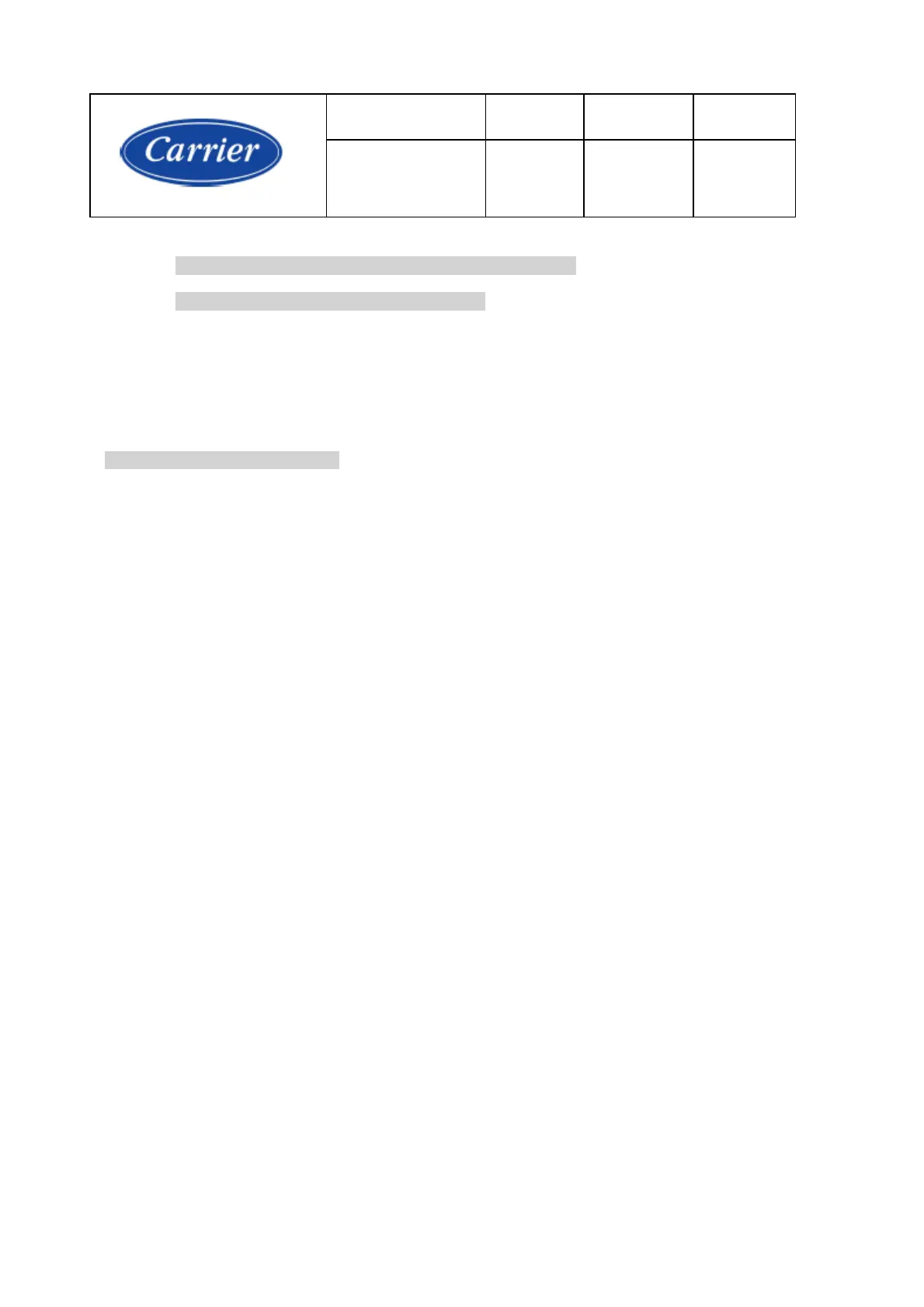94
Step 2: Set ”Option 2” -> ”Water Pressure Option” as ”Pressure Drop”.
Step 3: Set ”Option 2” -> ”Water Pressure Drop @20mA” the rated value of the transducer.
Step 4: In ”Hydraulic Status” menu, check Condenser Water Delta P, Condenser Water Flow,
Evaporator Water Delta P, Evaporator Water Flow
5.34. Free Cooling
For 19XR3/4/5/C/E/F/6/7,
If ”Option2 -> ”Free Cooling Option” is enabled, any one of the following will make the chiller start free
cooling.
Enable ”General Parameters” -> “Start Free Cooling”
In Network Mode, Enable ”General Parameters” -> “Start Free Cooling” from CCN or BACNet.
Free Cooling Start Switch contact is closed.
When free cooling is in progress, the chiller will take these actions:
Condenser water pump output forced to ON
Evaporator water pump output forced to ON
Head Pressure valve is forced to the fully open position.
The IGV1 will be opened in the maximum open position
The envelope stability control valve is forced to the fully open position
A Digital Output “free cooling active” will be energized
A message (event 9) will be displayed on the chiller control display
Chiller status shall be “FREECOOL”
Free cooling mode will only be activated when chiller is not running. If the chiller is running, free cooling
start request will be ignored. When free cooling is in progress, chiller is not able to start up.
For 19DV, The “Free Cooling Option” shall be configurable by the user.
If the free cooling option is set to yes, then:
Either one of the following shall be abel to put the unit into the free cooling::
- From the chiller interface (display)
- From a CCN / BACnet force
- From a remote dry contact