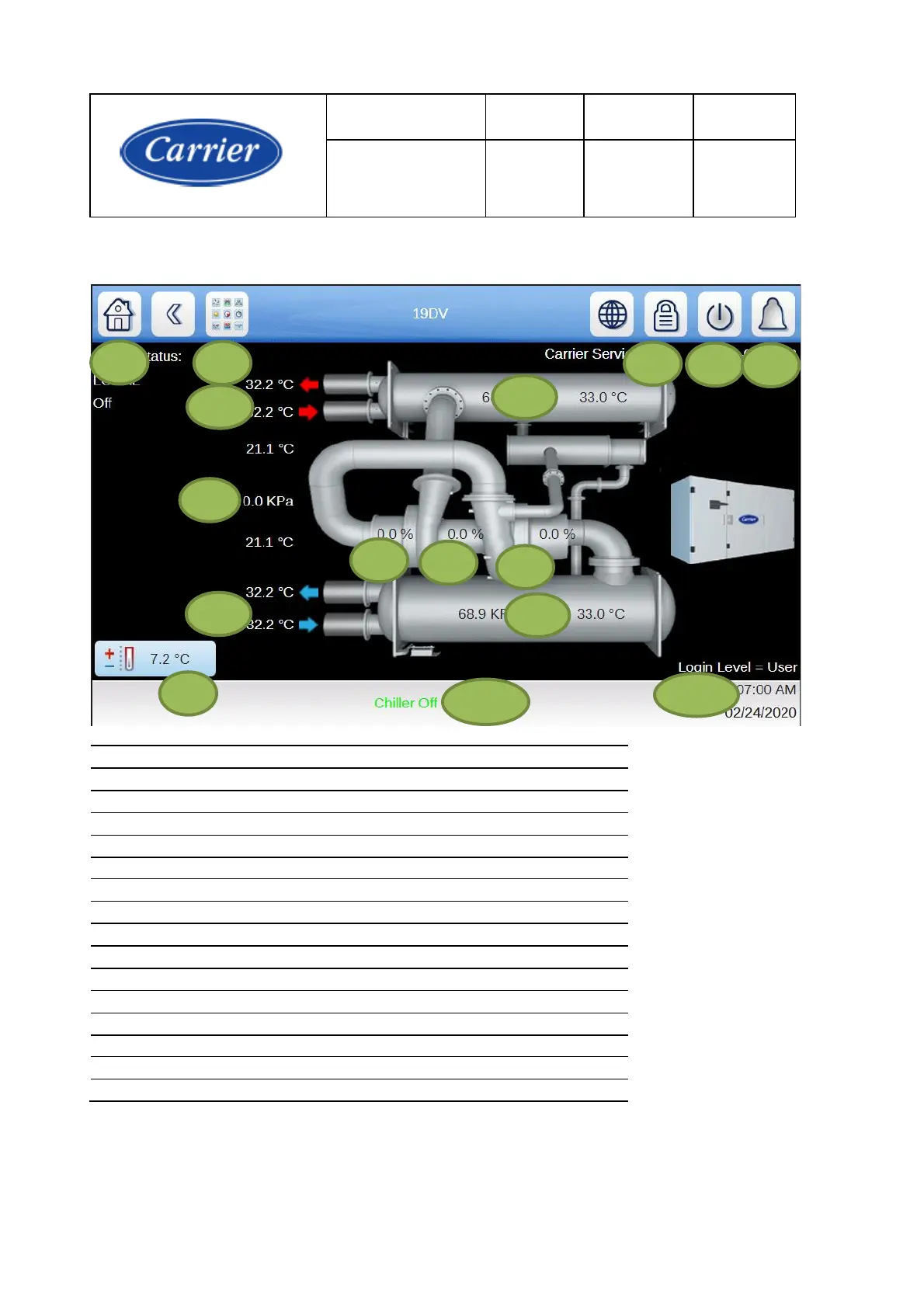19 Series Carrier®
SmartVu
TM
–
Controls IOM
Synoptic screen access button
User Login screen access button
Unit Start/Stop access button
Setpoint, click to enter setopint screen if logined
Unit capacity percentage (motor load current percentage)
Guide Vane1 Position percentage
Guide Vane2 Position percentage
Refrigerant pressure delta
Condenser water inlet and outlet temperature
Evaporator water inlet and outlet temperature
Condenser saturated temperature and pressure
Evaporator saturated temperature and pressure
Message: all screens described below can display an information message in the band at the bottom.