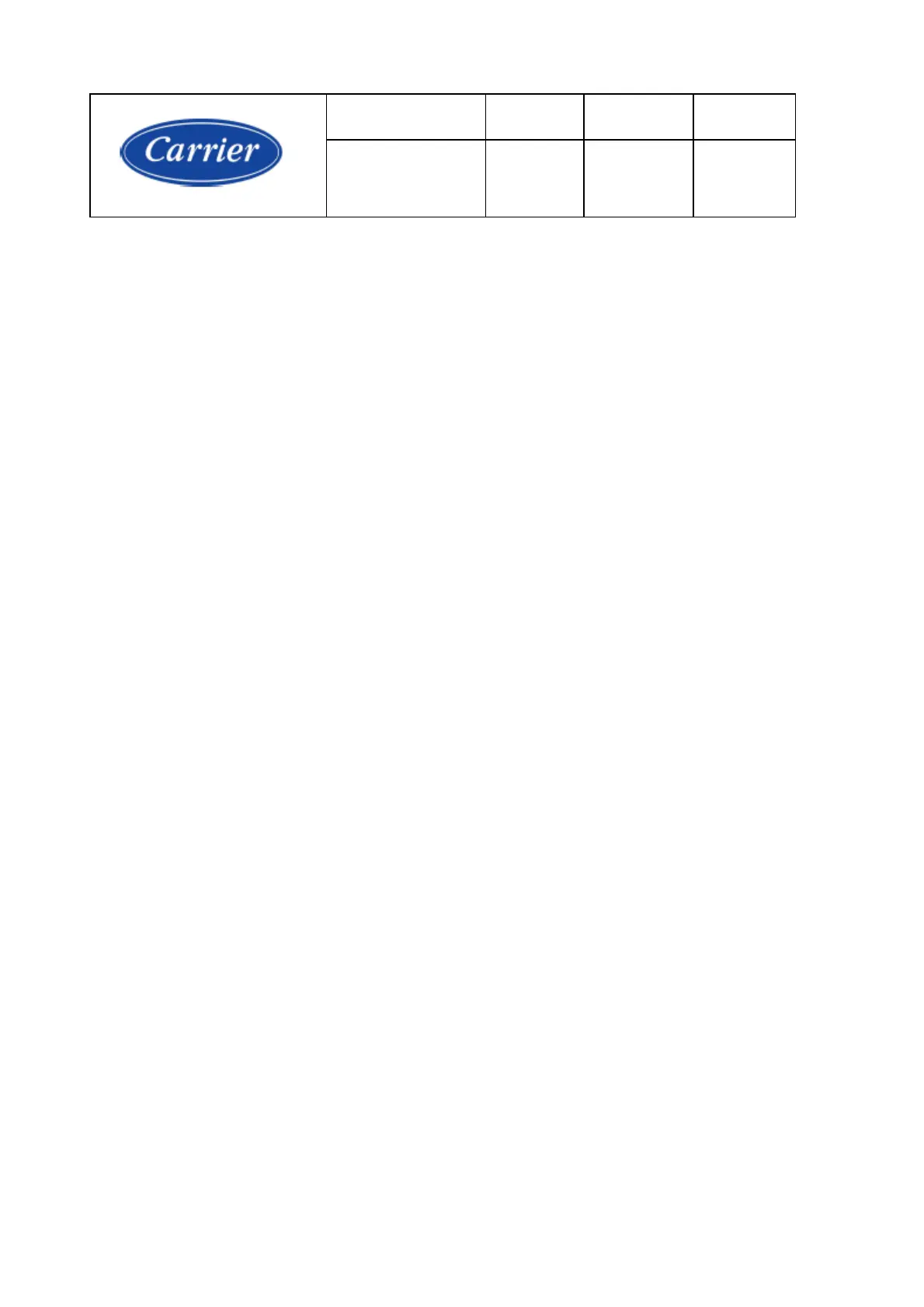87
5.22. Head Pressure Control
If the chiller system is equipped with head pressure control valve, and head pressure valve option in
CONF_OPT table is ENABLED, then Carrier® SmartVu
TM
control system will control the opening of head
pressure valve to maintain the pressure difference between condenser and evaporator. The output of
this valve is 4-20mA type.
Before using this function, the appropriate configurations should be in place. They are pressure
difference value for 20mA and pressure difference for 4mA.
The head pressure valve should be in fully closed position when chiller is in OFF mode.
If the chiller system is equipped with a three way head pressure control valve, there will be another head
pressure control valve output 2. The two outputs control the three way vlave at the same time. The
output of the head pressure valve 2 is equal to 20mA minus the mA value of head pressure control
output .The output of the head pressure valve is also 20-4mA type.
5.23. Ice Build Option
Carrier® SmartVu
TM
control provides ice build option based on efficiency improving point,.
“ice build option” in CONF_OPT table should be set to ENABLED to make ice build active, and another
two configurable parameters should be configured.
Ice_recy indicates whether recycle option is enabled in ice build mode or not.
Ice_term indicates how the ice build is terminated. There are three types, temperature, dry contact or
combined temperature and dry contactor.
5.24. Time Schedule
Carrier® SmartVu
TM
control provides three schedules, they are:
Local schedule, Ice build schedule and Network schedule
There are 8 time segments in each schedule, if there is an overlap on the two time segments, then
occupied time segment takes the high priority.
There are 16 holiday time segments in Holiday Menu, and each time segment is determined by three
parameters, month, start date and holiday days. The controller will be in unoccupied mode when holiday
is active.
Carrier® SmartVu
TM
also provides Daylight Saving function. Broadcast Menu, enable this function and
set the Daylight Saving start time and end time.
5.25. Black Box
The black box task continuously stores operation parameters in the memory every 5 seconds. Reporting
of chiller operation alarm would trigger the controller to generate a collection of the records. Each
collection contains up to 180 records (15 minutes) which consist of 168 records (14 minutes) before the
