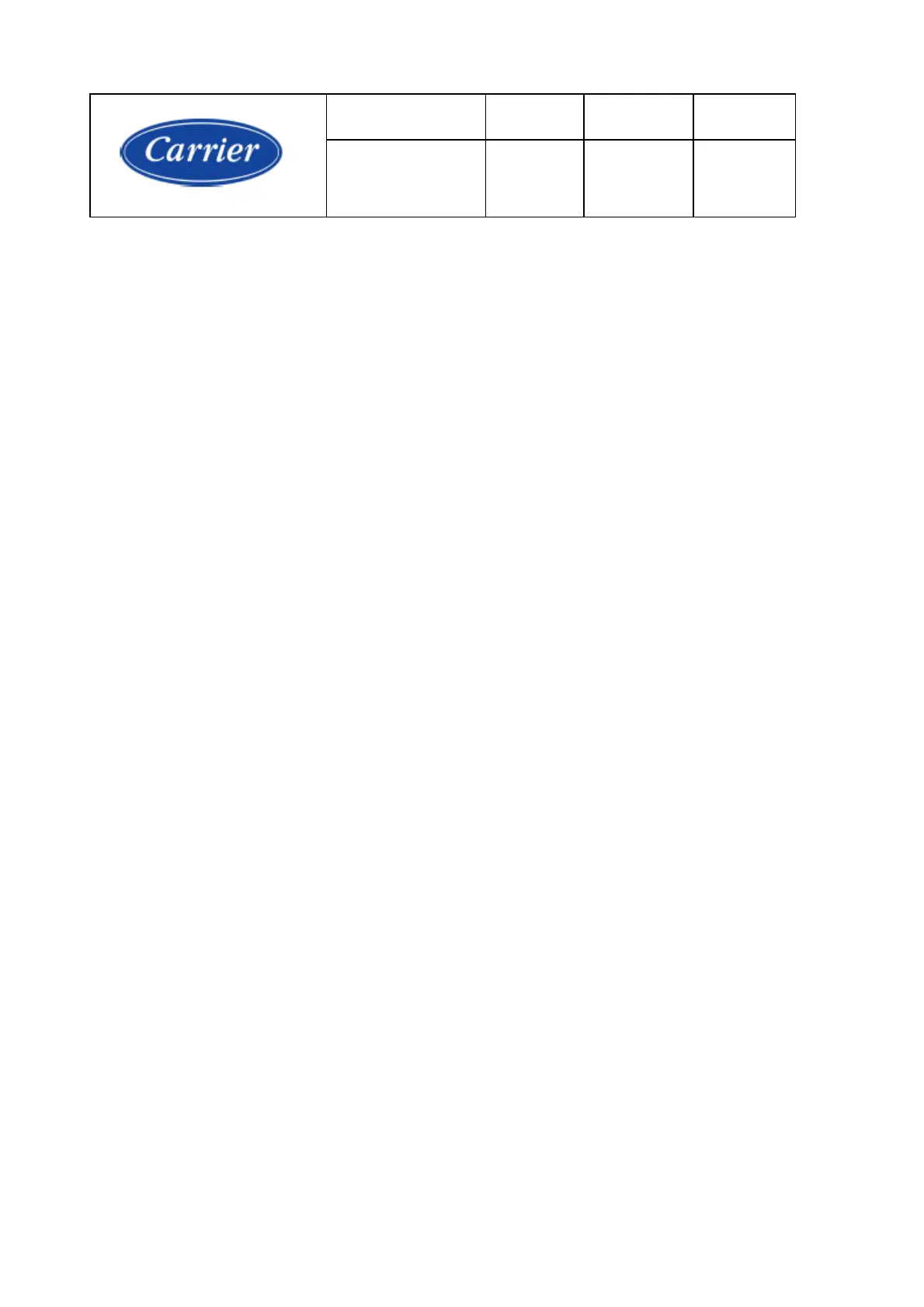89
- Sensor control value is calibrated, and now shows 32 °F.
Example: “ECW sensor raw temp” still reads 32.6 °F
“ECW temperature offset” now shows -0.6 ^F
“Entering Chilled Water” now shows 32 °F.
5.28. ISM Calibration
5.28.1. ISM Calibration on J8B 4-20mA Output
Step 1: Input a test output mA value on the touchscreen UI. The controller will make ISM output this mA
value.
Step 2: Input the actual reading of mA value from VFD or mA meter
Step 3: Recalculate calibration factor
Calibration Factor = 1000 * (Actual Reading mA - output mA)
Range: 0-2000.
5.28.2. ISM Calibration on J6 0-10v Input
Step 1: When chiller is running, record the VFD feedback voltage and the actual reading on ISM.
Step 2: Shut down the chiller, enable ISM Calibration
Step 3: Input the VFD feedback voltage
Step 4: Input the actual reading of ISM
Step 5: Recalculate calibration factor
Calibration Factor = 1000 * (VFD feedback voltage / ISM actual reading voltage)
Range: 800-1200
5.29. Alarm email function
Carrier® SmartVu
TM
provides alarm email function。
Once activate this function (in E-mail configuration menu) and set a valid E-mail address, and when any
alarm occurs, Carrier® SmartVu
TM
will automatically send an E-mail to the mail address to inform the
corresponding alarm information.
The corresponding unit information will be included in the E-mail, which should be input in the controller
information menu "position description" in advance.
