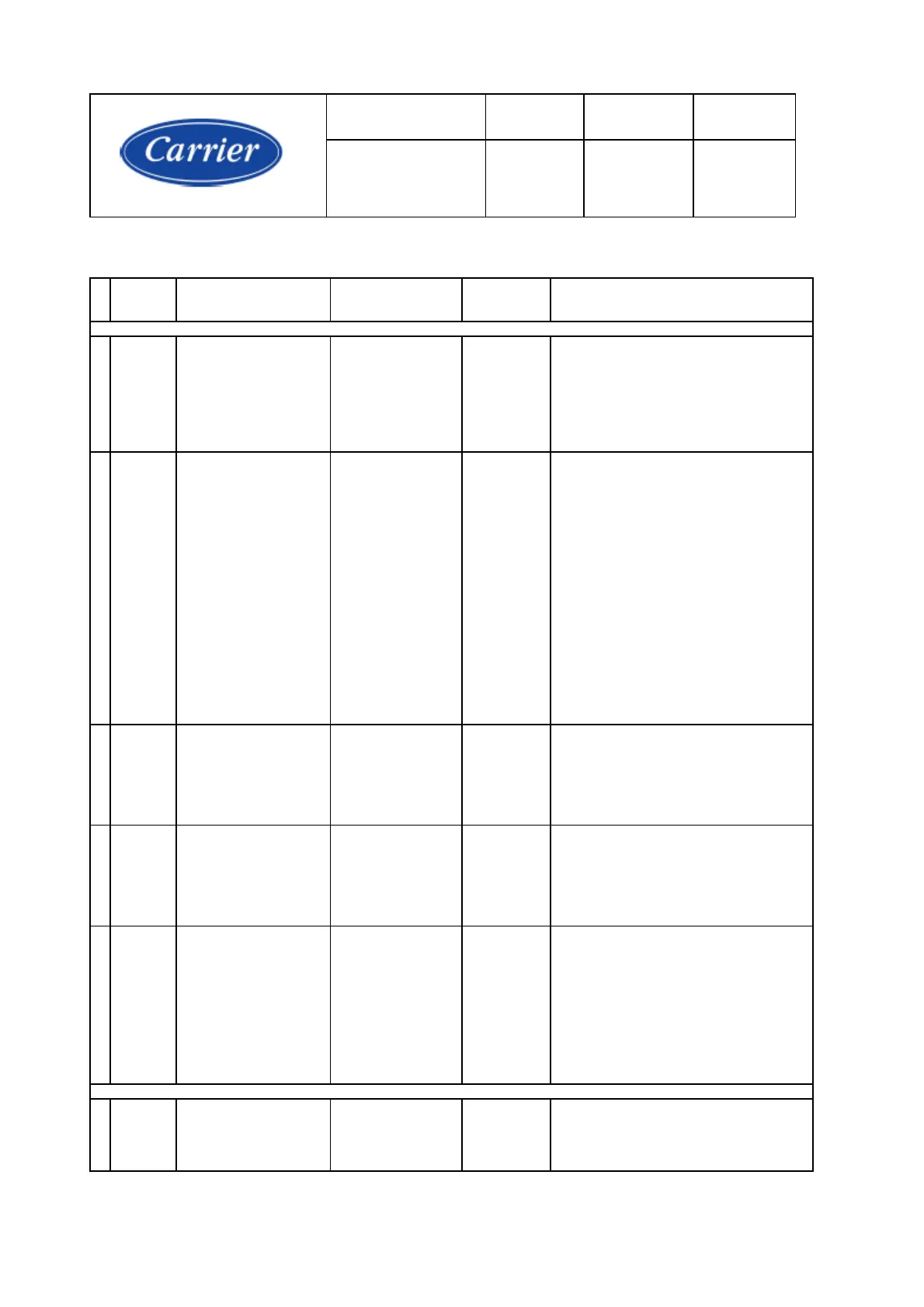19 Series Carrier®
SmartVu
TM
–
Controls IOM
118
6.4.2. General Alert Codes
Description of the
alarm text
Action
taken by
the control
ALT-100 Prestart Alert -
Starts Limit Exceeded
Automatic when the
situation comes
back to normal
Check STARTS IN 12 HOURS in Run times
screen.
Enable “Enable Excessive Starts” option in
“service” menu if additional start is required.
(Recycle restarts and auto restarts after
power failure are not counted.)
ALT-101 Prestart Alert -
Low Oil Temperature
When in prestart process and if lubrication
type is oil,
Case 1:
if swift restart is active and,
if OILT_SMP is less than 120F and
OILT_SMP is less than EVAP_SAT plus
40F.
Case 2:
if swift restart isn't active and if OILT_CHK is
disabled and,
if OILT_SMP is less than 122F and
OILT_SMP is less than EVAP_SAT plus
40F.
Case 3:
if swift restart isn't active and if OILT_CHK is
enabled and,
if OILT_SMP is less than 140F and
OILT_SMP is less than EVAP_SAT plus
50F.
ALT-102 Prestart Alert -
High Condenser
Pressure
Check CONDENSER PRESSURE.
Check Condenser Pressure transducer
wiring and accuracy.
Check for high condenser water
temperatures.
Check COND PRESS OVERRIDE in
confiuration.
ALT-103 Prestart Alert -
Excessive Recycle
Starts
Chiller load is too low to keep compressor
on line and there has been more than 5
starts in 4 hours.
Increase chiller load, adjust ecv to open at a
higher load, increase recycle RESTART
DELTA T in service menu. Check ec
isolation valve position.
ALT-104 Prestart Alert -
Waiting For Start
Permission
Check whether Power Request Option is
enabled by mistake.
If the ship's power system not receive the
power request signal, check the connection
of power request output.
If the ship's power system does not give the
power permission signal, check the ship's
power system.
If the chiller does not receive the power
permission signal, check the connect of
power permission input.
ALT-120 Sensor Alert -
Remote Temperature
Out of Range
Automatic when the
situation comes
back to normal
Type 2 Temperature Reset is Enabled and
Remote Temperature Reset sensor is out of
range. Check ENABLE RESET TYPE and
TEMPERATURE RESET settings in
TEMP_CNTL screen. Check Remote