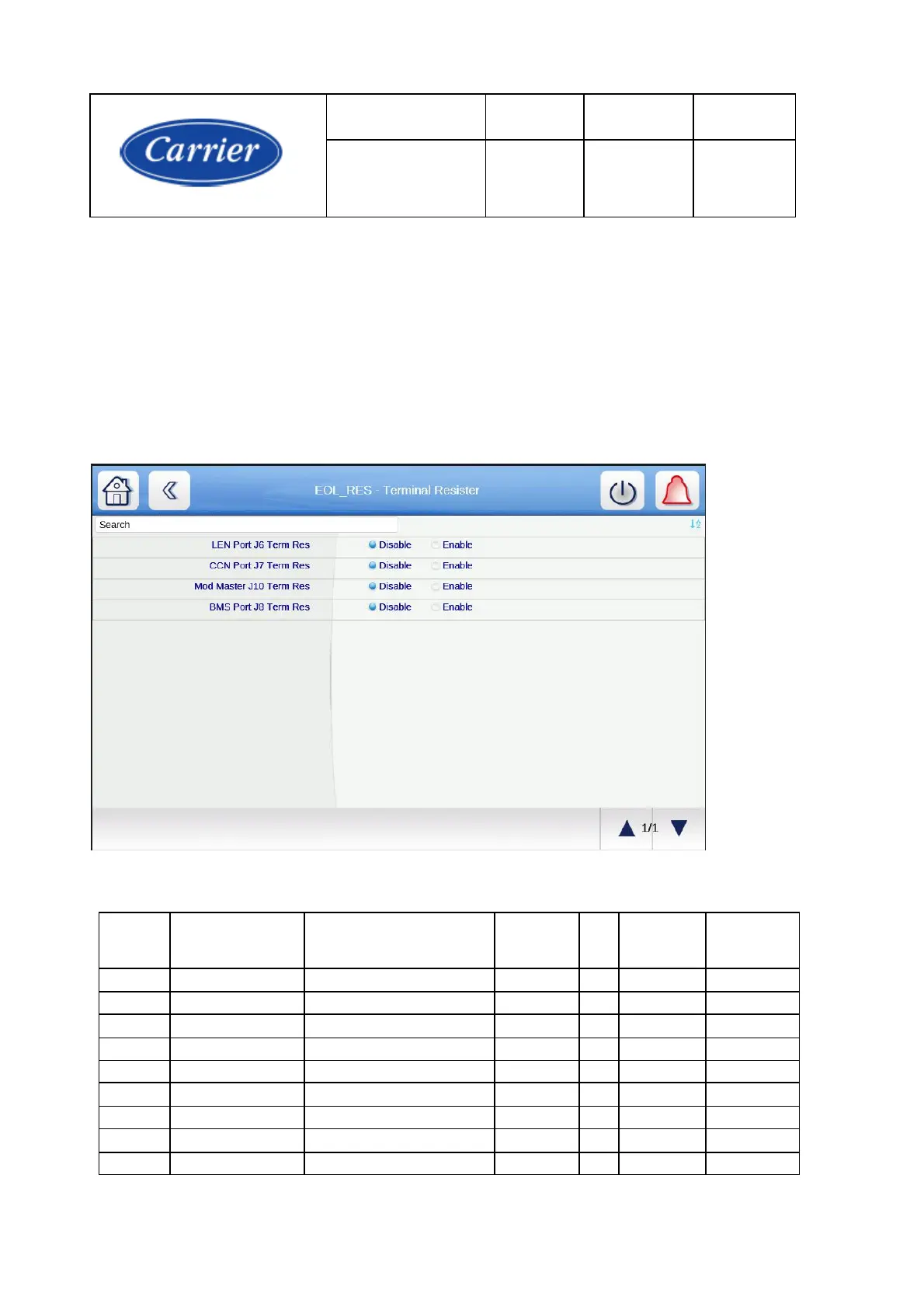97
Step 3: Controller will reboot automatically to save the configuration
Note:
Enable Modbus TCP, the Ethernet port will be used as Modbus / TCP interface, otherwise J8 port is
Modbus / RTU; if BACnet / IP is enabled, the Ethernet port 0 will be used as BACnet / IP interface,
otherwise J8 port is BACnet / mstp port.
The PIC6 has the capability for field enabled termination on the RS485 ports. The function is enabled
through software. The termination resistance is 120 ohms.
Modbus R/W points information as following: