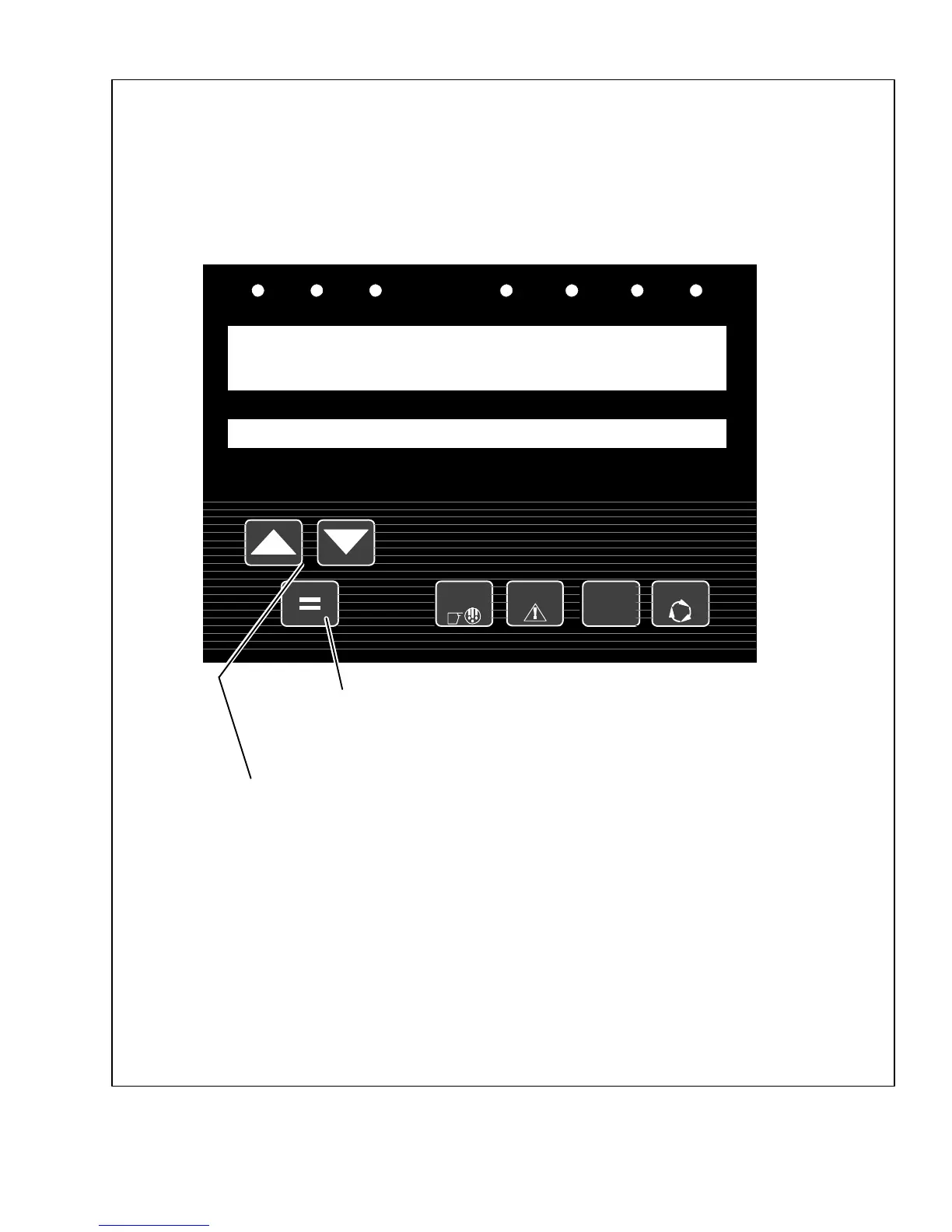62-11389
3−27
3.17.1 Changing IntelliSets - With the = Key Enabled.
COOL DEFROST ALARM START‐STOP
ALARM LIST
SELECT
MANUAL
DEFROST
HEAT CONTINUOUS
START‐STOP/
CONTINUOUS
1. PRESS the = Key to display current IntelliSet.
2. Press the UP or DOWN ARROW key, to move through the IntelliSet List. The current In-
telliSet will have either ACTIVE or MODIFIED to the right of the name.
3. To use a different IntelliSet, bring the desired IntelliSet into the MessageCenter and
press the = Key.
NOTE: If pressing the = key does not
bring up the IntelliSet message the mi-
croprocessor is not configured with this
feature. To view IntelliSets, refer to the
following section.
SETPOINT
BOX TEMPERATURE
+36.5 F
+34.0
APPLES
ACTIVE