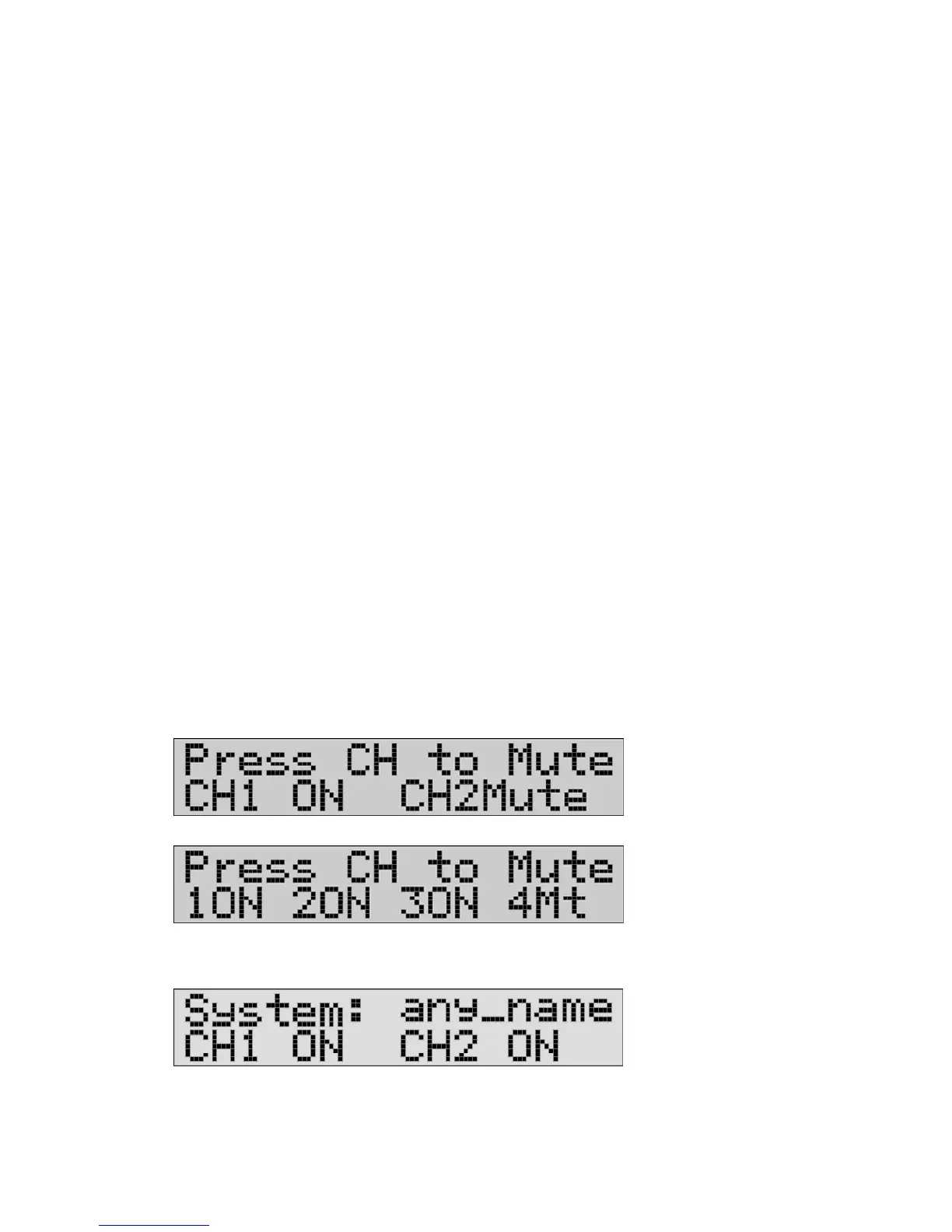The password will be saved on the 4
th
button press.
(e.) Press Right for Page 7 or EXIT to escape.
*Note: The factory set default password is 1122.
4.B.7 UNIT ID
Multiple DCM-Lx’s and other CARVIN X-Drive™ products such as the
XD360, EQ230 and EQ430 can be controlled with the Xdrive™ software
through USB from a single computer. When doing this, set the UNIT ID for
each device to a different number.
(a.) Press UTILITY then Right (6x) for “Pg 7”.
(b.) Press Up/Down to set the UNIT ID from 1-16.
(c.) Press Right for Page 8 or EXIT to escape.
Note: The maximum cable length for a USB connection (without an active
extension) is 16.4ft (5M).
4.B.8 FIRMWARE VERSION
This screen displays the firmware version. Future upgrades and
improvements can be uploaded from a computer with USB to the DCM-Lx
hardware memory.
(a.) Press UTILITY then Right (7x) for “Pg 8”.
(b.) Press Left to go back to Page 7 or EXIT to escape.
4.C EXIT/MUTE BUTTON
The EXIT/MUTE button is used to exit from the SYSTEM or UTILITY menus,
or to toggle between MUTE and CHANNEL control functions.
(a.) Press the MUTE button to see “Press CH to Mute”.
(b.) Press a CHANNEL button, (A/1, B/2, C/3, D/4) to choose ON or Mute.
(c.) Press the MUTE button again to switch from MUTE to CHANNEL control.
DCM2000Lx
DCM3800Lx
Mute screen
(ch.2 muted)
DCM2004Lx
Mute screen
(ch.4 muted)
MAIN SCREEN: (Channel control) get to any menu from this screen.
12
