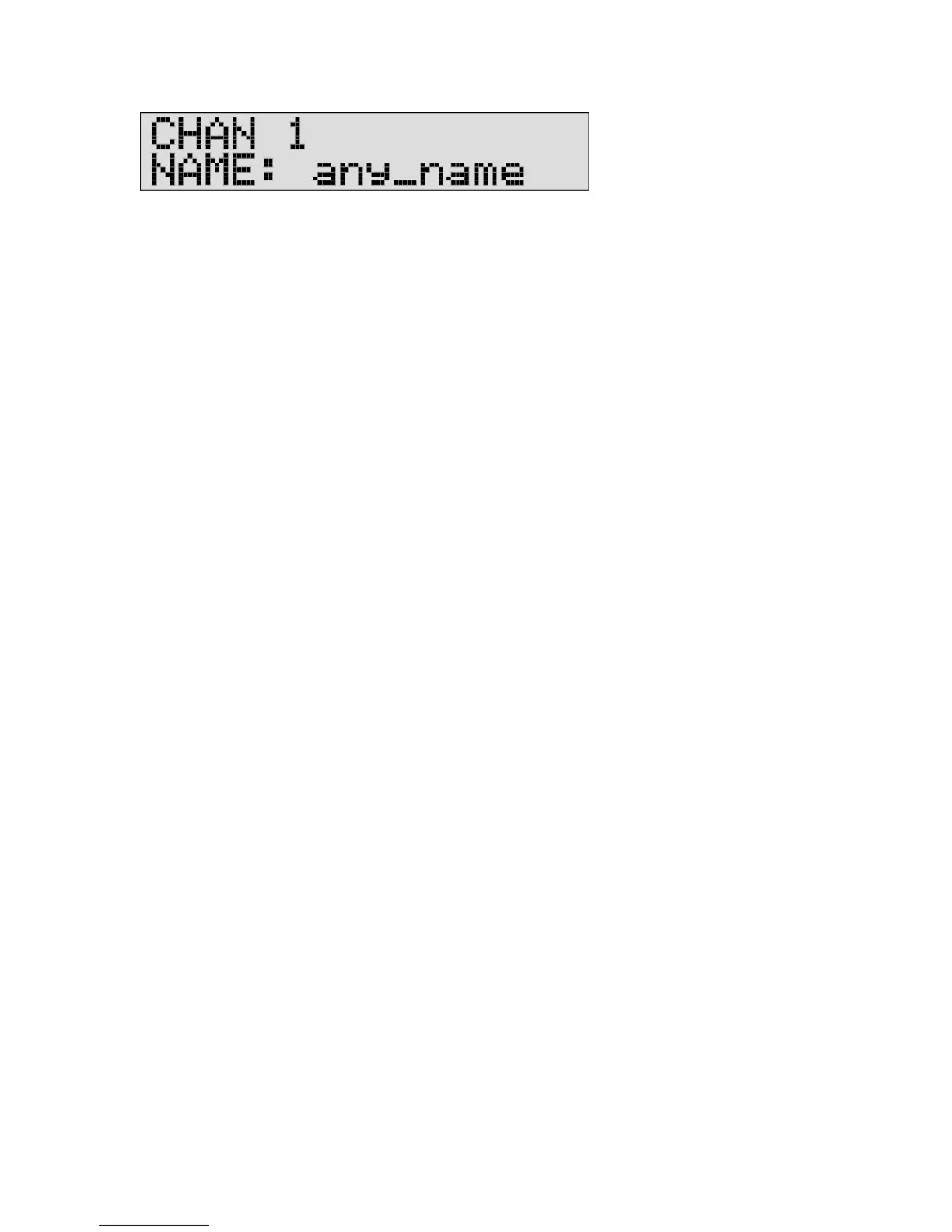4.D.9 (OUTPUT) CHANNEL NAME
(a.) Press (A/1, B/2, C/3 or D/4) to enter OUTPUT mode (CH, Number).
(b.) Press Left or Right until the screen above is shown.
(c.) Use Left or Right to select a character to change.
(d.) Press Up/Down to change the character.
(e.) Use LEFT/RIGHT to choose the other characters to edit.
Moving the cursor all the way to the Left or Right will exit the screen.
17
