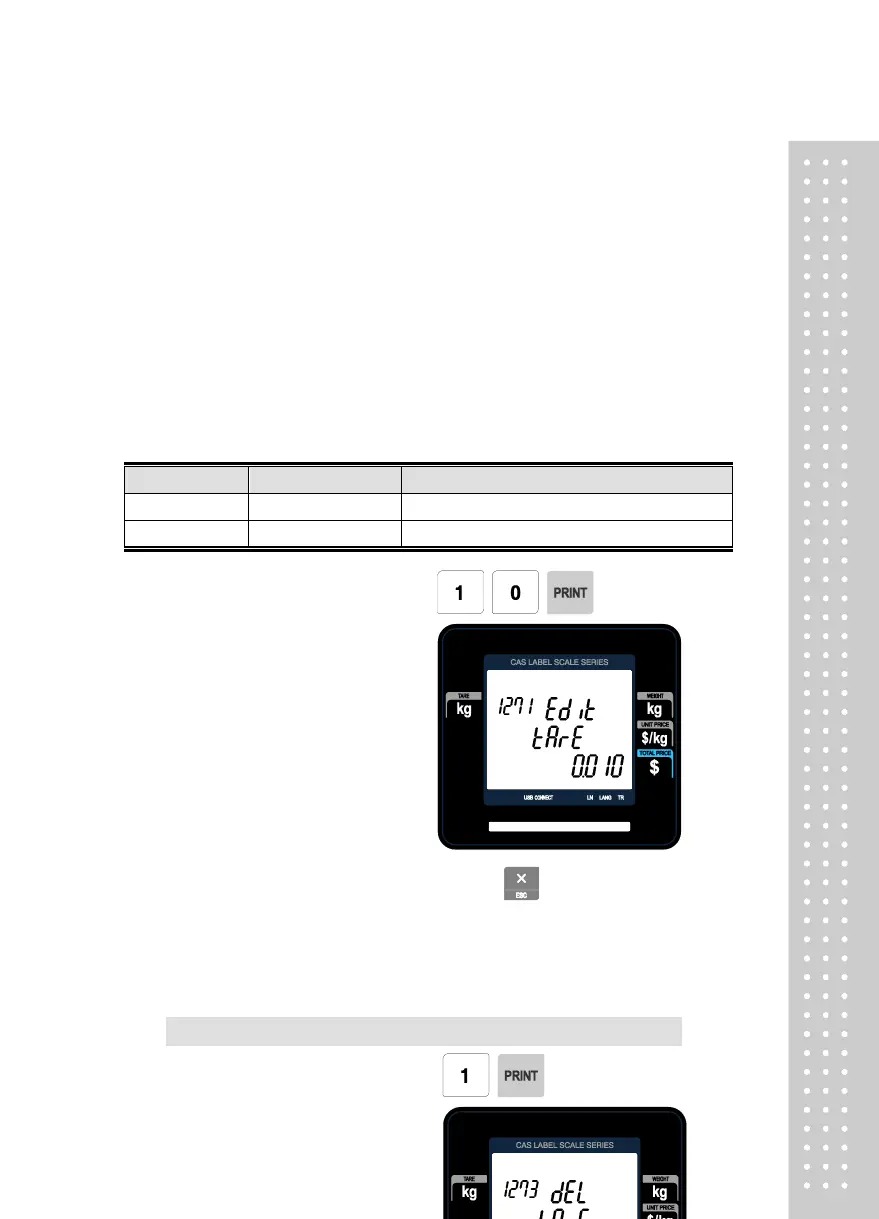• There are 2 types of Tare Weights
that can be entered.
EX) Tare Type = 1 Numeric Type
Enter the numeric value using
the number keys
EX)Tare Type = 2 Weight Type
Place the container on the platter and press
▶ Type of Tare
Enter tare weight by using numeric keys.
Put a container on the platter
4. Enter Tare Value
EX) Tare = 0.010 Kg
• If you want to exit, press ESC key.
※ If you set Tare No. to 1 when you create PLU, tare is set to 0.010 kg that is
2.2.7.2 Delete Tare (Menu code 1273)
( MENU → 2. PLU Data Table I → 7. Tare → 3. Delete )
1. Enter tare number to delete
