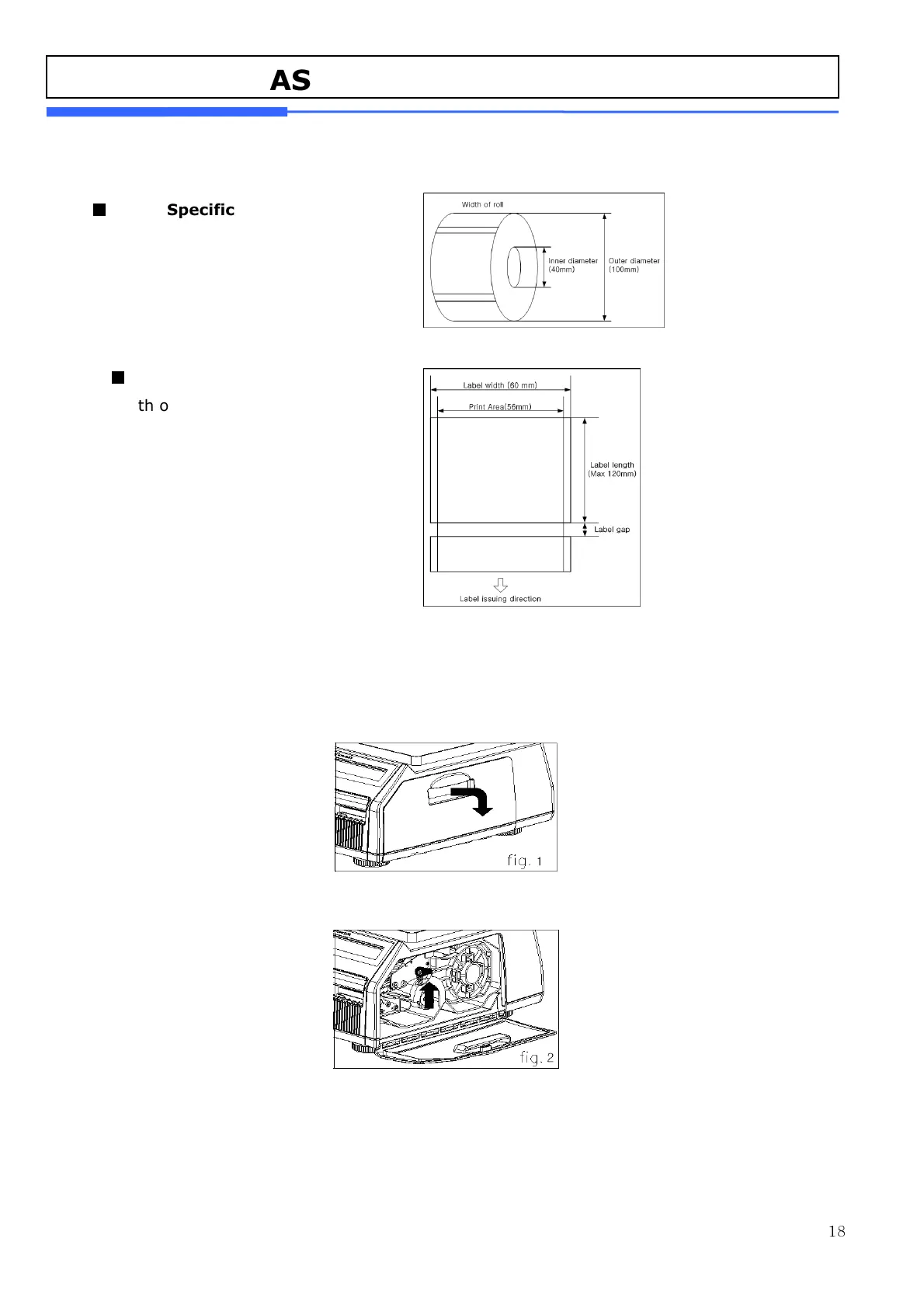18
3.2 Installation of the Label Roll
■
■■
■
Label Specifications
Outer diameter of roll : 100mm
Inner diameter of roll : 40mm
Width of receipt roll : 40, 50, 60mm
Width of label roll : 60mm(MAX)
■
■■
■
Print Area
Width of label : 60mm(MAX)
Length of label : 120mm(MAX)
To install the label roll at ANY time you must follow the directions in this section:
1) Press the ON/ OFF
ON/ OFFON/ OFF
ON/ OFF key and make sure that the display is completely off. Open the printer’ s side-
access panel. (See fig.1)
2) Lift up TPH lever as fig 2
.
