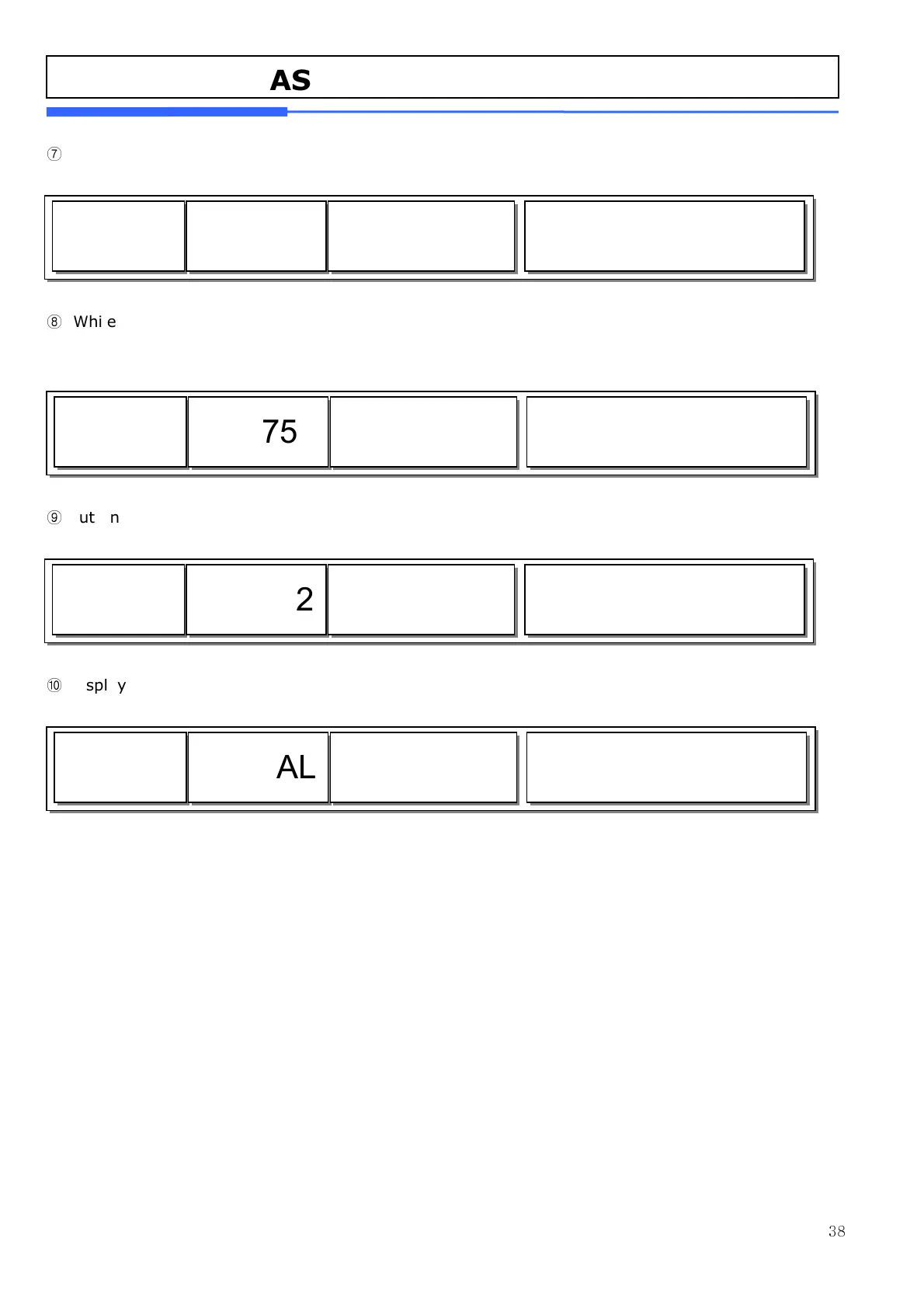38
⑦
Put on the Weight for Max. Capacities then press “PRINT”
*Menu 8130 sets the max capacity for calibration.
⑧
While calibrating span display shows “Wait4” ~ “Wait0” and follow next message for Mid
Calibration.
⑨
Put on the Weight for Mid-weight. Capacities then press “PRINT”
⑩
Display shows “Wait4” ~ “Wait0” then following message
8180
CAL
ModE
3. A/D Initialize
4. Linearity Adjust
5. Hysteresis Calibration
WAit4
83752
111522
- Place 6.000 kg on the platter.
- Press PRINT when ready.
Mid U
83752
111522
- Place 2.000 kg on the platter.
- Press PRINT when ready.
WAit4
28852
55512
- Place 2.000 kg on the platter.
- Press PRINT when ready.
