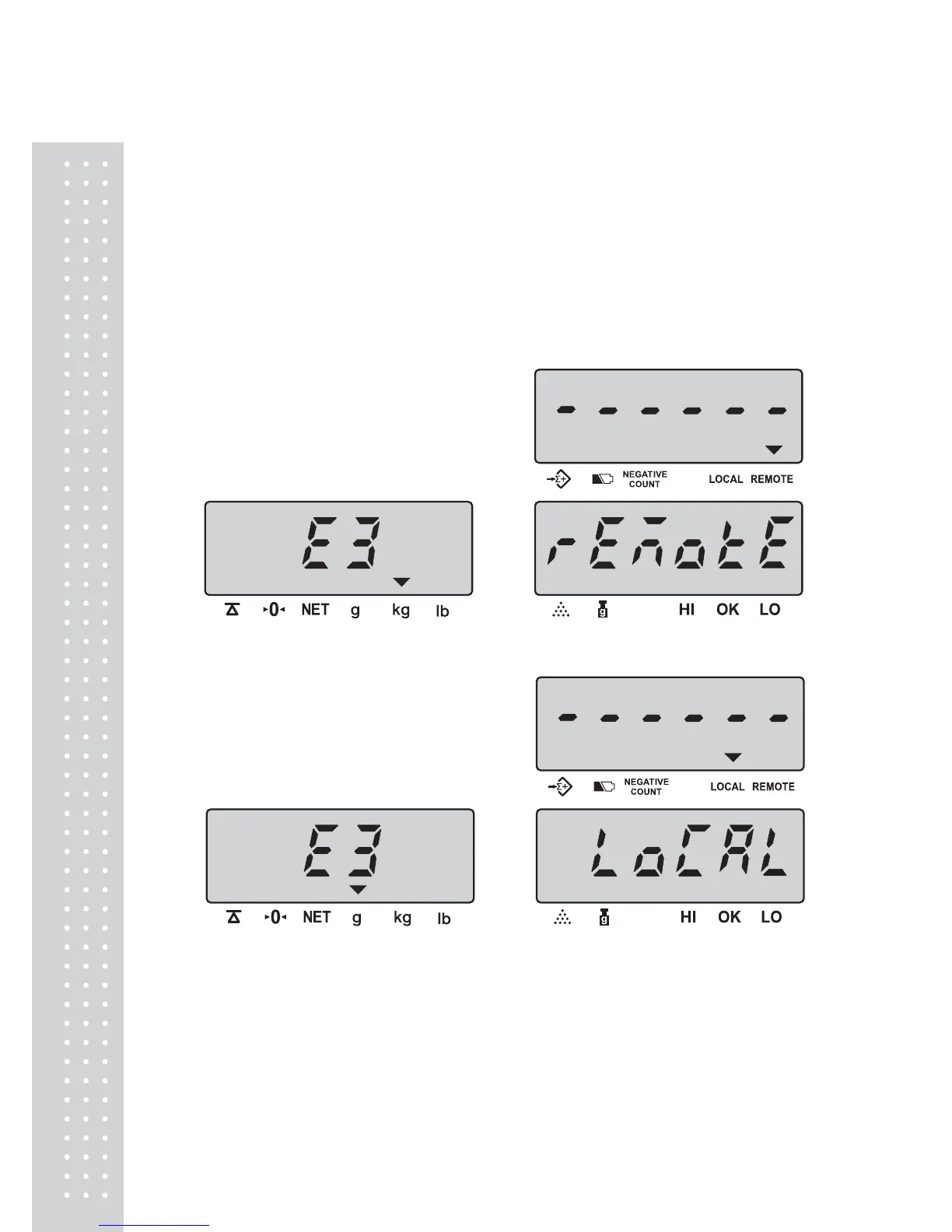16
6. Operations
A. Switch on & off
Push the ON/OFF switch to “I” position to turn on the scale & to “O”
position to turn off the scale.
When turn on the scale, the display will show software version, all the segments and
count down from” 9” to “0 “.
The scale will check the remote and local platform.
If the remote platform is not connected well, the display shows as below :
While when the local platform is not connected well, the display will show :
If you want to remote platform, make sure that platform is connected properly before
turning on the scale.
★ To use the remote platform, connect it to the scale and then turn OFF or ON the
power.
★ Not to use the remote platform, the scale will automatically check the local
platform in some seconds and go to normal mode if the local platform is well
placed.
