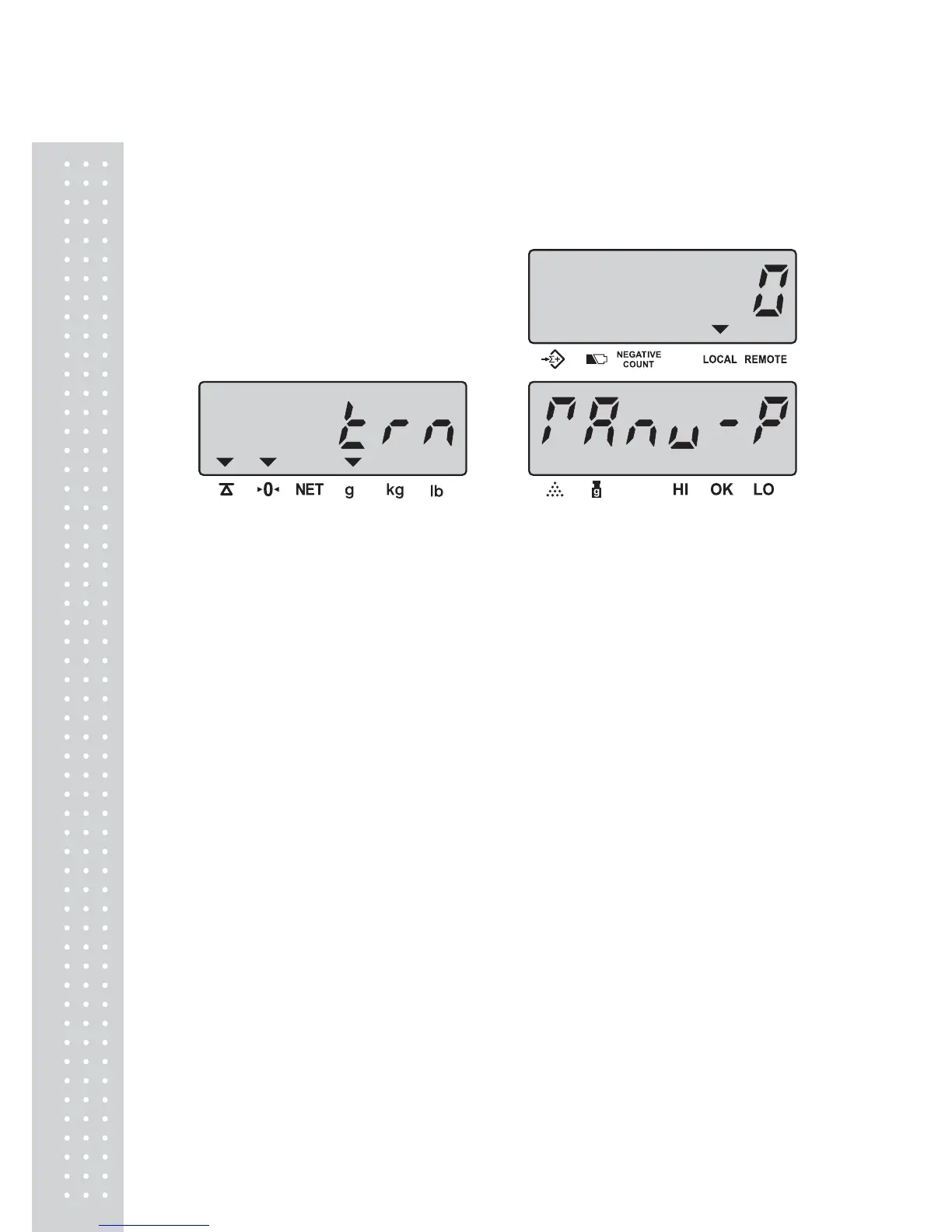46
E. Transmit method setting
Keep pressing ENTER key in USER PROGRAMMING FUNCTION
MODE and release until the following displays appear.
Press MOVE key to revolve the system-preset transmit method.
(Default setting : mAnU-P)
“mAnU-P” = transmit by pressing a key (ex. DEP-50, PC). Negative value
can not be transmited.
“SEriES” = series transmit (ex. DEP-50, PC).
“mAnU-L” = transmit by pressing a key (for a label printer, such as : Model
“DLP-50”). Negative value can not be transmited.
“AUto-L” = auto-transmit (for a label printer, such as : Model “DLP-50”)
Press CLEAR key to determine and return to next setting.
★
Turn off the scale to return to normal counting mode.
