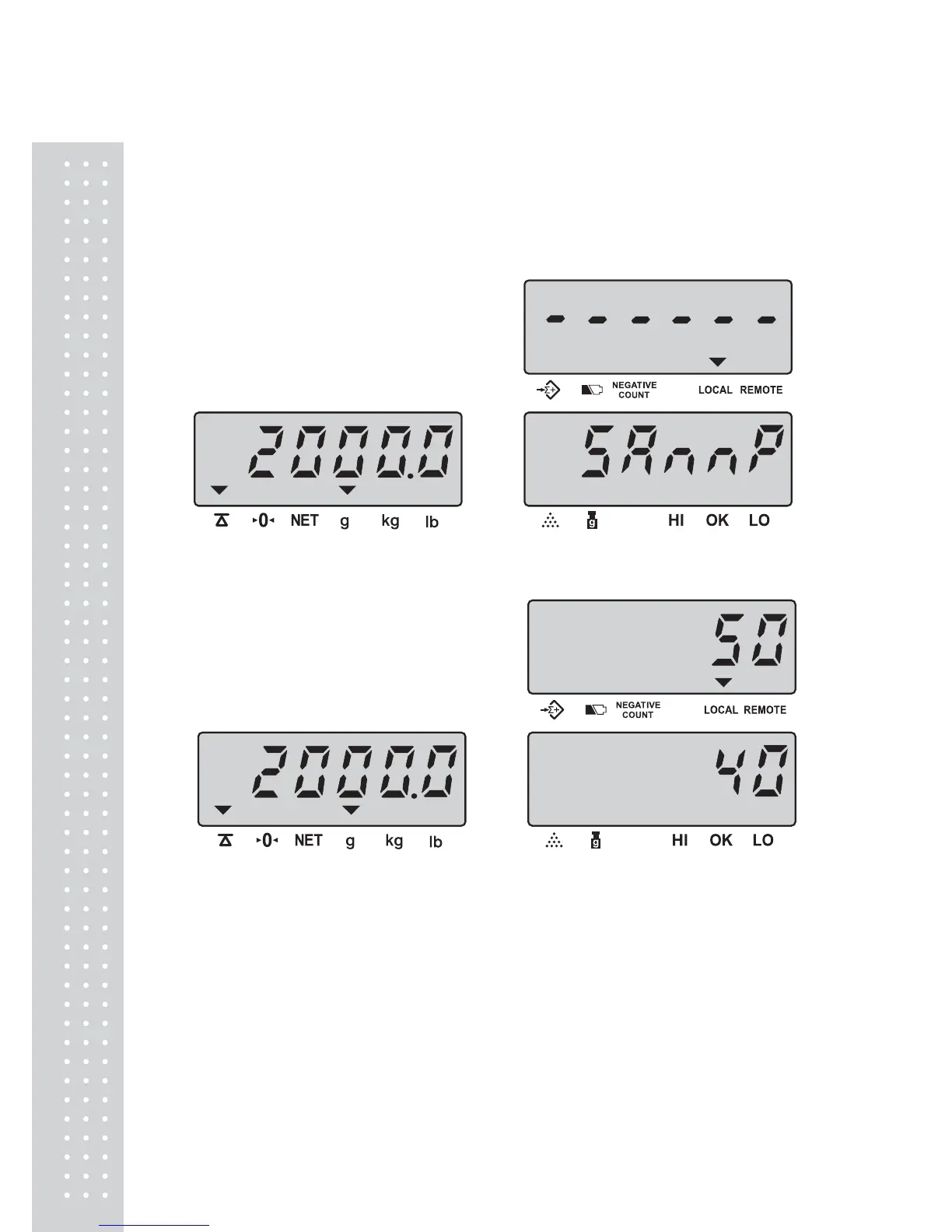Press SMPL key
Note : The system default is “Unit Weight”. If the “SMPL” key is clicked
when the value input will be as “Quantity”.
If the “SMPL” key is not clicked when the value (ex.:40) in COUNT
window is blinking, then the numerical value input will be as “Unit Weight”.
The sampling operation is completed while stable display appears as below:
★ The larger sample size, the more accurate unit weight.
★ Press SMPL key to recomputing unit weight during in counting process if the
setting of “Unit Weight Recomputing” set to “on”
